I must confess that I was not very fond of podcasts until I started listening to people like @podcastlinux y @Compile PodcastSince then I have become addicted to them and now I not only follow podcasts from the Linux area but I even learn about cooking. There are a lot of podcast clients for Linux, each with its advantages and disadvantages, for lovers of simplicity a good option is probably gPodder.
What is gPodder?
It's a simple and practical podcast client for Linux, open source and developed using python that allows us download and listen to podcast in a simple and fast way. It has a fairly simple interface and features to add podcasts in a simple way, in the same way, it has advanced podcast search engines and integration with Soundcloud and gpodder.net.
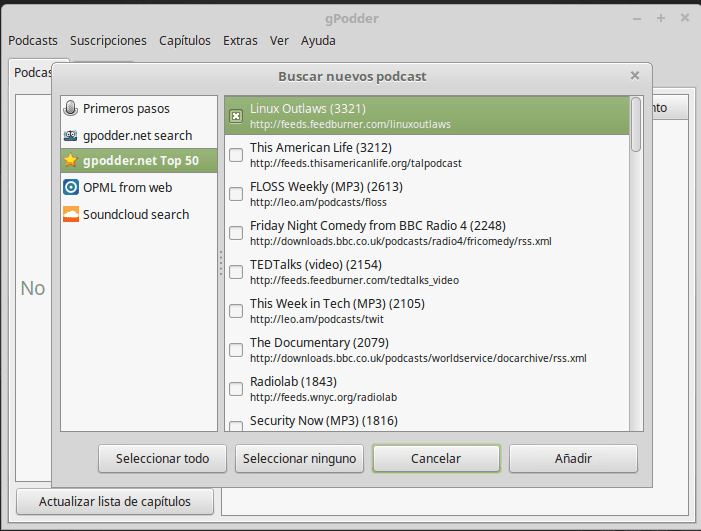
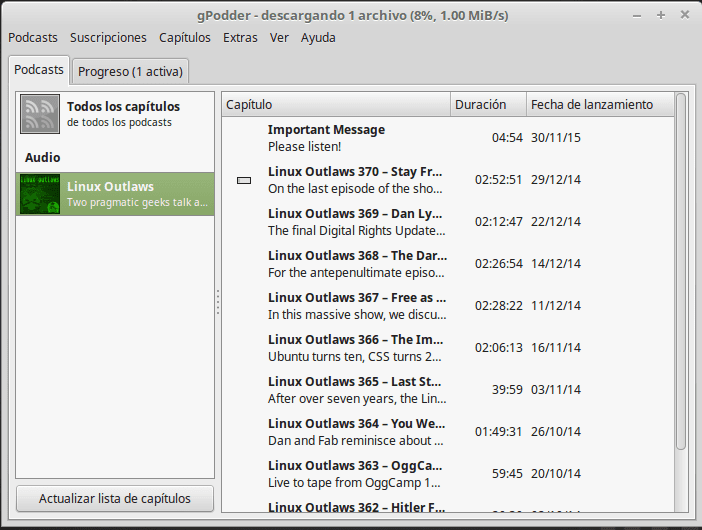
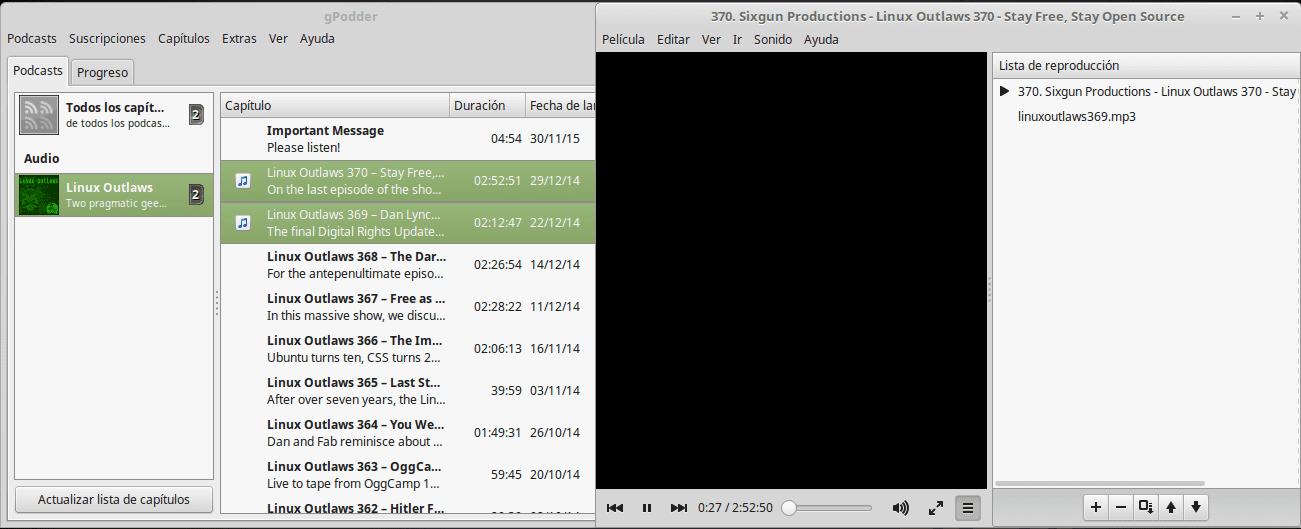
The tool allows import and export from OPML, download the new chapters of the podcasts that we have added, in addition to keeping the list of available chapters updated. We can also integrate the tool with YouTube or simply add the private podcasts that we want.
The podcast playback in this tool is quite simple and efficient, it allows you to skip between chapters, pause, forward or backward, as well as managing the installation of add-ons if necessary. It has a very friendly download manager, with a bar that keeps us informed of everything related to the management of our podcasts.
How to install gPodder?
The easiest way to install gPodder is with the official PPA of the application, for Ubuntu-based distros just run the following commands:
sudo add-apt-repository ppa: thp / gpodder sudo apt-get update sudo apt install gpodder
The rest of the distro we must install gpodder from the git repositories, to do this run the following commands:
git clone https://github.com/gpodder/gpodder.git cd gpodder python tools / localdepends.py # To install the necessary dependencies bin / gpodder # To be able to run by terminal
Without a doubt, this is a highly recommended option for all those users who want to enjoy downloading and listening to podcasts without the need for complex applications and optimizing the amount of resources that are consumed.
Very interesting article, I'll take a look. Thank you
It was my favorite, until Clementine integrated the Podcast service and other cloud services.
Personally, I don't know what a podcast is, but let's see how it is.
regards
It is radio on demand. And Gpodder is an excellent manager.
thanks for the info. I'm going to learn how to use it and then see how it's done in Clementine, which is my favorite player.