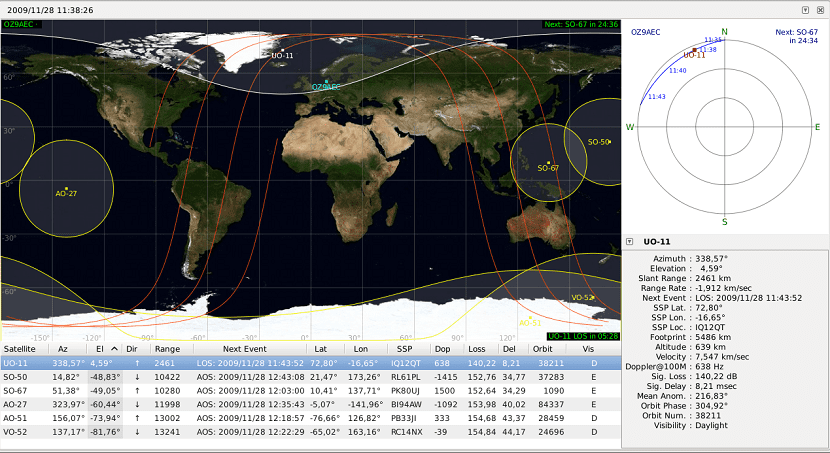
gpredict is a real-time satellite tracking and orbits prediction app. The application can track a large number of satellites and display its position and other data in lists, tables, maps and polar diagrams.
Gpredict can also predict the time of future passes for a satellite and provide you with detailed information about each pass.
This application is different from other satellite tracking programs in that allows grouping satellites into display modules.
Each of these modules can be configured independently of the others, giving you unlimited flexibility in the appearance of the modules. Naturally, Gpredict will also allow you to track satellites in relation to different observer locations at the same time.
Gpredict Features
gpredict It features fast and accurate real-time satellite tracking using NORAD SGP4 / SDP4 algorithms, so there is no limit to the number of satellites or ground stations.
This application presents an excellent interface as well as a good presentation of the satellite data using maps, tables and polar diagrams.
Application allows the user to group satellites into modules, each module has its own visual design and can be customized on its own. Of course, you can use multiple modules at the same time.
In addition to it It has efficient and detailed predictions of future satellite passes. Prediction parameters and conditions can be adjusted by the user to allow both general and highly specialized predictions.
Information for each satellite can be displayed, including operational status, catalog number, item set number, epoch time, tilt, mean anomaly, and mean motion.
All of these can be periodically updated from the network or from local files, so you can have access to the latest information at all times.

Of the other features that can be highlighted in this application we find the following:
- Radio control and antenna rotator for autonomous tracking.
- Context-sensitive pop-up menus allow you to quickly predict future passes by clicking on any satellite.
- Comprehensive configuration options that allow advanced users to customize both the functionality and appearance of the program.
- Automatic updates of Keplerian Elements from the web via HTTP, FTP or from local files.
- The robust design and cross-platform implementation integrate gpredict well into modern computer desktop environments, including Linux, BSD, Windows, and Mac OS X.
How to install Gpredict on Linux?
If you are interested in being able to install this application on your systems, you can do so by following the steps that we share with you below.
Ubuntu and derivatives
For those who are users of any distribution derived from Ubuntu, they can add the application repository to their system.
Therefore, for this, we are going to open a terminal in our system with Ctrl + Alt + T and in it we are going to type the following command:
sudo add-apt-repository ppa:gpredict-team/ppa
We update our list of packages and repositories with:
sudo apt-get update
And finally we can install the application with:
sudo apt-get install gpredict
Arch Linux and derivatives
If they are Arch Linux users or any of its derivatives, they can install the application on their systems directly from AUR, they should only have an AUR wizard installed on their system.
The command to perform the installation is:
yay -S gpredict-git
Installation by Flatpak
For the rest of the Linux distributions, you can install this application from Flathub. So that they only need to be supported in order to install Flatpak applications on their system.
The command to perform the installation is:
flatpak install flathub net.oz9aec.Gpredict
And with that, they can start using the application on their system.
They will only have to run it by searching for their launcher in their applications menu. If you can't find it, you can only run it from the terminal with the command:
flatpak run net.oz9aec.Gpredict