Every day digital editions of images are more popular, in many cases necessary. Windows users have Photoshop, Windows users Android they can take a photo and edit it directly with relive, as well as Linux users we have to Gimp.
This time I come to talk to you about a set or group of tools that we can add to Gimp to make it better, they are brushes (brushes, brushes) and ... well, much more
GPS: Gimp Paint Studio
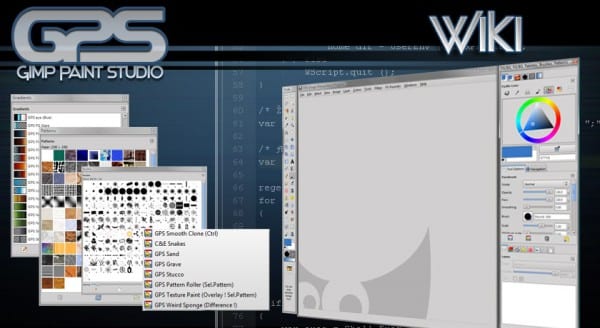
Gimp Paint Studio o GPS (for short) is a painting suite for Gimp that uses the program's resources (brushes, presets, gradients, patterns, and color palettes) to facilitate the creative experience with Gimp. It is important to note that GPS uses Gimp as a base. GPS does not work without Gimp because it is not a program in itself.
The goal of GPS is to provide a suitable workspace for illustrators so that they can begin to paint feeling comfortable with GIMP from the start. GPS highlights the expansion flexibility of GIMP. It is also a way to learn from others and share with other members of the community. That is why GPS comes with a Creative Commons license.
This means that the final images made with gimp and GPS can be used for commercial purposes without the need to cite Ramón Miranda or GPS as part of the process. (Although the author appreciates that you send him the links to see how other GPS uses in their own projects and because he simply likes to see the work of others without more.)
Download and install GPS
Those of us who use Linux know that the installation of "X" is not always as simple as we would like. Continuing with the examples that I used at the beginning, Windows users who buy Photoshop do not spend a lot of work to get it working, Android users can install Retrica from Aptoide, PlayGoogle or rely on some other site to download Retrica.
Well, for those of us who want to install GPS in our Gimp, here are the steps:
1. Download the compressed file of GPS version 2.0
2. Copy the .zip file that we just downloaded to /usr/share/gimp/2.0/:
sudo cp "GPS 2_0 final.zip" /usr/share/gimp/2.0/
3. Now, we are going to unzip it right there where we copy it:
cd /usr/share/gimp/2.0/ sudo unzip * .zip
4. Now just in case, we will change the permissions of the files and folders, otherwise Gimp will not recognize the new:
sudo chmod 755 -R /usr/share/gimp/
5. Ready!
Now we can open Gimp and we will find several new brushes or brushes, gradient effects, etc etc:
User manual?
We can download a user manual written by Ramón Miranda (they could read his name at the beginning of the post), in this document we find help on GPS, on what we can do and what not yet, how to use some tools, etc:
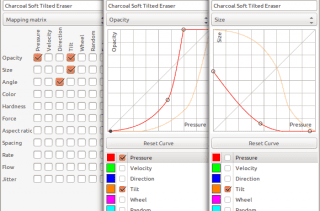


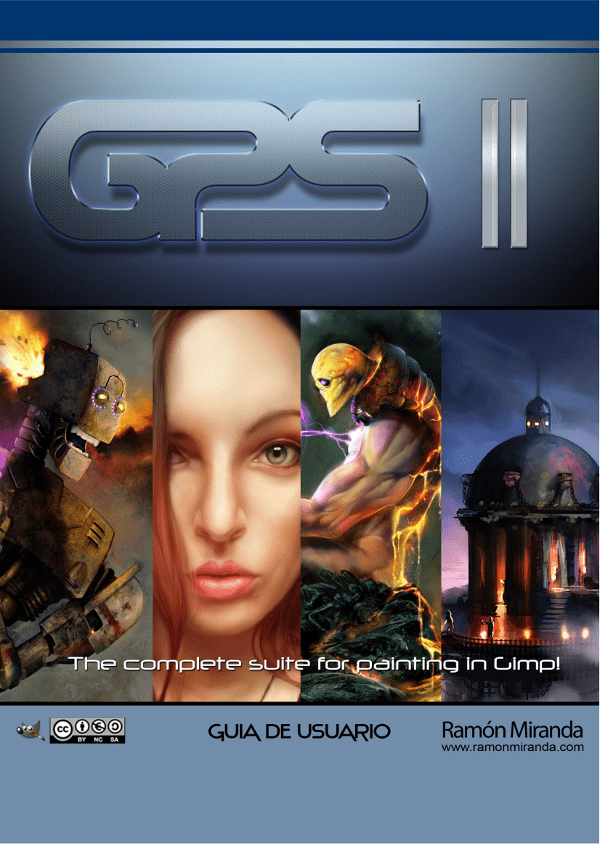
And as always, on my overlay (for Gentoo / Funtoo users), available:
https://github.com/jorgicio/jorgicio-gentoo
wonderful program, thanks for the input
all the best
angel
For some time now, I have noticed that I have become quite loose with GIMP and now I find this post, which shows the great amount of possibilities that this program can offer, well, it is what free software has.
By the way, it seems that the GIMP project is somewhat stagnant, right?
Makes the strip a new version does not come out.
Does anyone know anything about it?
They are migrating to GTK3, it is a lot of work but it promises good results.
If you are looking for new features there is a financing project for symmetrical drawing that looks great, and could be included when the new version drops.
http://funding.openinitiative.com/funding/1578/
For a while now, less than 10% are missing to reach the goal, unfortunately the developer does not see a penny if they do not reach 100%.
That sounds great. I understand that GTK was created for this application and that it was one of the first to appear on Linux.
Good to keep going even if they go little by little. I suppose it will be worth it but like everyone they have the money problem.
These are just brushes and presents, nothing that any digital artist cannot do according to their needs. However, I suppose that it will suit newbies or those who do not want to complicate their lives and settle for a standard configuration.
To draw I recommend AzPainter (like Windows Sai, but better), which has blend brushes and good tools for vanishing points, line, etc. It weighs less than half a mega and goes like a shot. As a second option, more complete, but heavier and overloaded for my taste; Krita.
I do not know how to draw, so I have never stopped to try these types of programs or Gimp options.
Do you know Mypaint? People speak well of it, they say that its minimalist interface is deceiving since it stores a multitude of brushes of all kinds and lots of options that are hidden from view in order to have the largest work area available. In addition, it allows you to rotate "the paper" as you draw to simulate working as if it were real paper.
interesting ... I'll put it to the test since I have a site dedicated to graphic design with gimp for beginners! 😉
Hello Ruben.
Thank you very much for sharing this information. The truth is that I have the GIMP installed and, although I don't use it much, from time to time I need it.
Between how little I know and how specialized the knowledge of image treatment and processing is, it is very difficult for me to handle it. Thanks to this suite and the information in the manual I hope to improve and be able to know for sure what I get into when I apply not so exotic filters;).
Greetings.
Honestly speaking, these kinds of tools are worth implementing to counteract the absence of Photoshop and Paint Shop Pro tools.
There are also initiatives such as GIMP shop o gimphoto so that the program has an interface similar to Photoshop and thus make it easier for users of the latter to use Gimp (although these packages have not been updated for years, so I don't know if they still work in current versions of the program).
What I tested is the application (pint) easy to use, and you can modify the extension to .jpg, the Gimp application is extension.png and does not allow modification.
I used little gimp but as far as I know you can use "export" and thus pass images between formats, that I remember there are several available.
Do you get the same as doing this:
http://malagaoriginal.blogspot.com.es/2014/09/gimp-supervitaminado-en-ubuntu-1404.html
Or more things?
Hi, I'm new to this, I have Linux Mint Quiana and I want to install GPS 2.0. I downloaded the tool but cannot install it. I followed the installation steps indicated in the note but I suppose there must be something different in this distro. Please let me know how to install it as it would be good for me to add it to my Gimp. Thank you
The proposal seems very attractive but I could not download the pdf, it gives me the 403 error, is there another way to obtain it?
A fantastic job!
Thanks brother, very well explained, I hope to get all the profits that it promises.
Thanks is little but at the moment I cannot give more.
Surely there will be a reward for people like you.
Always at your service.
Atte.
Daniel.