The number of alternatives for record our desktop increases, now with the addition of green recorder, which is a simple desktop recorder but with the fundamental characteristics to record our desktop quickly and with good quality.
What is Green Recorder?
green recorder is a Free tool, developed in Python, GTK + 3 and ffmpeg, which allows us to record our desktop simply and quickly, with the quality offered by the most specialized software.
The tool supports audio and video recording in almost all Linux distributions, these recordings can be exported in format mkv, avi, mp4, wmv y nut.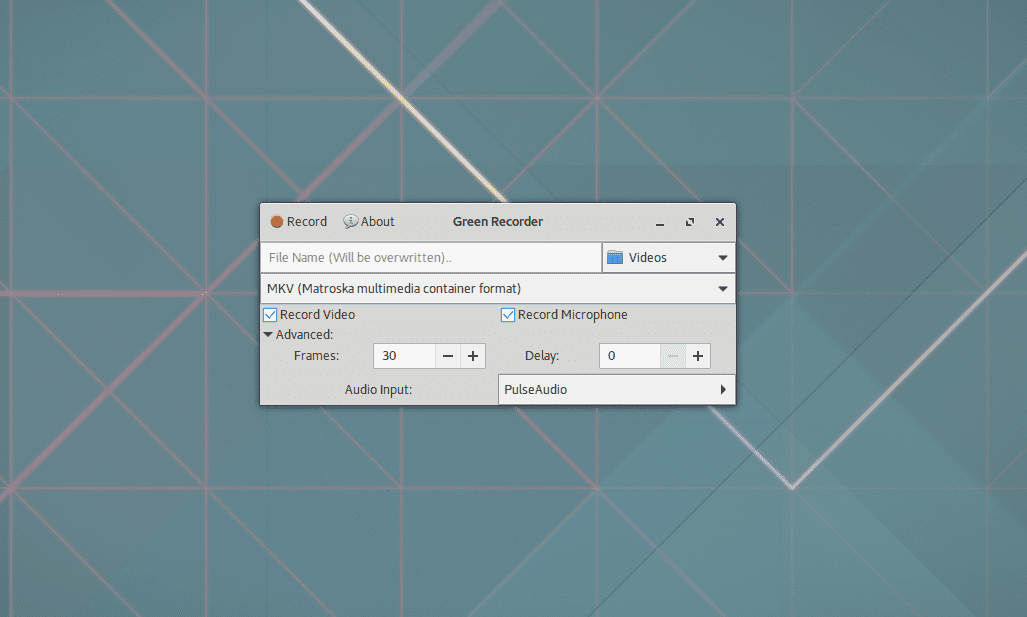
Its use is quite simple, to record we must click on the button «All time lap record«, Which becomes«stop record»To end the recording. We can choose the name of the generated video and where we want to store it, its format, if we want to record the microphone or not, the quality of the image, among others.
Its creators have made a video where it is appreciated Green Recorder in action.
How to install Green Recorder?
To install green recorder in any distribution we must download the source code from here., then we must install the necessary dependencies for the application to run properly (gir1.2-appindicator3, gawk, python-gobject, python-urllib3, x11-utils, ffmpeg) and finally execute:
sudo python setup.py install
Ubuntu and Fedora users, in addition to their derivatives, can follow the following steps:
Install Green Recorder on Ubuntu and Derivatives
Ubuntu and derivative users can install Green Recorder from the project PPA, by executing the following commands:
sudo add-apt-repository ppa:mhsabbagh/greenproject
sudo apt update
sudo apt install green-recorder
Install Green Recorder on Fedora and Derivatives
Green Recorder is available to install from the repositories, to do this run the following commands:
sudo dnf copr enable mhsabbagh/greenproject
sudo dnf install green-recorderConclusions about Green Recorder
This simple desktop recorder is a perfect alternative to the range of software of this type that have features that are often not required by common users and that in some cases make it difficult to use the tool.
green recorder It was thought to be the easiest and simplest to use, but maintaining the quality of the final product, so it is advisable to try it, use it and share it. In the same way, it has the advantage of being compatible with almost all Linux interfaces, highlighting that its creators are ready to release compactness with wayland.
Hello, there is a problem, "The green-recorder package could not be located".
Interesting post. I put this tool on my list of favorite applications. Personally, I use Vokoscreen, which has an entry in your blog, I really like its integration with my video editor, kdenlive, and also its simplicity and the few resources it consumes. 100% recommendable.
Regards!
SSR is always going to be the best. The ability to save different profiles is great and saves you from having to configure it all the time.
This application is very good but it goes from simple. What if I need to record only a window or part of the screen for a GIF?
What I have not achieved so far is to record the sound that the PC plays. Audacity doesn't work (except in Windows), and the other applications I tried, neither. Desktop (video) recorders there are already quite a few (luckily).
Unfortunately it does not work in Fedora 25