Yes, another post on hard drive health, how to check it and more. And no, I do not have a broken HDD or with problems LOL !!, I just found it interesting to share what I have learned these years about it.
Just yesterday I told you about how to check the health of your HDD, but it was using SMARTMonTools, a tool for the terminal. This time I will talk about how to look at the same thing, but this time from a 100% graphic application, we will use: G Smart Control
Installation of GSmartControl:
Before using it, the first thing is obviously to install it, for this if you use Debian, Ubuntu or some similar distro:
sudo apt-get install gsmartcontrol
If you use ArchLinux install the package with the same name:
sudo pacman -S gsmartcontrol
How to use GSmartControl?
The first thing is to open it, we must run it with administrative privileges.
Once opened we will see the following image, where what is really important is what I indicate in red, which quickly indicates if the HDD is healthy or not.
However, in the tab Error Log and in Self-test Logs we will find details of errors that have been registered in the logs.
How to test the HDD?
To test the hard drive there is the tab Perform Tests:
They have three options or tests to perform:
- Short Test, duration 1 minute. Quick test.
- Extended Test, duration more than 1 hour. Super complete test, with verification routines and everything.
- Conveyance Test, duration 2 minutes. Test that according to its description, is suitable to detect physical failures, that is, when transporting the HDD or something like that.
The end!
Well this has been it. A graphical application that, as you saw, is really simple to use.
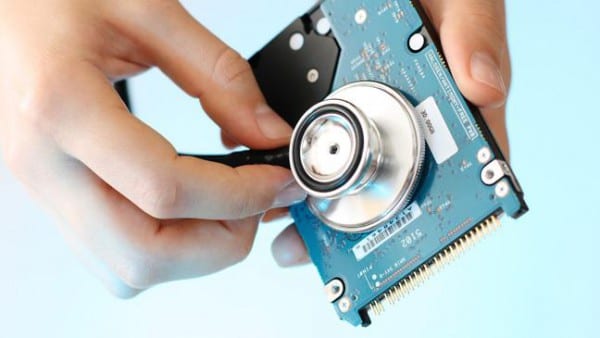
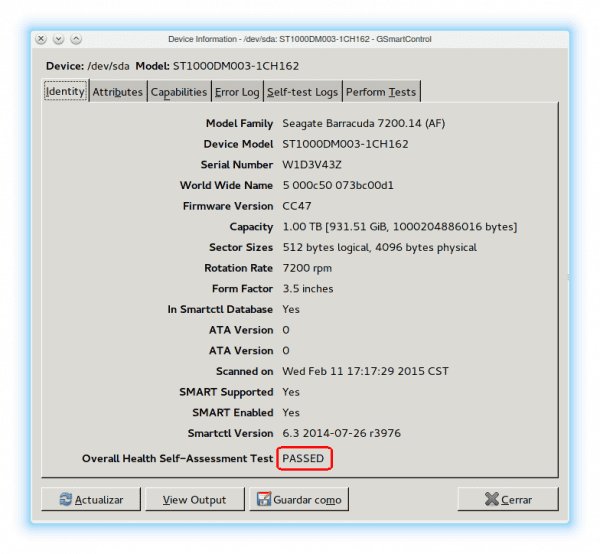
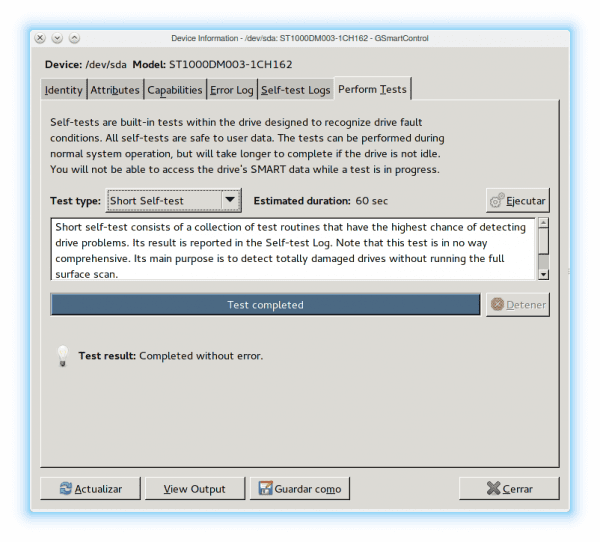
It is good to know that these applications exist for linux, thanks for the post 🙂
Thanks to you for reading and commenting 🙂
Thanks @ KZKG ^ Gaara for recommending an alternative utility to the HDAT2 and HDD Regenerator.
A pleasure 😀
Thank you! I was really a well-off fan in "Güindow $" before, but now I'm trying to move to Trisquel, and at the same time experiment with some HDDs that I have around, so this makes the task easier for me. Thanks for sharing. 🙂
Thanks to you for commenting 😉
Thanks for the application. I did not know it, it will be tremendously useful to me, since having a graphical environment is more comfortable to use
Thank you for the comment
Hi, you went without saying that GSmartControl is simply a GUI of the terminal application that you discussed in the previous post, smartctl, from the smartmontools package.
All the best
Yes 😀
Thanks for the gesture
very good, i'm new to linux, ubuntu to be precise and this helps a lot
Thanks, I needed something faster than reading me the smartmontools man 🙂
Thank you very much… .. I had received a computer with a problem related to the hard disk and wanting to find an application in Gnu / linux that would allow me to do the analysis of its status I found this beauty of application… .. 😀
Not at all, thanks to you for reading and commenting 🙂
Now one would be missing for SSD disks. Great contribution!
When I have my laptop back and I'm back with my SSD, I'll find something for it and comment on it here.
Great, does it work for Fedora ??