Many of us use the powerful terminal tool on a daily basis youtube-dl, which allows us to download YouTube videos quickly and easily. Well, a few months ago an excellent graphical interface called gydl that simply allows us use youtube-dl technology from a GUI.
What is gydl?
Gydl (which has been the abbreviation of Graphical Youtube-dl), is a graphical interface that works as a wrapper for the already recognized Youtube-dl tool, allowing you to download videos and audios in a simpler way, as well as having most of the basic technology functionalities.
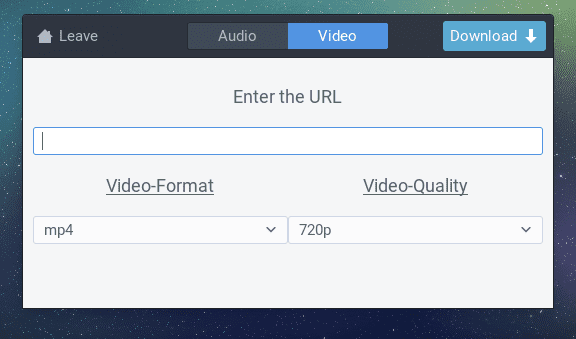
This tool has been developed by Jannik Hauptvogel using Python 3 and GTK + 3, its operation is very simple, we just have to enter the url of a youtube video and then choose if we want to download the video or the audio, then we can choose the output format and the quality of the same, for Lastly, we choose the download button and wait for the tool to download the video.
At all times the interface runs the Youtube-dl technology, its job is to give simple and friendly access to each of the functionalities Youtube-dl offers. Its design is simple and uses the experience based on the dialogue, handles the messages in a proper way and is ideal for all those who want to be away from the terminal but want to download YouTube videos on Linux.
How to install gydl?
Currently gydl only has installation packages for Arch Linux and derivatives, they are in the AUR repository and can be installed by executing the following command:
yaourt -S gydl-git
The tool is receiving a code reengineering and migration to the C language so in the days to come it will probably get a complete update both in its structure and in its graphical interface. Now, if you are currently using Arch Linux or derivatives and you want to enjoy a graphical interface for youtube-dl, it is a good time to do so, since according to my tests the tool has been very stable, efficient and easy to use.
Thank you very much, I was looking for something like that and I didn't like browser plugins that claim to be for that.
It is ideal for those who do not use the terminal. In my case, I use aliases to simplify youtube-dl arguments. It seems more practical to make use of aliases (or functions if they use fish Shell).
The Telegram bot called @YoutubeConvertBot and many more do this and more because they save the videos so they never lose them 🙂
I use it from the terminal but I would like to use the interface, please do not understand how to compile it, it would be appreciated how to do it for debian and derivatives.