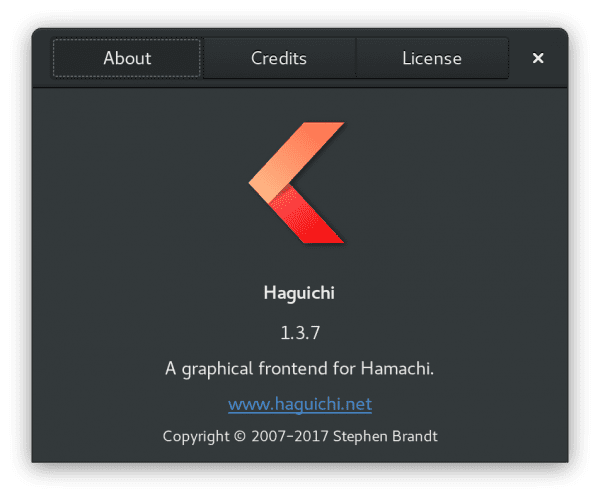In my days as a gamer I used a tool called Hamachi that allowed me create virtual private networks what gave the possibility of having game servers from the time on our computer that my friends connected to. Interestingly, the tool has endured and improved over time, so it is good to know that there is a graphical interface for Hamachi on Linux call haguichi that will make our lives easier when using such technology.
A pocas palabras Hamachi is a VPN application that allows us to establish a connection LAN between computers over the Internet easily y Haguichi is a graphical interface for Hamachi on Linux (since natively there is only a command line interface).
What is Haguichi?
haguichi is an open source tool, developed using the language Vala y GTK +, in addition to other technologies, that gives us a graphical interface for Hamachi on Linux, to have control of a virtual private network.
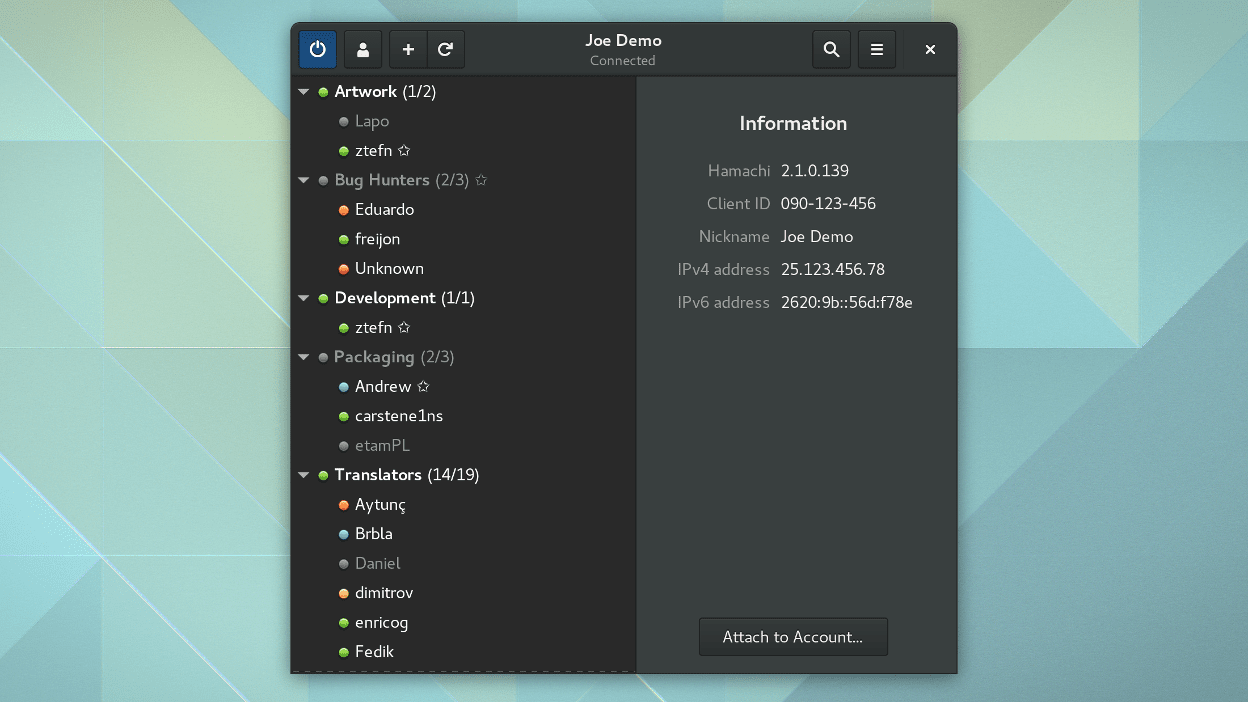
This tool that has been designed to be fully customized, has notifications, an excellent network manager available, allows you to make and import backup copies of a configuration, it is translated into more than 18 languages among other very useful features for users. of Hamachi.
The tool also offers us agproper management of Hamachi reconnection, advanced management of connected users and a variety of quick access commands that will facilitate the management of our connections.
The highlight of the tool is that has a very advanced integration into all desktop environments available in Linux, in addition to having packaged for the most popular Linux distributions.
How to install Haguichi?
Haguichi's team has prepared a large number of packages and repositories for the most popular distros in the Linux world, that is why from the haguichi download We can find installation instructions for Ubuntu, Linux Mint, Elementary OS, Debian, Kali Linux, Arch Linux, Fedora, openSUSE, Gentoo and Raspbian.
Similarly, users who wish to install the tool from source code (or those that do not have an official installer for their distro), they can download the original source code, extract it and follow the following steps:
Have installed the packages corresponding to the dependencies necessary to compile Haguichi
- gettext
- cmake (> = 2.6)
- valac (> = 0.26)
- glib-2.0 (> = 2.42)
- gtk + -3.0 (> = 3.14)
- libnotify (> = 0.7.6)
Then let's run the following commands from the terminal:
$ mkdir build $ cd build $ cmake .. -DCMAKE_INSTALL_PREFIX = / usr $ make $ sudo make install
Then we can run the tool and start enjoying its qualities.