
Handbrake It is one of the most popular free and open source multiplatform video transcoder, under the GNU GPLv2 + license. It started as a program to convert DVD or Bluray discs to digital media formats, such as MP4, MKV or MPEG-4, but has subsequently expanded its functions with each new version of the software.
One of the peculiarities of Handbrake is its support for portable devices. Handbrake offers a special encoding profile for each device, such as ipod, iphone, Ipad, Android, Android tablet, among others. With this Handbrake from the defined profile, automatically configures the conversion and video quality for each particular device.
Handbrake supports the conversion of the following formats:
- Video input: VIDEO_TS, Matroska (MKV), ISO image (ISO), Video Object (VOB), Audio Video Interleave (AVI), MPEG-4 (MP4).
- Video output: MPEG-4 (MP4), iTunes Video (M4V), Matroska (MKV).
- Audio output: Advanced Audio Coding (AAC), MPEG-1 or MPEG-2 Audio Layer III (MP3), Dolby Digital (AC-3), DTS (DTS).
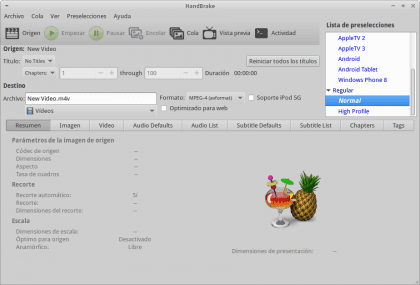
In addition, Handbrake has the odd very useful function:
- Title / chapter or range selection
- Batch file scanning and creation of encoding queues
- Chapter markers
- Subtitle support
- Video Filters: Deinterlace, Cut, Scaling, Color, Noise Removal.
- Live video preview.
Handbrake is available the Graphic version (GTK) for Windows, OS X, and Ubuntu-Linux operating systems on its official portal. Also, for Ubuntu it is possible to run Handbrake from terminal through command line (CLI)
Installation in Ubuntu is not complicated, just add the Handbrake PPA to the repositories and update.
We execute:
sudo add-apt-repository ppa: stebbins / handbrake-releases sudo apt-get update sudo apt-get install handbrake-gtk
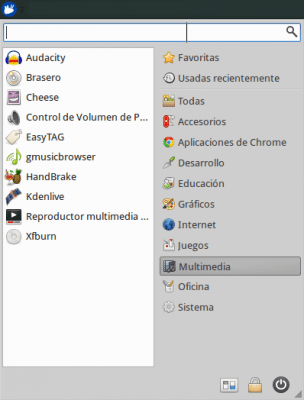
To install handbrake for command line (CLI) you just have to add the following to the previous commands:
sudo apt-get install handbrake-cli
Handbrake is excellent, I use it to paste subtitles to downloaded torrent movies and convert them to mkv format. Very good program.
Very good post, but I have a question. How do I make a .mp4? The app only brings to make .m4v and .mkv, although the internal codec is x264, this extension containing .m4v is not supported by all media-players (televisions, HDD_media_player… .. among others). I would also like to know where I can find presets to make xVid or others ... or also how to make one that fits what I want. Thank you