With the new integration in GNOME from the title bar with the toolbar (in the purest OS X style), one of the applications that still looks standard is Mozilla FirefoxHowever, a user has created a theme that achieves seamless integration and has put the steps in Github. Let's see how to do it.
Install Headerbar
- We install this extension so that the notification system is not Pop-up windows.
- Install the .xpi with the theme that corresponds to the version of Firefox that we are using.
- We restart Firefox
- We open the Firefox menu and select Customize now, we are going to GNOME Tweaks In the bottom left.
- Making a choice Relief buttons on navigation toolbar (buttons on the navigation bar) and Disable animation of popups (disable pop-up animations).
- We select Maximum tab width: Stretch (Maximum size of the tab: Stretch)
We install this extension to hide the tab bar. If we have a single tab open, we can save some vertical space.
- We open the Firefox menu and select Customize now.
- Move New Tab button to the toolbar (Move new tab button to toolbar).
We install this extension to hide the title bar and place the window controls on the toolbar.
- We open the Firefox menu »Extensions, we search HTitle preferences.
- select Hide titlebar: Always (Hide title bar always).
We install this extension to apply custom styles. If we want the theme to work with GNOME 3.12 or a lower version, we must replace 3.14 in the following commands with 3.12.
- We restart Firefox
- We download the window decoration theme and put it in the appropriate directory by executing:
$ wget -P ~/.local/share/themes/3.14/metacity-1 https://raw.githubusercontent.com/chpii/Headerbar/master/3.14/metacity-1/metacity-theme-3.xml
- Alternatively we can download this ZIP and copy the theme to ~ / .local / share / themes.
- We change the windows theme with the following command:
$ gsettings set org.gnome.desktop.wm.preferences theme "3.14"
- Or we can use GNOME Tweak Tool.
- We install this style GNOME 3 Title Tweak
And if we want a dark theme
- We install this theme.
- We write about: config
- We change the extensions.gnome-theme-tweak.dark-variant value and set it to 1.
And that's it.
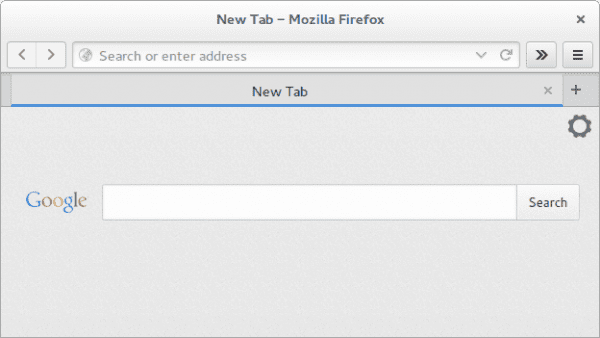
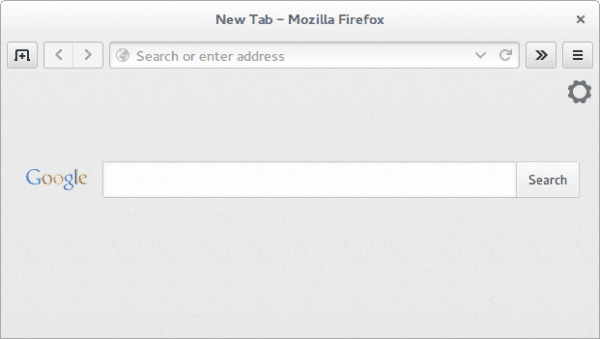
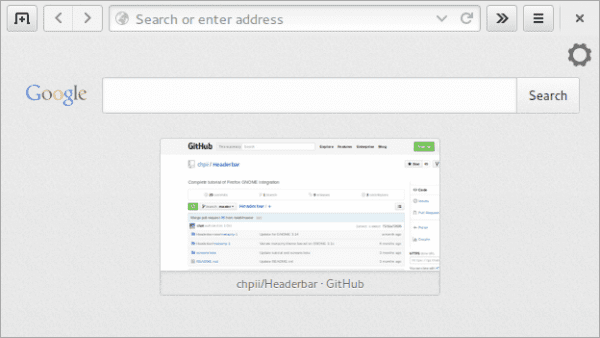
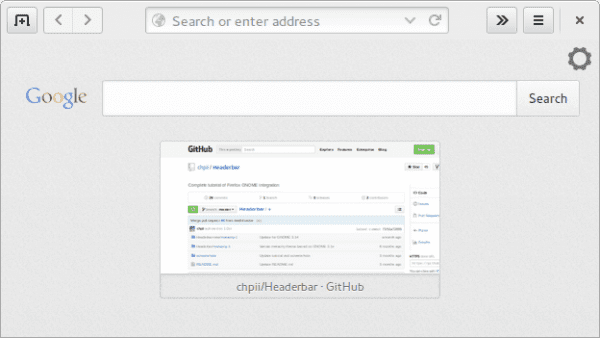

I used this, but in my opinion the biggest problem is that [b] There is no place to hold the window to move it D: [/ b] Does anyone know anything to solve this?
The classic ALT + Click, forever 🙂
Not even with alt + click and drag?
Because that way it doesn't matter if you want to move the window from any part of it.
You must click on the upper GNOME bar, yes, on the upper black bar
I know the Alt + click guys ... but let's not sacrifice comfort for "Minimalism" or "integration" ...
Precisely for that. alt + clicking is much easier and also more effective than looking for spaces in the top bar to drag.
If that were true, why do we always use "grippy" window sills? …. You don't want to sell me a hare ... Besides, you are forcing me to use 2 hands, and even more, if that were true, they would not have worried about making "web" (epiphany) have "dredgeable" spaces
I just followed the tutorial and yes I can grab the window with the mouse to move it. It is little space, but what does it move because it moves 🙂
Sorry to put it in another comment but "retruco" with the Htitle previous versions allowed you to put the tabs above, instead of below (Chrome type) even in this way, the free space that remained between the tabs and buttons from the window, from there you could perfectly grasp the window (if you didn't open many tabs of course)
Forget those things !!
It happens that they did not post the complete tutorial.
To add space that the window can be dragged with, you have to add stylish to the plugins, and add a certain theme (it seemed strange to me too)
I leave the complete tutoring
https://github.com/chpii/Headerbar
@Dennis sir !, have a beer for you: D, you perfectly understood my problem and fortunately, the same developers also took that detail into account, I'm happy xD
Good! Thanks for the tip elav. I'm going to get to work.
How little I like the style that gnome is taking
This integrates Firefox very well with GNOME, I especially liked how it was with the Global Dark Theme of the system, although the integration of other applications such as LibreOffice and VLC is missing.
Thanks for the post.
I will definitely install it!
Well, I do like how Firefox looks integrated with Gnome. In fact I started using Empiphany precisely because of the visual, but now that I have FF like that, there is nothing to think about.
Thanks for the article, Elav.
Thanks, I liked the integration.
Thank you very much for the elav tutorial, the integration is very nice 😀
Greetings.
Both my brother and I prefer Australis when it comes to navigating in Firefox (although, to be honest, I miss the interface Starta, which was a better interface than Opera).
Very good, I was looking for something similar although I will only take "htitle" since I prefer Australis. By the way it works very well in cinnamon, but like I said I prefer Australis.