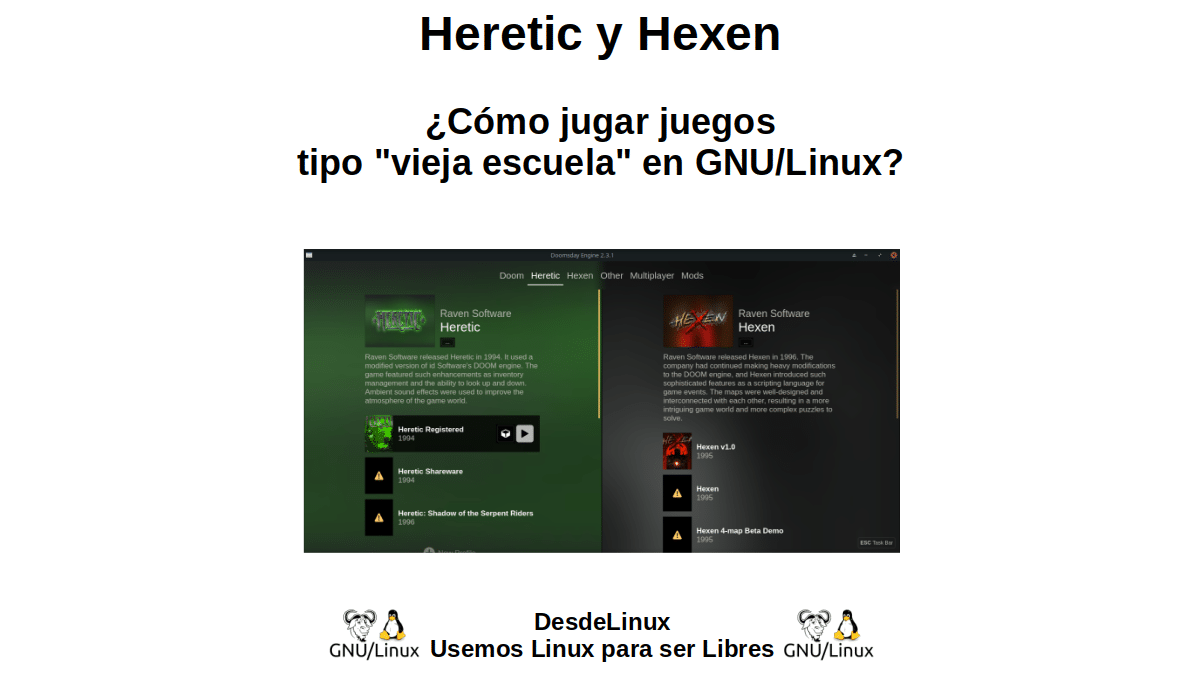
Heretic and Hexen: How to Play "Old School" Games on GNU / Linux?
Once again, today we will enter the «Gamer world» especially of the type games "Old School" how much we like those of us who are already grown up, but we grew up playing with them, and some young people who like «Retro Games». Therefore, today the turn is especially for Games like Heretic and Hexen.
"Doom, Heretic and Hexen" are part of a long list of games like "Old School", which bring us a lot of nostalgia and fun memories. And that we can continue playing on GNU / Linux through internal programs or packages available in the repositories such as "Chocolate Doom", or external like "Doomsday Engine".
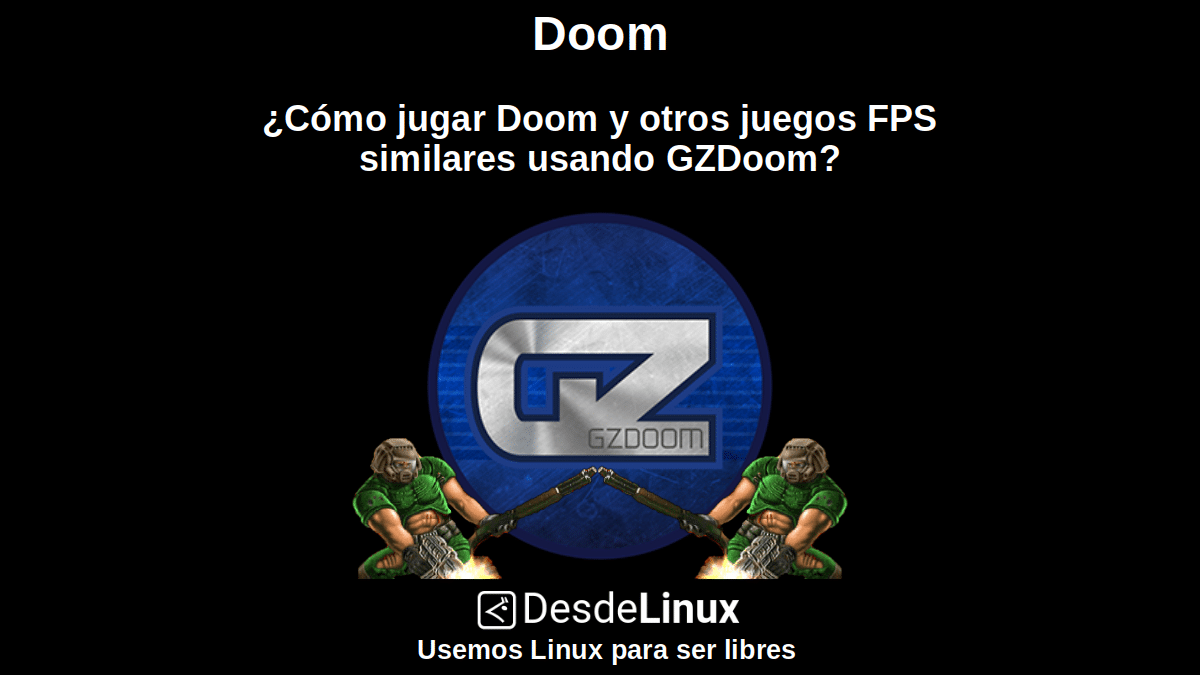
Doom: How to play Doom and other similar FPS games using GZDoom?
Before getting into the topic of how to play on GNU / Linux games like "Doom, Heretic and Hexen" through "Chocolate Doom" y "Doomsday Engine", we will immediately leave a small list of previous related posts that we recommend exploring, to expand the possibilities of games of this type on our Distros:
"GZDoom is one of 3 current Ports belonging to ZDoom, which is a family of improved Ports of the Doom Engine for execution on modern Operating Systems. These Ports work on modern Windows, Linux, and OS X, adding new features not found in the games originally published by Id Software. Older ZDoom Ports can be used and distributed free of charge." Doom: How to play Doom and other similar FPS games using GZDoom?
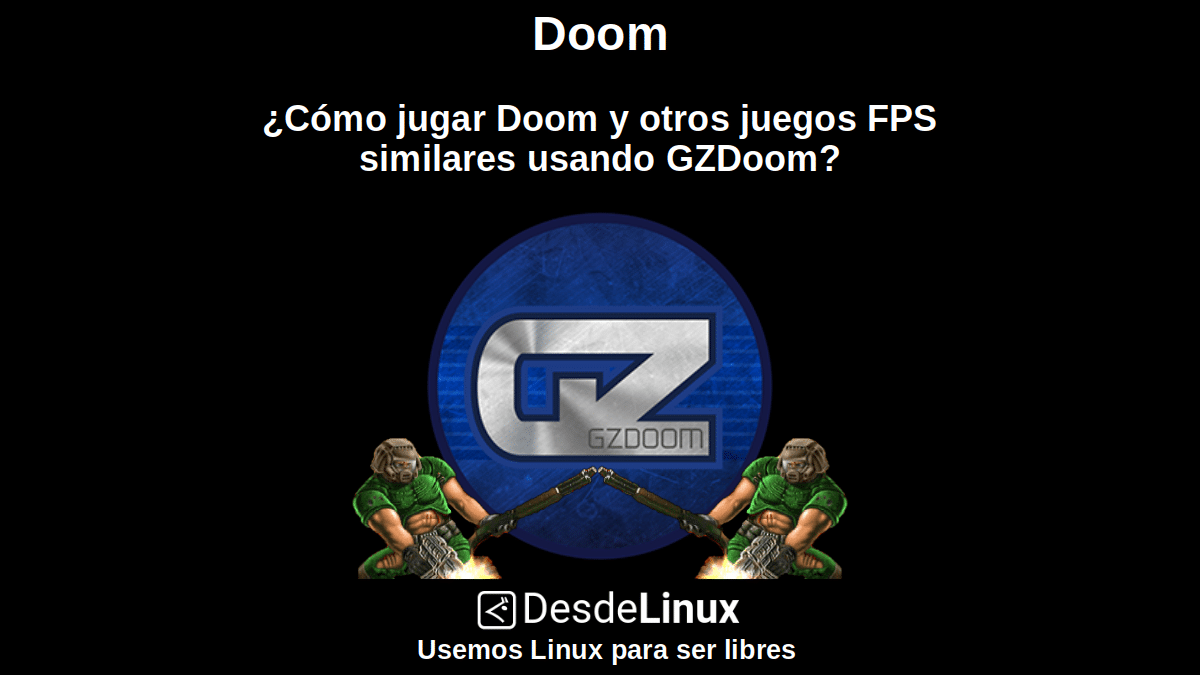

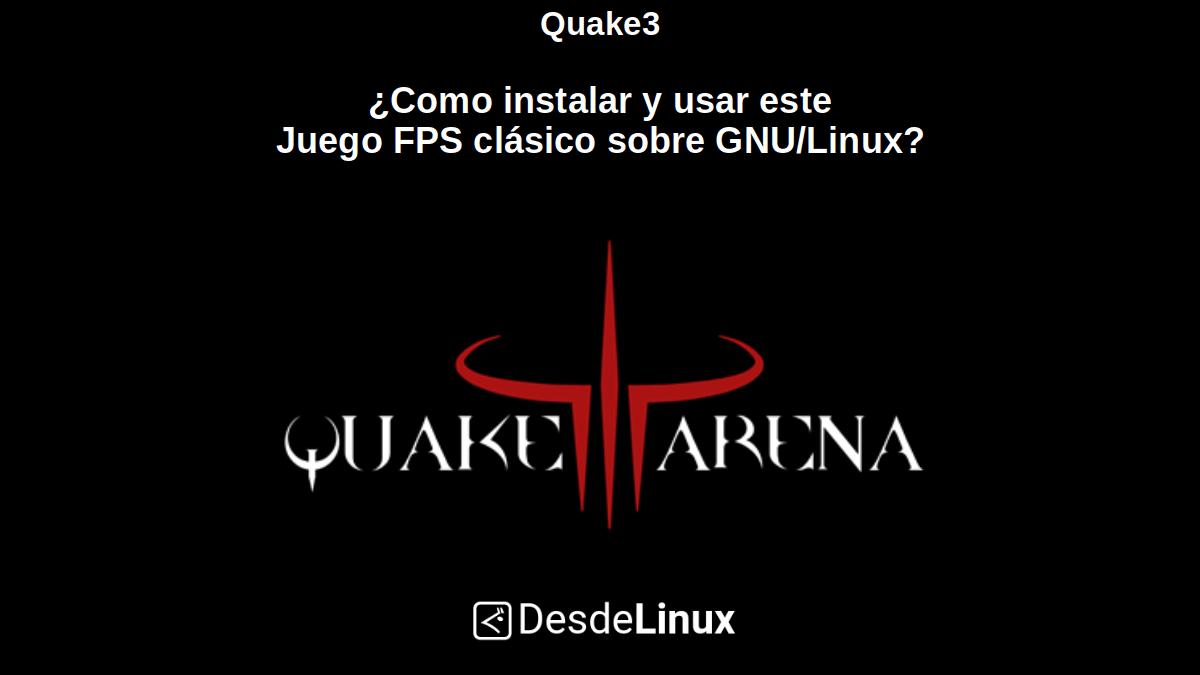
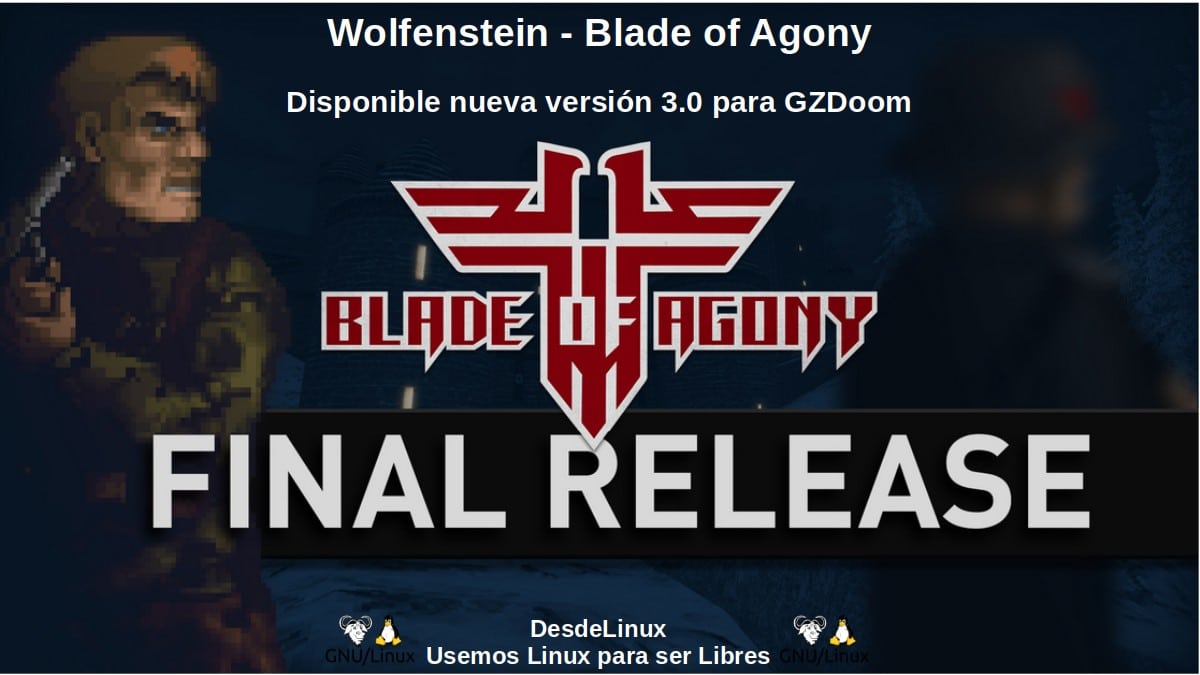
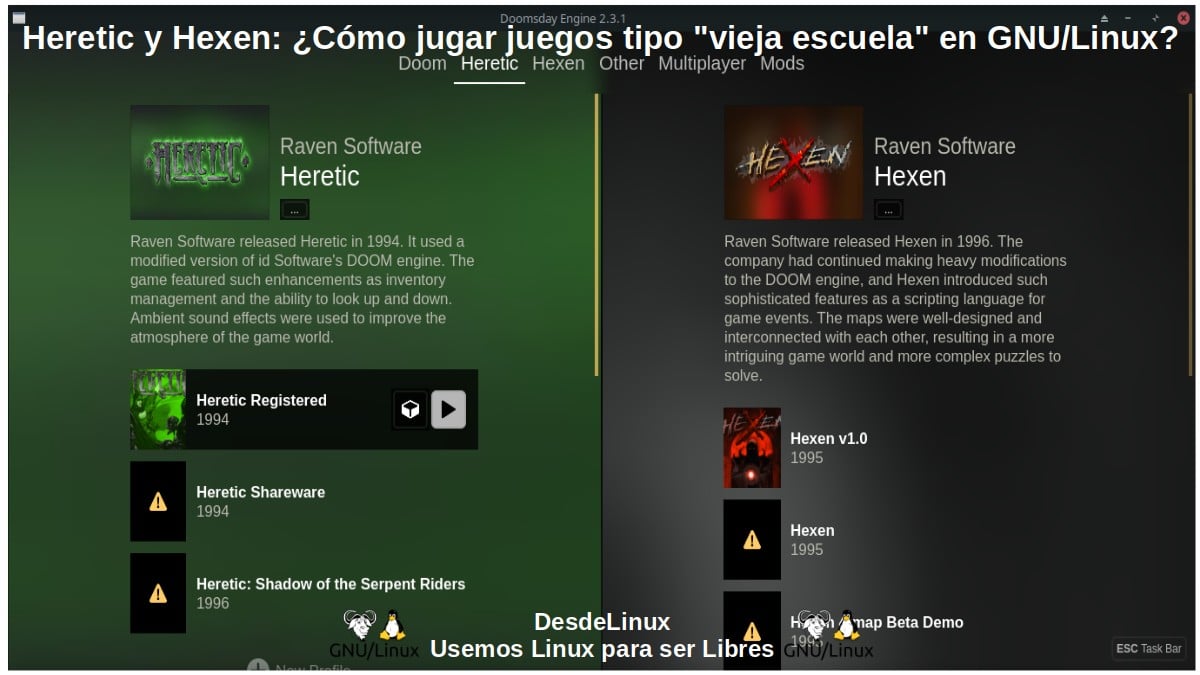
Doom, Heretic and Hexen with Doomsday Engine and Chocolate Doom
What are the Doom, Heretic and Hexen Games?
For those who may not know or remember what they are said ancient games, we will offer a small review, to put ourselves in context:
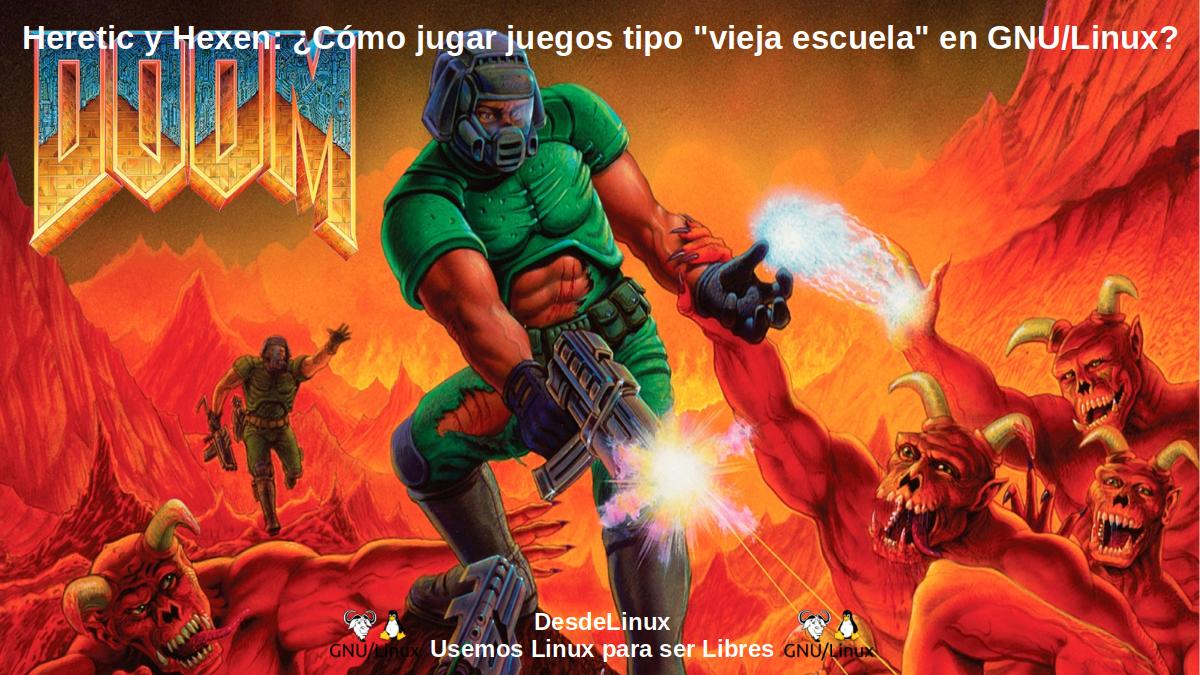
Doom
"Doom is a video game created by Id Software in 1993. The original Doom ran under the DOS operating system. And the game consists of impersonating a space marine who is routinely in a station on Phobos, one of the moons of Mars. In a second, the gates of Hell are open, freeing countless demons, unclean spirits, zombies, which infest the base in a matter of hours. The character is the only surviving human being in the station and the mission is to make it through alive from level to level (as in Wolfenstein 3D)." Doom on the Doom wiki fandom
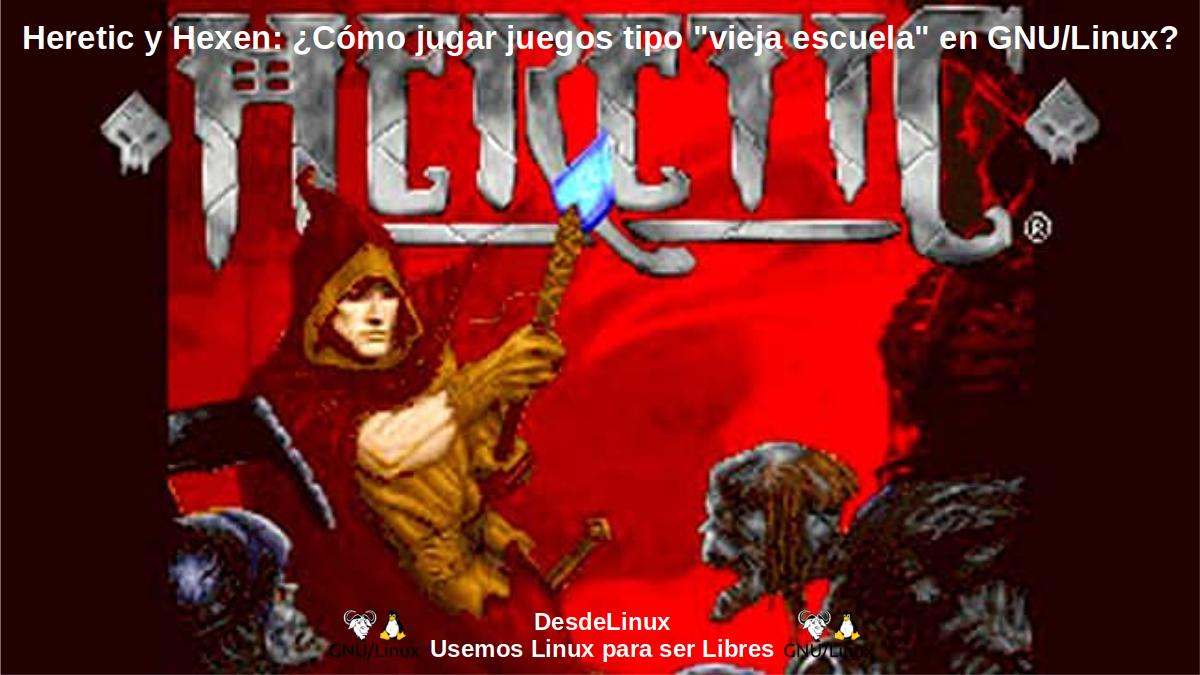
Heretic
"Heretic (Heretic in English) is a successful game of fantasy and action, sent on December 23, 1994 by Raven Software, as a result of its second association with id Software after Shadowcaster. Based on a modified Doom engine, Heretic pioneered the introduction of an item inventory system for use in real time, later becoming commonplace in the FPS genre. Id Software published the game under their brand." Heretic on the Doom Wiki fandom

Hexen
"Hexen: Beyond Heretic (or simply Hexen) is a medieval fantasy FPS (First Person Shooter) video game developed by Raven Software, published by id Software and distributed by Warner. It was released on October 30, 1995. Arguably the sequel to Heretic, as they share the same universe and some elements of the story, although it takes place in a different world." Hexen on the Doom Wiki fandom
Applications to run Old School type games
To execute games like "Old School" about GNU / Linux we have several options, some already known as Gzdoom, and others not yet explored such as prboom. While this time we will explore 2 more, which are:
Doomsday Engine
According to his Official website, "Doomsday Engine" it is briefly described as:
"A port of Doom, Heretic and Hexen with improved graphics."
For its download, installation and use we just have to download your installer file in .deb format since Download section for GNU / Linux. Then install it easily via CLI or GUI interface, using well-known methods and programs. To then run it, preferably via the applications menu. Once executed and started, we will only have to indicate where we have the .wad or .pk3 files of our games based on Doom, Heretic and Hexen, previously downloaded or obtained in any way.
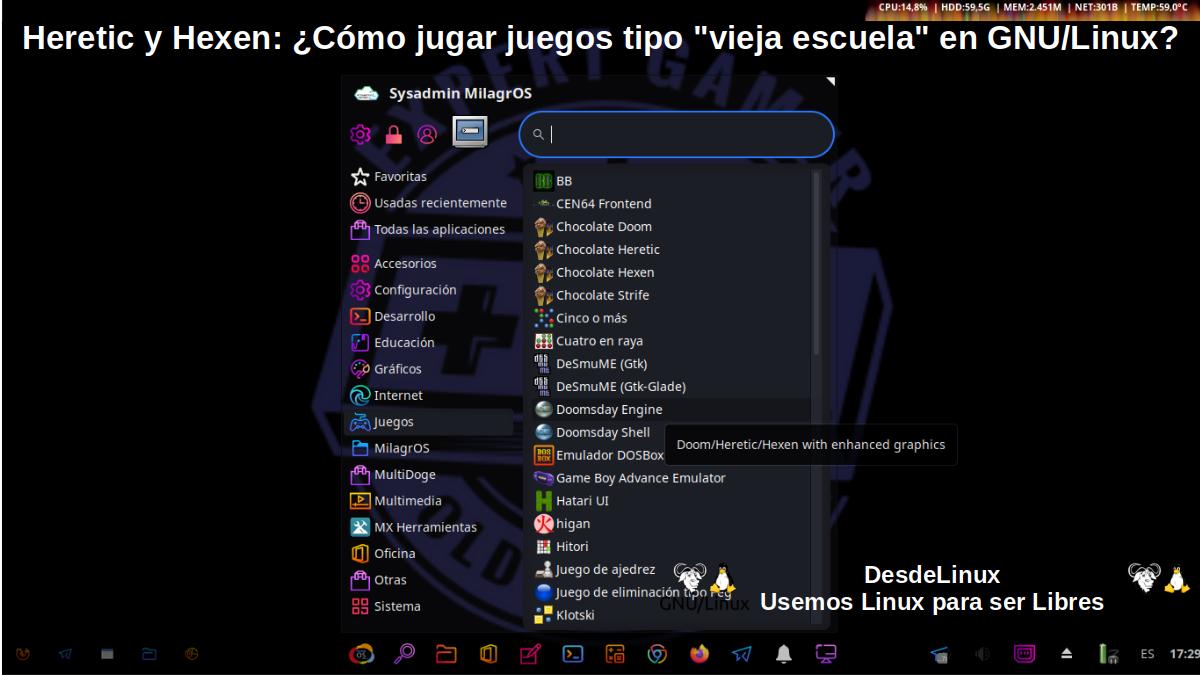
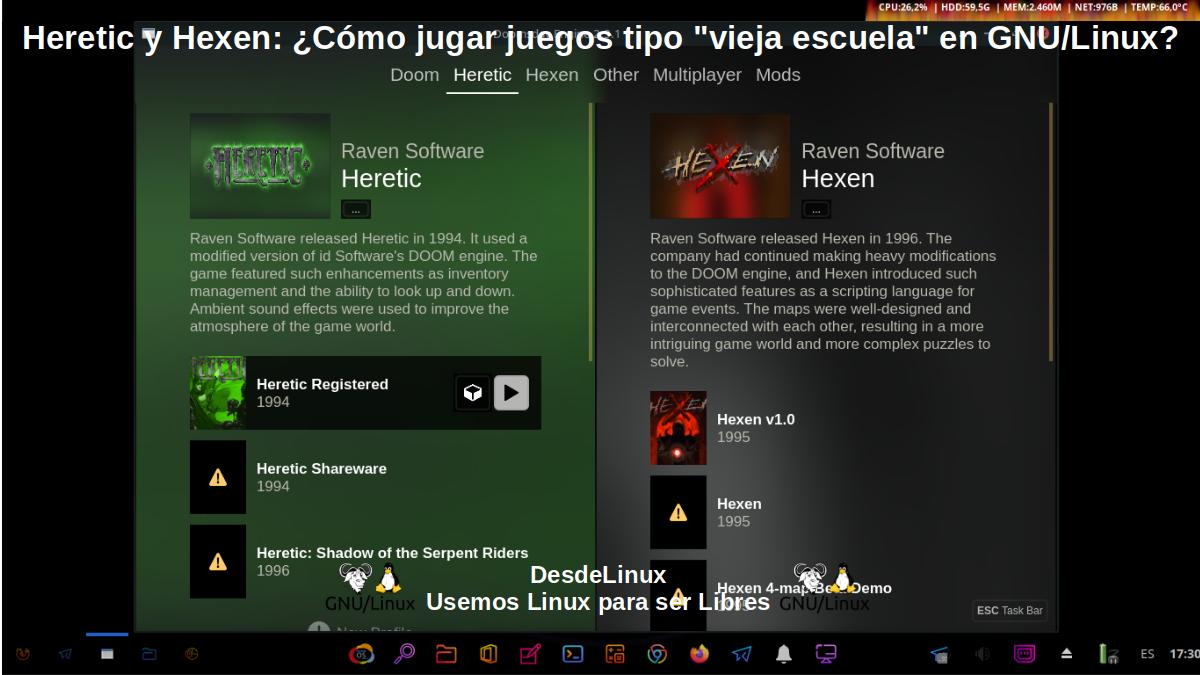
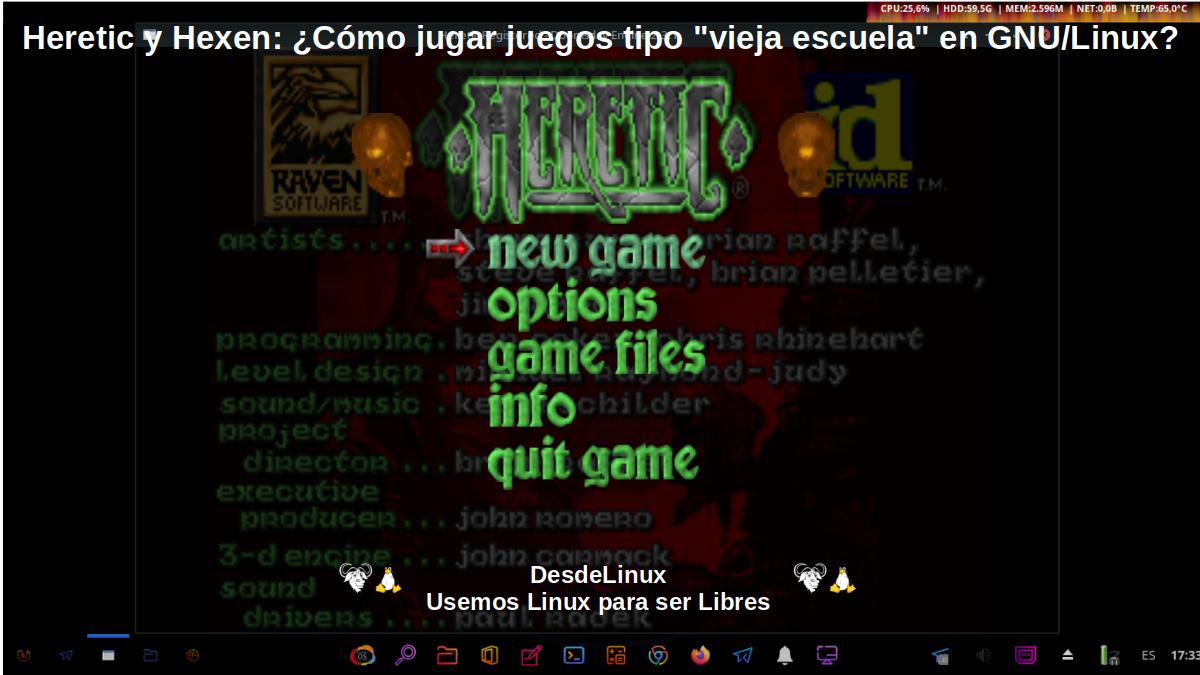
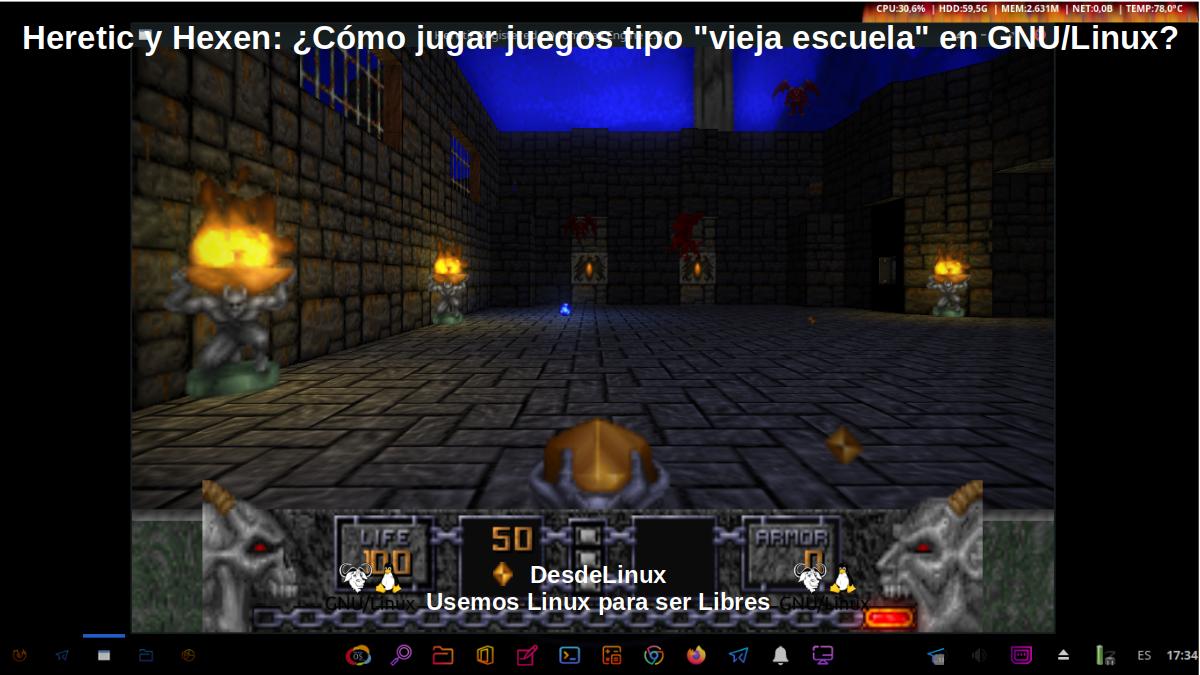
For more information about "Doomsday Engine" you can visit your official website at GitHub.
chocolate doom
According to his Official website, "Chocolate Doom" it is briefly described as:
"A port of Doom that faithfully reproduces the Doom experience, as it was played in the 90's. "
For its download, installation and use you can download your source file in .tar.gz format since Download section. However, in our case we have installed it via terminal (console), as recommended by your Installation section on GNU / Linux.
Since, our usual Respin Linux called Miracles GNU / Linux, which is based on MX Linux 19 (Debian 10), and that has been built following our «Guide to Snapshot MX Linux» it included it in its repositories.
Once installed, it should only be executed via the terminal indicating where we have hosted the .wad files of our games based on Doom, Heretic and Hexen, previously downloaded or obtained in any way.
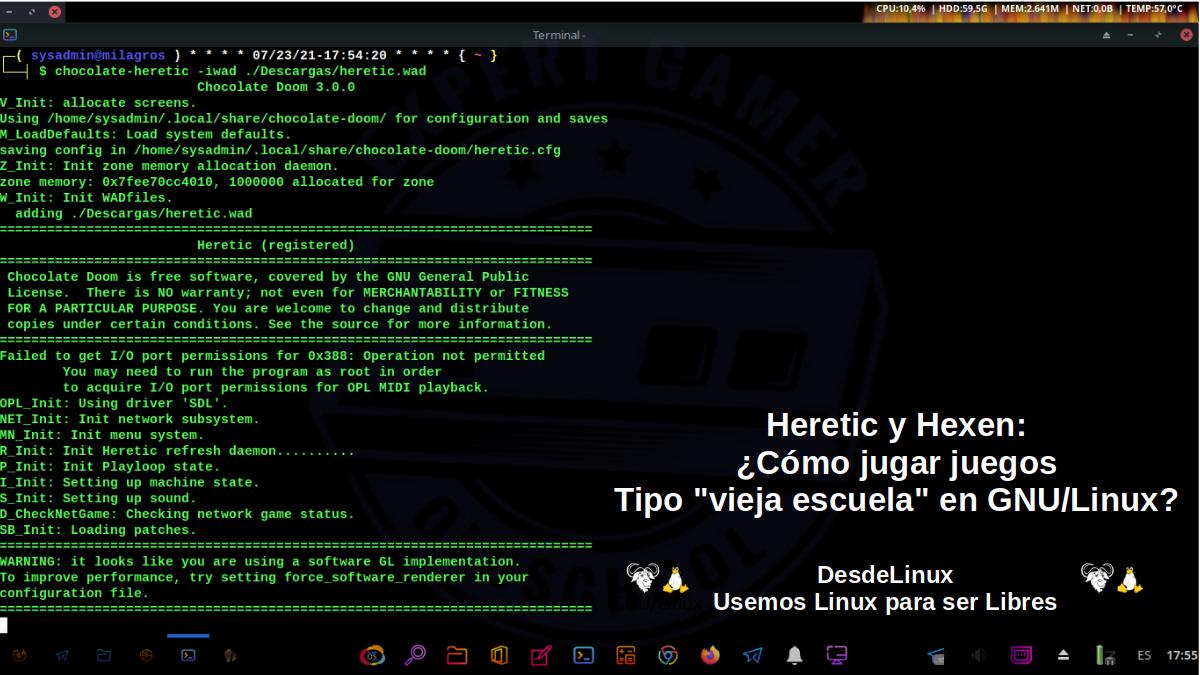

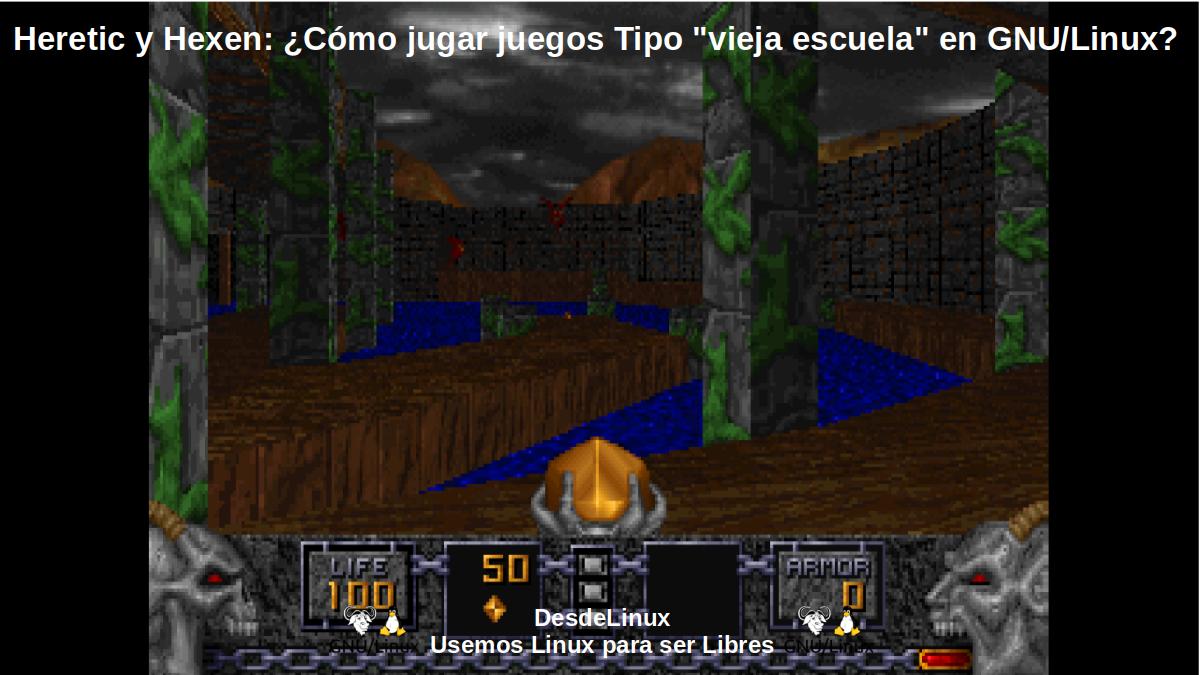
For more information about "Chocolate Doom" you can visit your official website at GitHub.
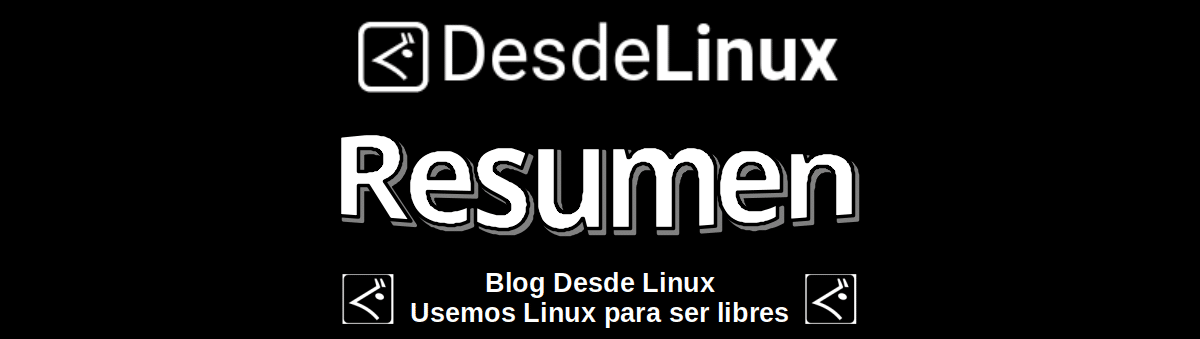
Summary
In summary, we can verify to the present day that, still many of the nostalgic and fun «Old School» type gamesas "Doom, Heretic and Hexen", among many others, remain available and playable not only on Windows, but also on the current Free and open operating systemsas GNU / Linux. And not only with internal programs or packages available in the repositories like "Chocolate Doom", but as external as "Doomsday Engine".
Finally, we hope that this publication will be very useful for the entire «Comunidad de Software Libre y Código Abierto» and of great contribution to the improvement, growth and diffusion of the ecosystem of applications available for «GNU/Linux». And do not stop sharing it with others, on your favorite websites, channels, groups or communities of social networks or messaging systems. Finally, visit our home page at «DesdeLinux» to explore more news, and join our official channel Telegram from DesdeLinux.