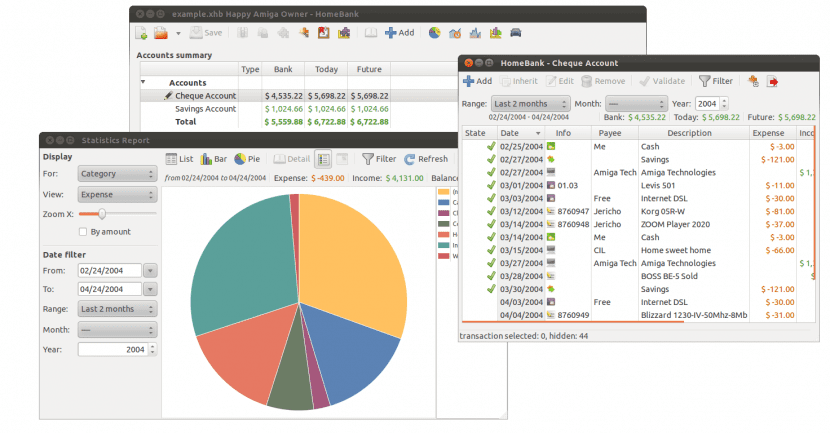
This from daily expenses to annual expenses, such as the policy premium, card payments, bank deposits and else we must make special efforts to remember all financial details. However, the risk of missing a credit or bill payment due date is always there. For this type of situation we can make use of HomeBank.
HomeBank is a personal financial management application written in the C programming language and its graphical interface makes use of GTK +In addition, HomeBank is free, open source released under the GPL version 2 and cross-platform.
HomeBank Features
Home Bank is easy to use and full of charting and reporting options, has a set of features similar to what you might expect from other tools: import from Quicken, Microsoft Money, or other common formats, duplicate transaction detection, multiple account types, split transactions, budgeting tools, and more.
As well allows us to define categories to classify and describe each transaction, for example, when making purchases, loading gasoline, etc. You can create and assign a category to each transaction type. Not only does this help you quickly identify each transaction, it also gives you the ability to sort, filter, and analyze later.
HomeBank stores your data in a file called a walletTherefore, to start using it, the first time you use the application, you must create a new wallet and fill it with accounts, beneficiaries and categories.
Between The main features that we can highlight of this application can be found:
- You can import data from CSV, OFX, QIF and Amiga. On the other hand, you can export your HomeBank data to the QIF format.
- You can print all kinds of HomeBank reports, including budget, overdrawn activities, trend time, and statistics. You can also keep a record of automated transactions.
- You can make use of its various graphs and filtering tools.
- It supports 56 international languages.
- HomeBank, personal accounting software is available on Microsoft Windows, FreeBSD, and GNU / Linux. It was ported by a third party to NMacOSX.
Most Linux users can find a packaged version in their regular repositories.
How to install HomeBank on Linux?
Due to the great popularity of the application it can be found in most Linux distributions so its installation in our system is quite simple.
In the case of users of Debian or any system based on it can install HomeBank with:
sudo apt-get install homebank
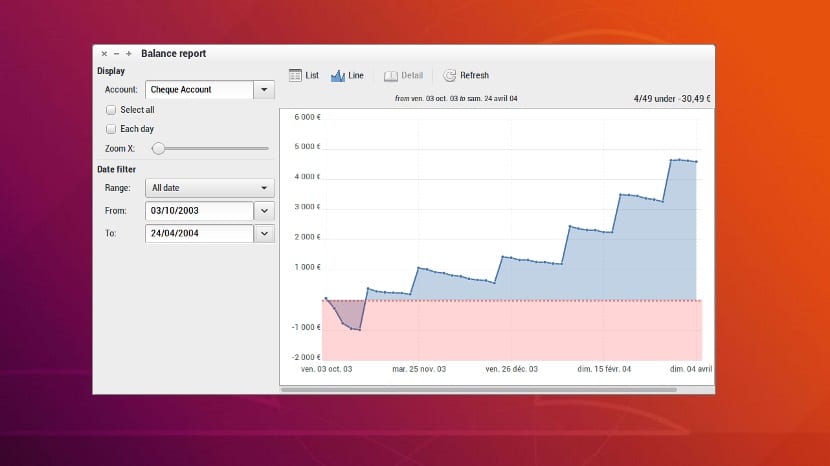
While for those who are users of Ubuntu, Linux Mint or any Ubuntu-based system must add the following repository to your system, for this we must open a terminal with Ctrl + Alt + T and execute in it:
sudo add-apt-repository ppa:mdoyen/homebank
We update our list of packages and repositories
sudo apt-get update
And finally we install the application with:
sudo apt-get install homebank
For Those who are openSUSE users of any of its versions, install with:
sudo zypper in homebank
Si you are a Gentoo user you can install this application with the following command:
emerge homebank
While for those who are Mandriva users install with:
urpmi homebank
If you are using Arch Linux, Manjaro, Antergos or any distribution based on Arch Linux you can install with:
sudo pacman -S homebank
Finally, For those who are users of Fedora, CentOS, RHEL or any distribution derived from these you install with:
sudo yum install homebank
How to use Homebank?
As said before it is necessary to create a wallet in the application with which from that point we can begin to indicate the types of expenses, transactions, payments and others.
For this we must go to the application menu and in "File -> New" here we can create a new wallet.
Optionally, can specify wallet properties, such as the owner's name, by selecting File -> Properties.