
HopToDesk: Free and cross-platform remote desktop app
A few months back, we unveiled an exciting new free and open remote desktop app called RustDesk. And on that occasion, we expressed that it was an excellent and modern alternative to the free and closed app of TeamViewer. And as is normal and daily in the field of free software, open source and GNU/Linux, today we will present an interesting fork of this, called "HopToDesk".
However, and as in that previous opportunity, we reiterate that there are many other free and open solutions for remote desktop management. Among which stand: Remmina, NoMachine, Vinegar. Which cover, very well, the basic needs and requirements for this field of technology. Being suitable alternatives to TeamViewer o AnyDesk, which although they are free apps available for Linux, are also proprietary and closed.

RustDesk: A Useful Cross-Platform Remote Desktop App
But, before starting this interesting post about free remote desktop tool call "HopToDesk", we recommend the previous related post, for later reading:

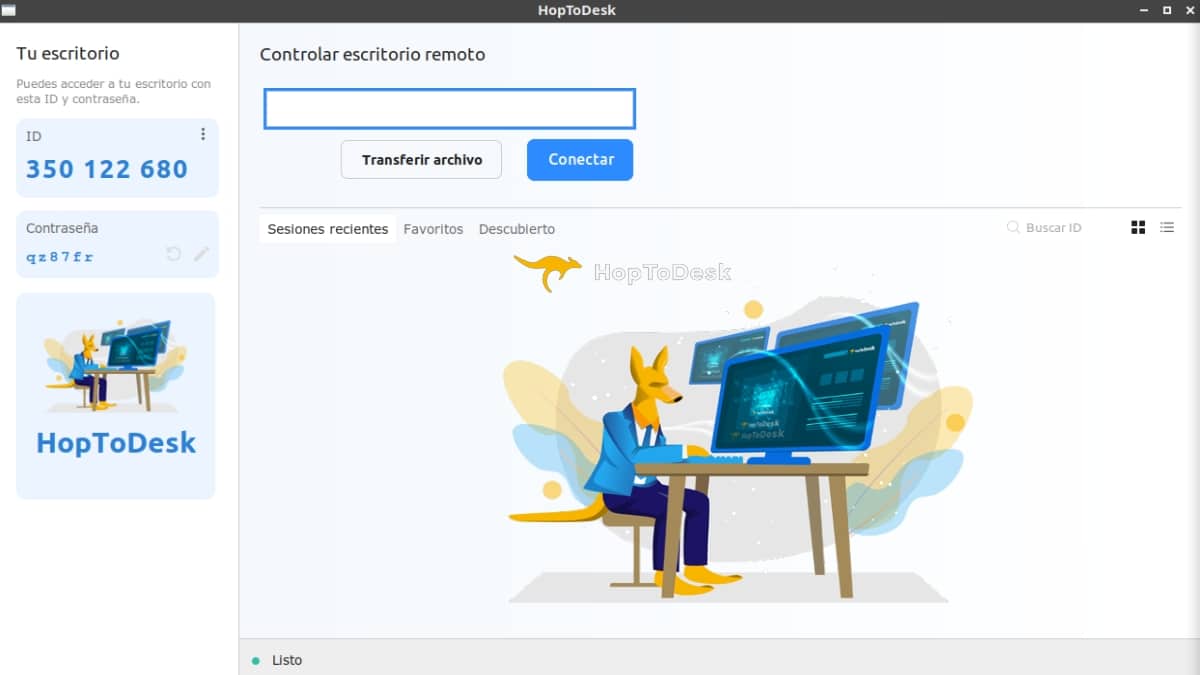
HopToDesk: Free Remote Desktop App
What is HopToDesk?
Being a RustDesk fork there is not much to explain about what it is, however, in its Official website, said software project is briefly described as follows:
HopToDesk is a free remote desktop tool that allows users to share their screen and allow remote control access to their computers and devices. Unlike other similar tools like TeamViewer or AnyDesk, HopToDesk is free for both personal and commercial use, provides true end-to-end encryption for all peer-to-peer communications, and is open source.
And between his most outstanding features We can mention the following 3:
- Fully cross-platform: Offers installers for Windows, macOS, Linux, Android, iOS, and Raspberry Pi.
- Offers a good level of security: Thanks to the fact that they ensure that all traffic will be protected by end-to-end encryption. Including screen sharing, chats and managed file transfer.
- Seek expansion and community building: Since, by keeping it open and free for personal and commercial use, and without limits, they maintain the philosophy of the base project, while they invite third parties to contribute by adding new features and functionalities to the current project.
Download and Installation
To prove it, as usual, we will test Hop To Desk about our usual MX Respin called Miracles, based on MX-21 (Debian-11), as can be seen in the following images.
But different from RustDesk which was installed with your installation package in “.deb” format, Hop To Desk we will install it with your file in “.AppImage” format, as seen in the following images after downloading it directly from the following link:
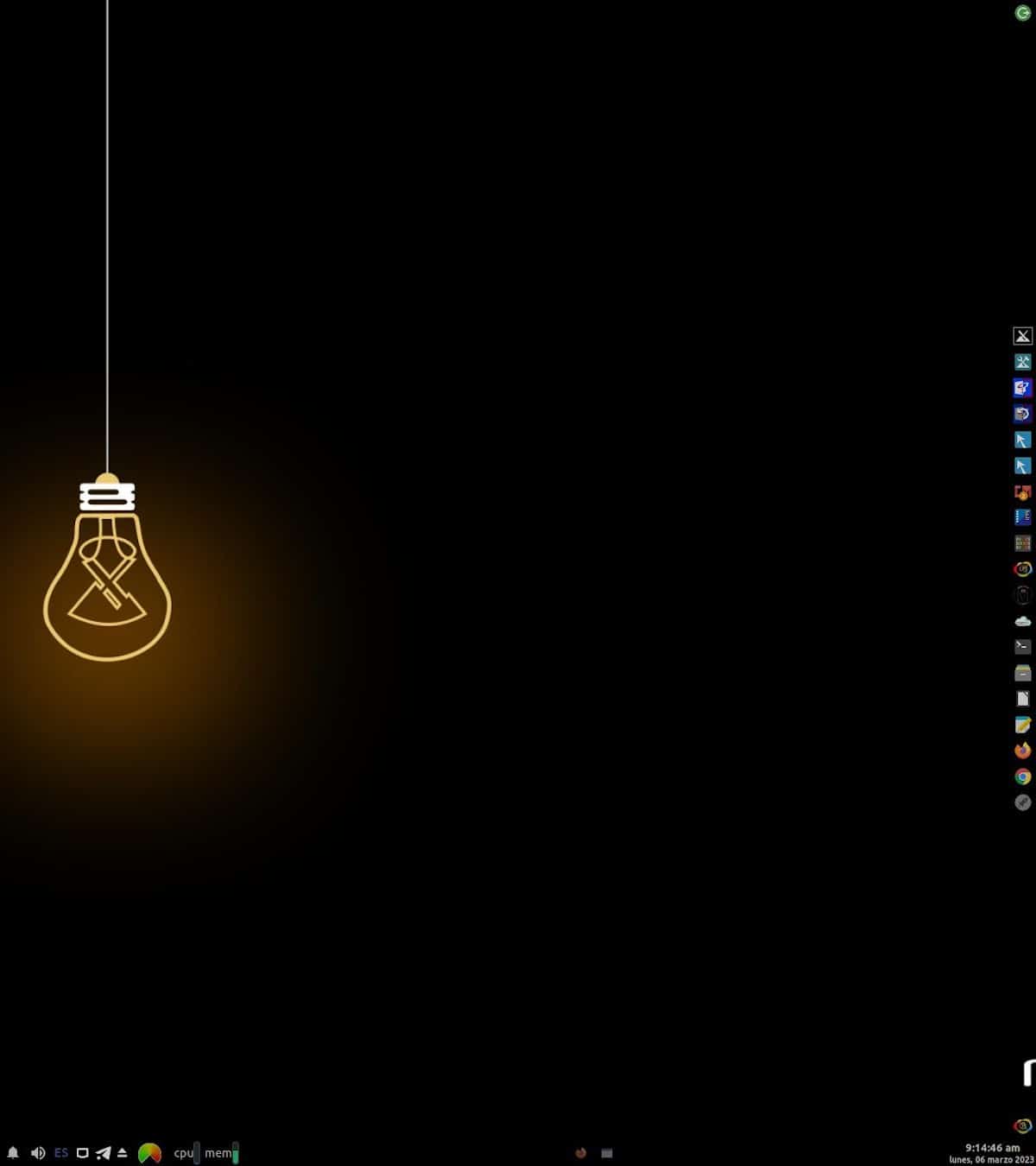

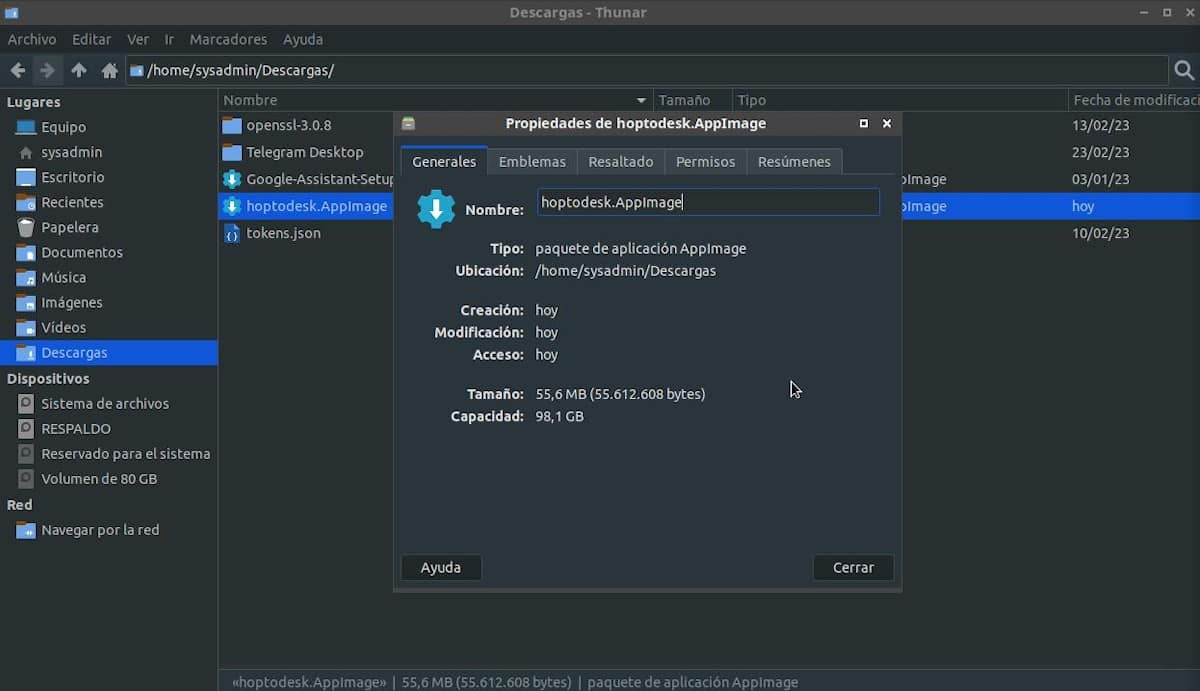
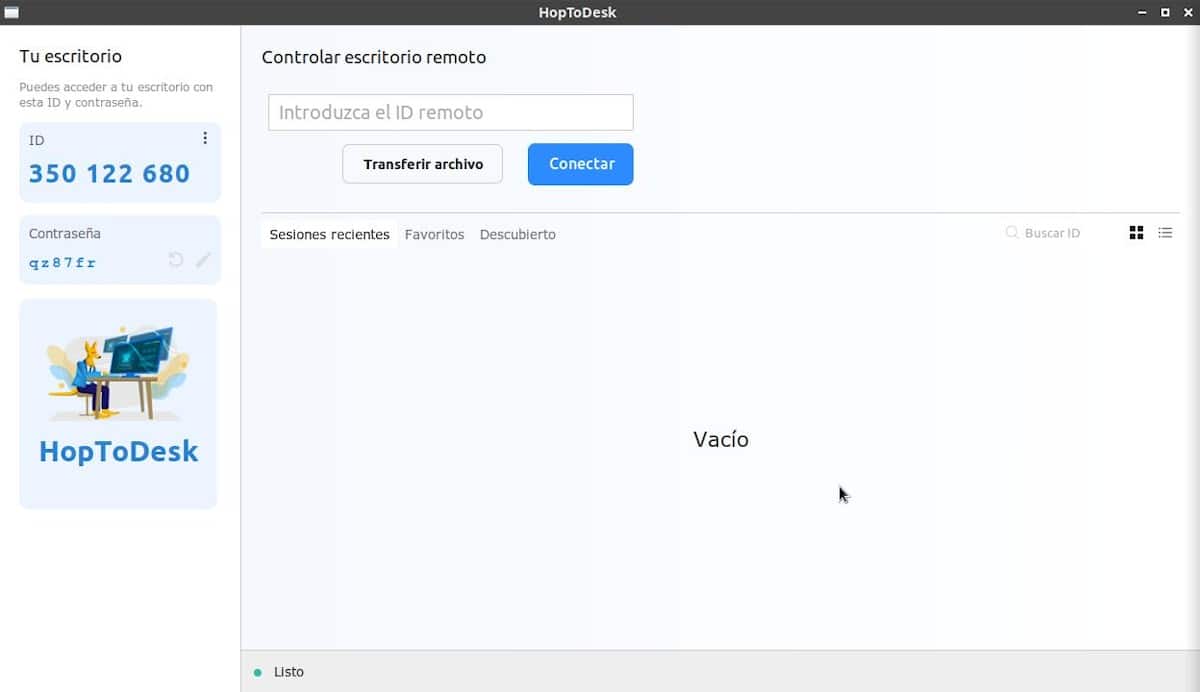
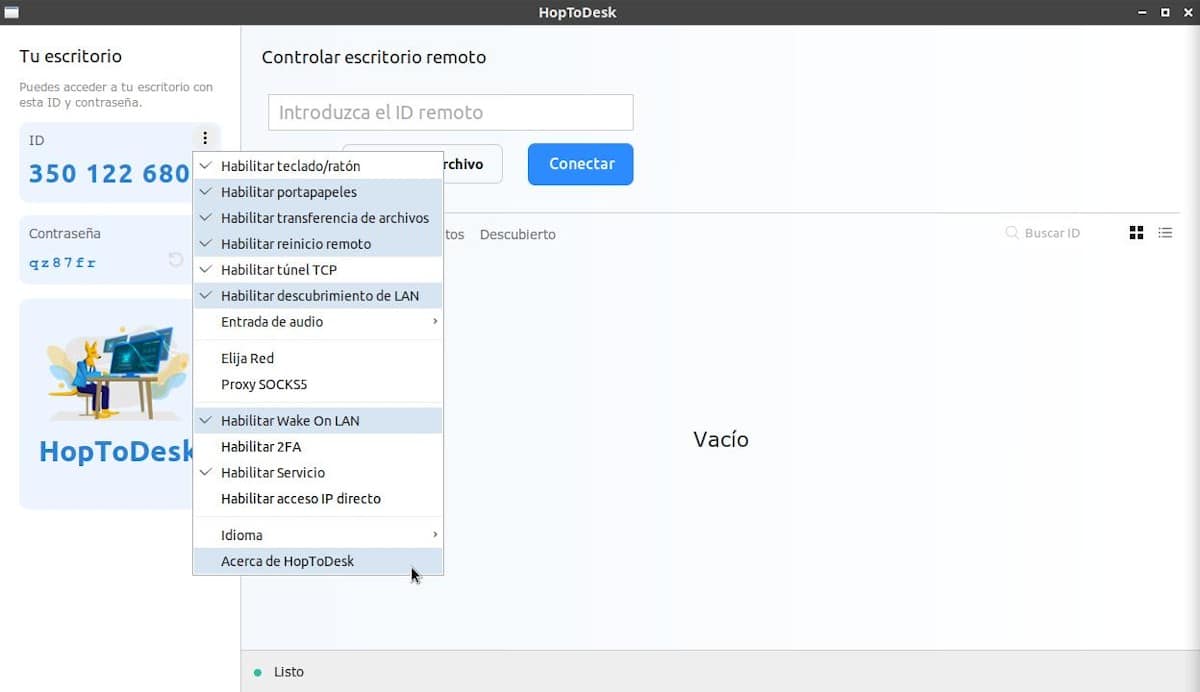
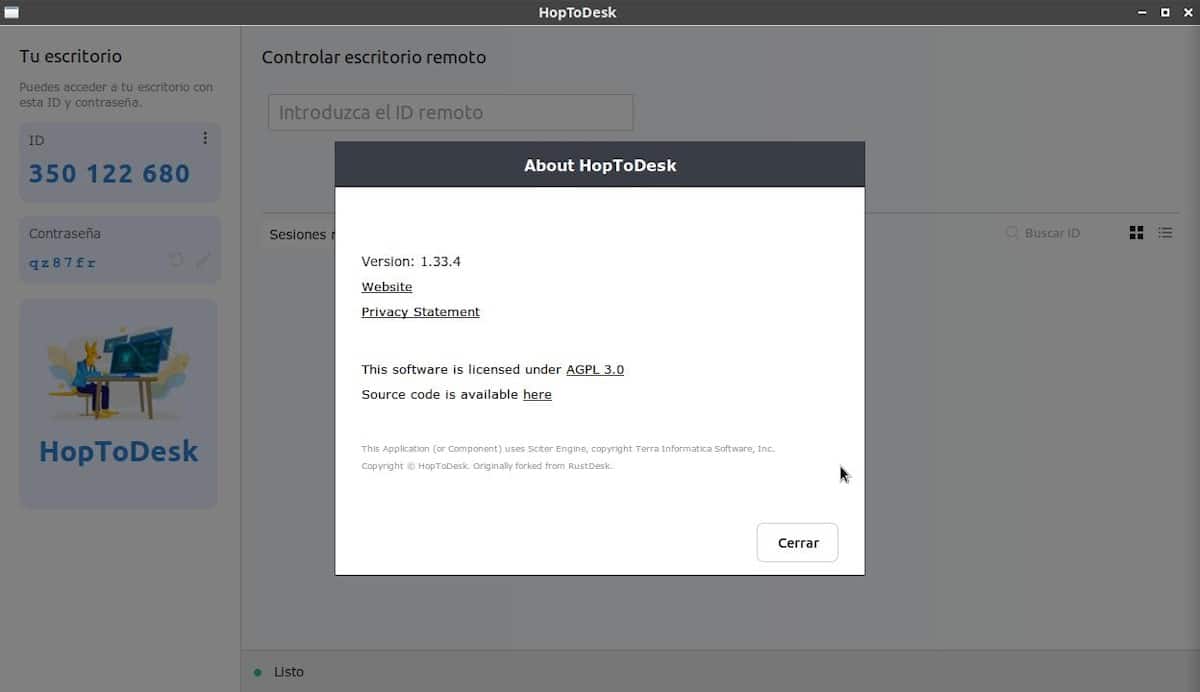
Finally, for more information on Hop To Desk you can visit your official section in GitLab, while to know information about the relationship between it and RustDesk you can access the following link.
“RustDesk is ana Open source remote and virtual desktop infrastructure for everyone. What also includes remote desktop software, which is a great open source alternative to TeamViewer". What is RustDesk?


Summary
In summary, "HopToDesk" is another of many open, free, cross-platform remote desktop management apps that are worth knowing, trying and using at the appropriate time. Also, as a fork of RustDesk makes use of the great and modern programming language Rust, and offers, like its predecessor, a magnificent ability to manage computers remotely, from almost any operating system to another. Let's hope that, little by little, this new fork will differentiate itself from it with new features and innovations of its own.
Finally, if you know or have used this software tool, be sure to provide your opinion on today's topic, via comments. And if you liked this post, do not stop sharing it with others. Also, remember visit our home page en «DesdeLinux» to explore more news, and join our official channel of Telegram from DesdeLinux, West group for more information on today's topic.
I have linux Mint Tara-
Install appImage - Doesn't work
Install the .deb - Doesn't work
porque?
It's a bit disappointing!
Regards, Pierre. Thanks for your comment. Having installed both, at least one should have worked for you. It's extremely rare, honestly. But try RustDesk, which is the original base, to see how it goes.