Pacman is the workhorse of Arch Linux. A very powerful, fast package manager and once you try it, it's hard not to get fond of it.
The problem is that by default, when we use Pacman It is very difficult for us to read the output of the actions we carry out. For example, let's say I want to search for all packages related to libreoffice. I open a terminal and put:
$ sudo pacman -Ss libreoffice
Which returns something like this:
As you can see, very difficult to understand what the package is or its description. Formerly we installed a package called pacman-color, but this is no longer necessary.
All we have to do is edit the file /etc/pacman.conf and look for the line that says:
#Color
And of course, uncomment it (removing the #). We save and that's it, it's that simple. We can do that Pacman looks like this:
I honestly think that this option should be activated by default, but hey ..
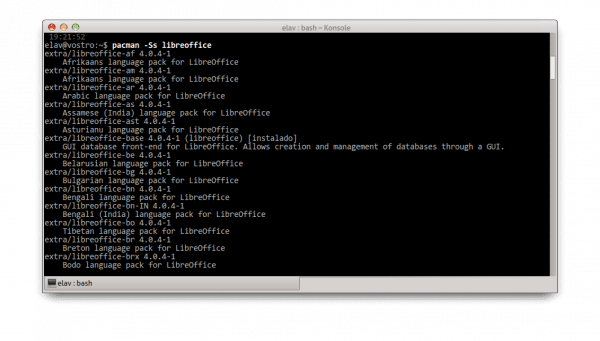
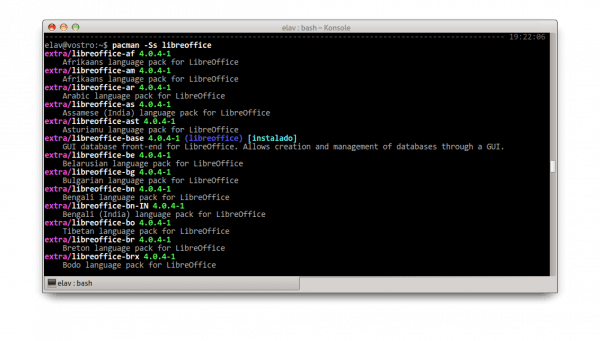
and to make pacman more comecocos add in the same file:
ILoveCandy
add below where it says:
HoldPkg = pacman glibc
Very good 😛
It is not enabled by default because the option is relatively new, before you had to use a separate package called pacman-color (or something like that).
Exactly, it says it in the same post ee ..
I use Yaourt for everything, it comes in color by default.
Very good, thank you very much and greetings! 0 /
Thanks, I've activated it and it's going much better. Cheers!
And… Functional in Chakra too 😉 We must add the Color line, which is missing.
Regards!
SI and the ccr also has color 😀
Better with an alias. In ~ / .bashrc I have the following (among others):
alias b = »pacman –color auto -Ss»
alias i = »sudo pacman –color auto -S»
alias r = »sudo pacman –color auto -Runsc»
alias u = »sudo pacman –color auto -Sy»
alias ac = »sudo pacman –color auto -Su»
alias a = »sudo pacman –color auto -Ss | grep –color = auto installed: »
That makes with "b libreoffice" search for all the packages that have their name (and with colors). And since in / etc / sudoers I have pacman with NOPASS (I think it is not written like that but you will understand me 🙂) it does not ask me for a password to install or uninstall anything 😀
The alias r makes it uninstall the package + unused dependencies + force if any package still depends on it, since it also uninstalls it along with its dependencies.
Arriving at my house I try it 😀
Excellent 😀
Wow !! I did not know that Elva had returned again to the paths of Arch xD
Eleven
. . .
banned at 5. . Four . . 4 . . .
Hi. Is there something similar for Thunar?
Very good! The truth is, yes, it should already be activated by default. With a little color everything looks more orderly.
Slds!