
|
sparkleshare is an open source application that can be installed on Linux, Mac and Android devices to sync files between multiple computers similar to how you do it dropbox. |
First of all, why abandon Dropbox and try Sparkleshare?
1.- With SparkleShare you control your data because you can store it on your own server.
2.- There is no upload limit. In case you store the data on your own server, the only limit is the capacity of your hard drive.
3.- SparkleShare is cross-platform. However, although the version for Windows and iOS is planned, there are still no dates defined for these versions.
Installation
On the client
I opened a terminal and wrote (Ubuntu 11.10 only):
sudo apt-get install sparkleshare
This package is also available in the repositories from other popular Linux distributions. Also available is your source code.
Then, open SparkleShare and enter your name and email. Click Continue.
SparkleShare will create a configuration file in the ~ / SparkleShare folder. Copy its content.
On the server
Make sure you have the git and openssh-server packages installed.
Login to the server and run the following commands:
adduser --disabled-password git
cd / home / git
git init --bare MyProject
mkdir .ssh
vi .ssh / authorized_keys
Press the i key to activate the edit mode. Paste the text you copied from the configuration file earlier. Press ESC, I wrote: x! and hit the Enter key to save the file. If you want more people to be able to access this project, paste their braces on a new line in this file.
Finally, run the following commands:
chmod 700 .ssh
chmod 600 .ssh / authorized_keys
chown -R git.
In the example, the git user has been chosen because the client assumes that that user will be used. However, if necessary, it can be changed. You just have to tell the client (in the next step) using the prefix user @ in the server address.
On the client, again
Click on the SparkleShare status icon and select the "Add Hosted Project" option. Then, select "On my own server" and enter your server's address in the Address field and "/ home / git / MyProject" in the Remote Path field. Click Add.
Done, SparkleShare should be linked to your server!
Source: sparkleshare
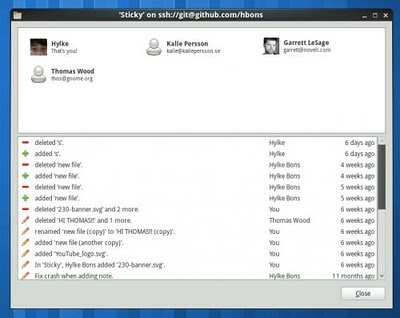
I'm new to Linux, I'm really trying to configure this server but I'm missing a lot of pieces to get it up and running. Hopefully they couldn't take things for granted like "Make sure you have the git and openssh-server packages installed."
What is Git? well, I already investigated and installed it, and then? why when executing the adduser commands
–Disabled-password git
cd / home / git
git init --bare MyProject
mkdir .ssh
vi .ssh / authorized_keys
It tells me something that is not valid.
Excuse my tone but I am very frustrated and I would like to know if there is a much more complete and detailed tutorial on how to assemble it from scratch.
Thanks for the information and support.
Hmm! How interesting ... I think the first of these alternatives (because there are several of this style), which is installed on Linux, and has clients for iOS and Windows (precisely the ones that this one lacks, will completely gain my attention. Until that happens , I'll stick with OwnCloud 😛
Regrettably yes.
Maybe they'll get something out of SparkleShare. The truth is that everyone wants something like that, that either automatically upload the photos from the mobile to a specific folder on the computer or download the music from a specific folder from the computer to the mobile. For the first we have Dropin.
One question: do you know of any synchronized alternative that automatically downloads the files to an android mobile?
All the best
Do you still need Mono? It's the only thing that pulls me back from this program ...
Look how interesting, I had thought in the summer to put together a program similar to dropbox to share material from the university with friends and to provide certain facilities for this.
What's more, I had already thought about doing it masking git or some other version manager, now I'm going to see how this is, and at least see if some code or ideas will help me 😀
thank you very much