I like that my desk has uniformity and that each element of it is related. That is why I am quite picky about icons, appearance and so on.
Something that made me think for a long time was that I could not change the icon of kmail that comes out in the system tray (tray), and since I used a monochrome theme, it looked pretty ugly along with the rest.
For Plasma I am using a theme called Aya, to which I have added the tray icons that belong to another topic called Helium, but unfortunately it is not completely complete.
It's not really the author's fault, but KDE, since certain applications do not use the icons found in /home/elav/.kde/share/apps/desktoptheme/ / icons /, which are the ones that appear in the system tray. This happens with kmail, Akregator and others.
How do I solve it?
Well the only solution I found was the following. What you need to do is replace the icon kmail found in the folder 22 × 22 / apps of the icon theme that we are using in KDE, by the icon of our preference.
Obviously, it is preferable that said icon is in format . PNG and is 22px wide and tall. It is also advisable to save the original icon, in case we want to recover it. And that's it. This is what my systray looks like now:
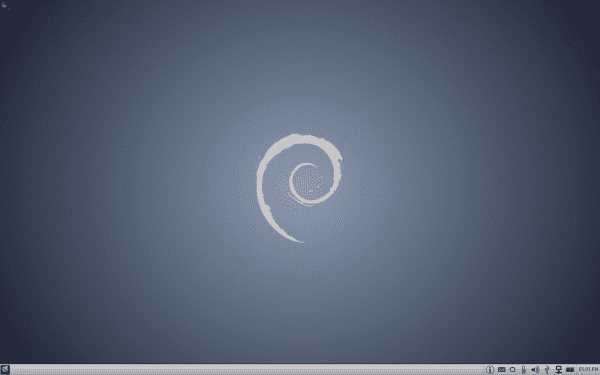
Looks great! :OR
It looks great, but where are the launchers? I want to ask something off topic, do you know how to change the size of the icons in the places panel?
What version of KDE do you use? In 4.8, these icons were changed automatically depending on the width of the panel. It was thought to be problematic and in 4.9 they were left fixed. Someone has opened a bug, because he wants the solution of 4.8 back, and they have been answered that in 4.10 there will be an option whereby the automatic scaling of icons in that panel can be enabled / disabled.
It should be the 16 × 16 icon folder
We will have to wait for version 4.10. thanks for your help
Typical desk of my style.
Good taste, simple and minimalist.
Greetings and thanks for the contribution.
Your desktop is great!
Thanks
I ask you Elav, are you using BE: Shell or Plasma? Because I loved that theme, it has a very fresh touch. ; D
If I'm not mistaken, he's using Plasma, but let's wait until tomorrow he comes and tells us what he really is HAHA
While I'm going to take a pass through KDE-Look, if I can find it.
In the post I mentioned what was the topic for Plasma what was i using 😛
very interesting 🙂
Pirmitime make a correction:
Officially the tray icons are not PNG files but SVG files to allow some flexibility without losing quality.
Now I really know the desktop very well and the icons are very nice on the tray, too bad that spiral in the middle of the screen ... -.-
+1 and greetings!
Exactly, they are icons in .svg or .svgz format I have never said otherwise. What happens is that even putting an icon called Kmail.svg, in that format, inside the tray icons folder, it does not appear, so I have to add it to the set of icons that I am using, which in this case, are in .png 😀
PS: The spiral molaaaaa