An attractive detail to customize our desktop is undoubtedly the main button, the application launcher. I am referring to the button that we generally have in the lower left corner, or upper left corner, a button through which we open the list of applications installed on the system, places, etc.
The icon of that button, which can be the icon of KDE, openSUSE, Kubuntu, Chakra or some other distro, depends on which one you use, well ... that icon can be changed very easily.
I leave a screenshot of me so you can notice:
And now a close-up of the icon: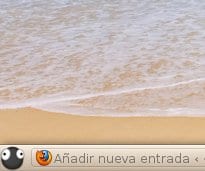
Changing this is really simple, and I explain it because there are several users who still do not know this detail 😉
First let's do right click on that button and select the option Application launcher preferences: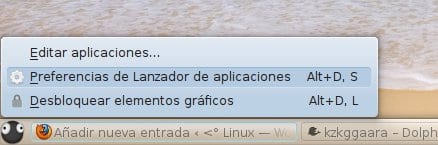
A small window will open with some options: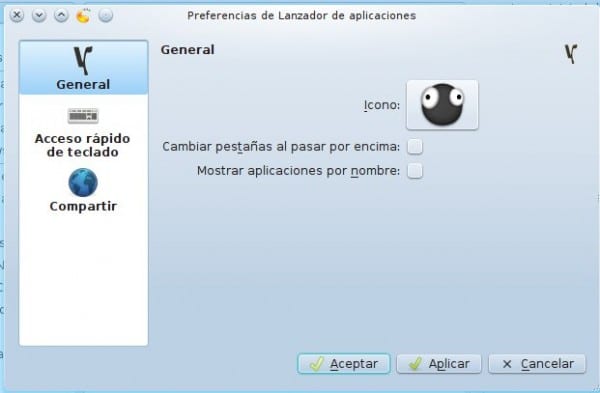
Notice the icon you are currently wearing, click on it and
The window through which they must search and select the new icon they want will appear 😀
Once this is done, click OK and that's it, the change is done.
Here is another screenshot with another icon:
Well ... they just have to have imagination 😉
By the way, the current icon I have (the one I showed in the previous screenshots) is World of Goo, and I "borrowed" the idea from Elav, as he put the icon a while ago HAHAHA.
regards
Hahaha, I changed the icon on my mother's pc to the windows one, and it is believed that they are in Windows 8 and it is Kubuntu 12.10.
But to browse, edit files, mail and facebook, you don't need anything else the truth.
A new way to encourage the use of Linux 😉
Greetings haha
HAHAHAHAHAHAHA !!! Well, elav has an anecdote to tell about a similar situation at work LOL!
Excellent Thanks, I did not know that trick, I do it with all the other icons but I did not imagine that the same could be done for this button.
A pleasure to help 🙂
KDE is just great, it can be customized as much as no other hehe.
very good comment, hey, how do you change the other icons? only for one application, without affecting the others as the packs do
Hi KZKG ^ Gaara, thank you very much for the info.
yesterday I decided to try Fedora17 with KDE for the first time and I have to say that I really like the environment. I also really like how the calendar looks there on your desktop. How did you do that? Do you know any cool guide that explains how to make KDE beautiful?
Thank you very much.
Ezekiel
The calendar is actually rainlendar2 - » http://www.rainlendar.net/
Well ... how to customize KDE is what we have left over posts hahahaha - » https://blog.desdelinux.net/tag/kde/
Trust me… we've put a lot, a lot about KDE here 😉
And nothing, thanks to you for the comment 😀
regards
A question. Days ago I was running my Kubuntu 12.04 installed a few weeks ago and among other things I did, I moved the panel to the top and I don't know how to put it down. someone knows of a command that restores the panel or something like that ... would greatly appreciate it.
Unlock the graphic elements, click on the plasma logo on the panel, and where it says Edge of the screen just drag it wherever you want.
sieg84 does not work, long ago when I used ubuntu 11.04 the desktop disappeared completely and with a command that I do not remember what it is, I managed to restore it and as just as I had it. but thanks for your help ... if someone knows about that command send it to see if it works for me.
ready thanks SIEG84 for taking some time to try to help me. And I don't know whether to laugh or be ashamed because it was so simple remove task manager> remove this panel> add panel> default panel (or something like that).
if for some reason you want to start over with the KDE configuration, just delete the folder ~ / .kde4 or ~ / .kde the name depends on the distro.
Hello!
Thank you very much for the tip, but what distribution do you use?
Out of curiosity 😛
Thanks to you for commenting 😀
I use Debian Wheezy (current testing), and my environment is KDE 🙂
regards
Oh, thanks for the speed!
I've been eating coconut all summer, and I still don't know what to use. Every week I change distribution practically, but currently I have dual-boot with Ubuntu 12.10 (to test it) and Mint Cinnamon. Mint with Cinnamon is pretty good, but Unity, although I like it, is slow and unstable. I've also fiddled with Fedora and GNOME Shell, and I quite like it… But right now I'm looking for a decent KDE distro. I tried OpenSUSE and I did not like it at all, Mint with KDE seems to be quite good, but it takes a lot of sweat to configure the damn Akonadi that does not stop crashing.
What would you recommend me? I have some experience in Linux, and to try I have tried to Arch but I don't know, I can't decide 😛
It is a detail that makes our desktop different, a question: is there any way to change the application icons for others (only for one application, without affecting the others, which is what the packs do)?
Hello there,
You can do it in several ways, for example, right click on the application launcher, then go to "edit applications" and there you will see the applications in the menu, you can change the icon to the one you want.
You can also look for that app's .desktop in / usr / share / applications /
Either use something like this: https://blog.desdelinux.net/cambiar-icono-a-un-tipo-de-archivo-en-kde/
I did the indicated, I take a png but nothing appears.