
|
The following tutorial should function practically for any router, regardless of the operating system you're running from jdownloader (in our case, Linux). |
As I suppose everyone knows by now, jDownloader is an open source download manager, written in Java, which allows automatic download of files from immediate hosting sites such as Mediafire, Rapidshare, among others.
User specified download links are separated into packages to allow individual pause and continuation of downloads. Optionally, the files in RAR format are automatically extracted after download.
Steps to follow
1.- Install Jdownloader
En Ubuntu and derivatives:
sudo add-apt-repository ppa: jd-team / jdownloader sudo apt-get update sudo apt-get install jdownloader
En Fedora and derivatives:
your wget http://dl.dropbox.com/u/964512/lffl_fedora/jdownloader-0.2-2.noarch.rpm yum -y install jdownloader-0.2-2.noarch.rpm
En Arch and derivatives:
yaourt -S jdownloader
2.- Open Jdownloader. Go to Settings> Modules> Reconnection and Router.
3.- Enter the IP of the router (in my case it was 10.0.0.2) and the username and password that your Internet provider assigned you. This, of course, is necessary so that Jdownloader can effectively disconnect / restart the router automatically.
Finally, click on the Create reconnection script button.
4.- The router's configuration page will open.
All you have to do is reboot or reconnect it. There is no "step-by-step" guide to this point as it varies from router to router. However, it should be fairly straightforward. You disconnect it, you save the changes. You reconnect it, save the changes and wait a few seconds.
5.- Once the router has rebooted / reconnected, you will see that the Jdownloader window blinks, open the message will appear saying that it was successfully renected. It will ask you if you want to save the script; you give him yes, of course.
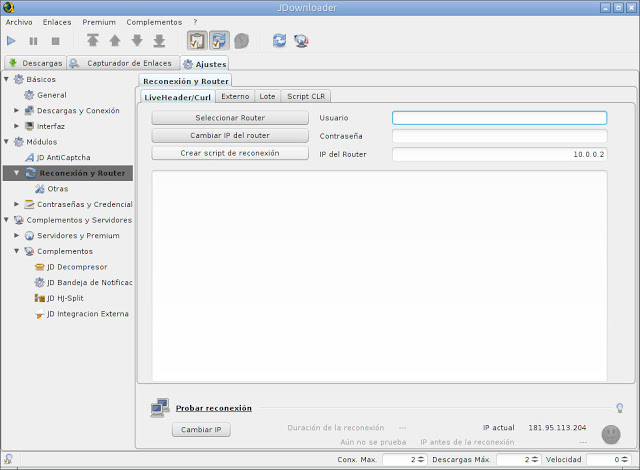
And in Debian 7 ???? 🙁 how do I install it ???