They never hurt more tips for our terminal, to make use of it to control everything (or almost everything) our system.
Our music players like Clementine, Amarok, Exaile, etc. can be controlled by commands, make the next song in our playlist play, pause or resume, etc.
To know the commands for this we must (obviously) know which player we use (I'll use Clementine for the example), open a terminal and there we write the commands, but let's go step by step ...
1. Open a terminal.
2. In it we write the following:
nuestro-reproductor --help
In my case:
clementine --help
I get the following:
As you can see, this is the help or manual for my player (Clementine), with a quick glance at it we can see that the parameter -p is Play, -r alternative Pause / ResumeAs well as -f will jump to next song in the playlist. That is, in a terminal to put Clementine in Pause I just have to write the following:
clementine -r
And once again to renew it the same:
clementine -r
Note: Remember that the -r toggles between Pause / Resume.
Another option or parameter is using the -o which will help us to add X song to the playlist, for example:
clementine -o "/home/kzkggaara/Musik/Nightwish/Imaginaerum/05. I Want My Tears Back.mp3"
This command would add the song "I Want My Tears Back" from "Nightwish" to the current playlist on Clementine.
What parameters like do –Volume-up o –Volume-down it's obvious right? 😉
Valid clarifies that not all music players will have the same options, perhaps in Clementine there are options that in another they do not, and vice versa, but at least I assure you that the most basic ones will.
There is nothing more to add for the moment, maybe you will not find much sense in this right now but in future articles I will show you a real utility for this 😉
regards
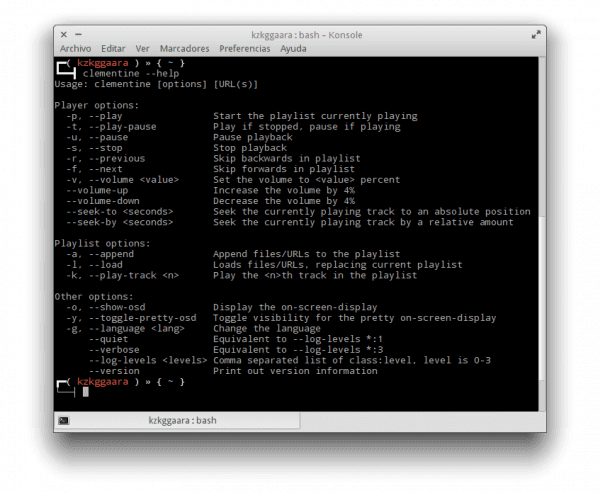
I know I know ... sneak into your girlfriend's or a friend's computer by SSH, and play a death cry when they have the headphones on .. 😀
JUAZ JUAZ ... that that, hahahaha that is a utility LOL !!
Nah seriously, I will write these days a real and important utility for this tip 😉
Very good. As I am doing a feedback on how to install Slackware 14, a taste of this experiment would be very useful.
Thanks
Yes yes, I saw that you are uploading quite a few captures, that's good 🙂
Interesting 😀
I would like to know how to print documents from the terminal (pdfs, docs, etc.).
That's it, I threw you a topic for a next post.
Hug! Paul.
I'll look to see how
Naaaa, I prefer moc / mocp, it's more fun xD
I used those commands to make audacious quicklists, it is useful because it has serious problems showing itself in the elementary sound menu 😛
I prefer to use Ncmpcpp + Mpd (Music Player Daemon) it makes me a little better here I leave the link for those who like it. It is easy to configure friends. link for a bit of spam.
Well, if you want to use a music player from the terminal, why not use one like MOC (music on console). It is easy to install, to handle, themes can be installed and it can be left playing in the background while doing other things from the same terminal.
http://moc.daper.net/
Great, when an advanced tutorial on samba and file sharing ubutnu windows XD
* Ubutnu (ubuntu)