
|
Do you need to convert your ebooks to the ePub, either to have them on the iPad, Kindle, or use them with the iPhone (with the Stanza application), or any other Ebook Reader? One of the most complete programs (and available in Windows, Linux and OS X) is Caliber. Caliber not only handles the conversion of books to the ePub format, but also acts as a book manager, allowing us to tag, download covers, and organize our entire library. |
Caliber brings support for a large number of formats: MOBI, LIT, EPUB, PDF, ODT, RTF, TXT, FB2, etc. We have the compatibility list here and includes support for the Kindle, Nook, Cybook eBooks, Foxit eSlick, Android phones, etc.).
It is available in the repositories of all popular Linux distros. In Ubuntu, you only need install it via the Software Center.
How to convert documents or books with Caliber
Open Caliber and select Add books. Locate the document you want to convert and click the Convert books button (on the toolbar).
Although it is possible to touch the conversion settings, performing a "classic" conversion only takes a few steps:
1.- Select the OUTPUT file format. In other words, the file format you want to convert your document / ebook to.
2.- Enter the title, author, etc.
3.- Change the cover of the document / book.
4.- To keep the document from looking bad, I chose the Remove spacing between paragraphs option.
5.- Click OK.
Another option is to choose the "send to device" option. Once you've configured Caliber to recognize your e-Reader, it will automatically go through the conversion process, choose the best page setup, among other things.
6.- When the file is finished converting, you can open it using Caliber's built-in reader by clicking Click to open.
Source: Arturogoga & iloveubuntu
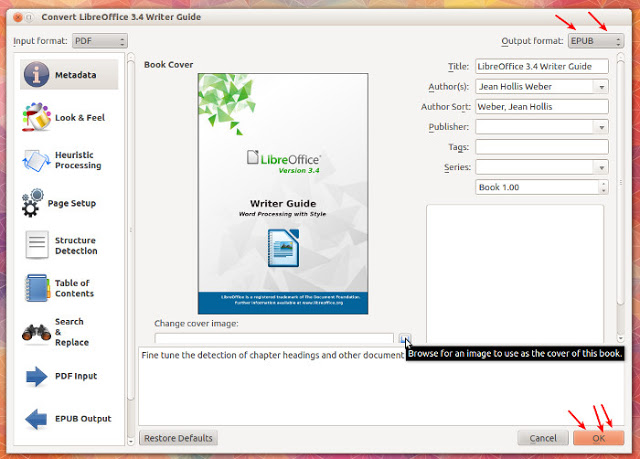
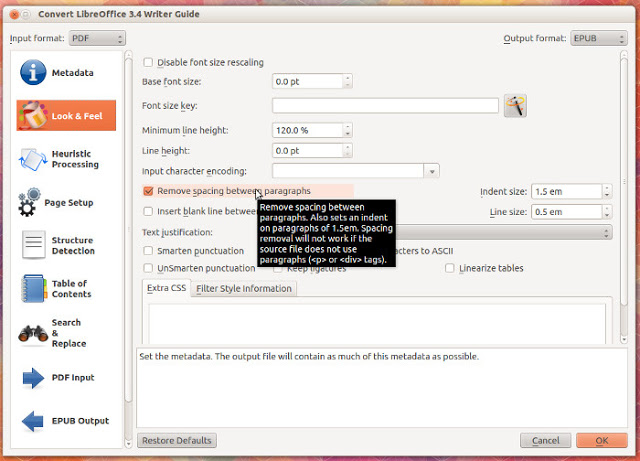

Exact.
Very good contribution. Just one point. "Click to open" opens the folder where the ebook file is located. To open with the caliber reader you have to click on the format that we are interested in seeing. In the last image we would click on «EPUB» or «PDF» to see the book.