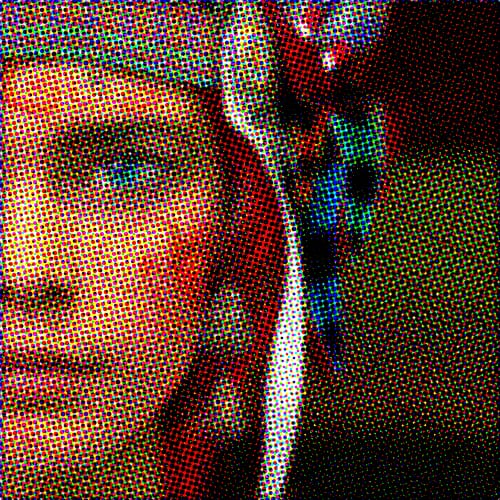
How to properly adjust color in GIMP (and 2)
Once we understand how digital devices and monitors capture and reproduce color, we continue.
II.- Why adjust the color in RGB?
GIMP, Unlike Photoshop, it does not have a native way of handling color through the system Subtractive Color -also called CMYK- but does it as RGB. Many graphic designers make the mistake of making their color adjustments through the system. CMYK which is a serious error, in order to understand why I affirm such a thing we are going to see, succinctly, what the…
Subtractive Color System or CMYK: in the last installment we had explained that there are two ways "Artificial" to reproduce the color; the Additive System -that we already saw- and the Subtractive System, Better known as CMYK.
El Subtractive Color System, Unlike RGB that originates from total darkness -a monitor turned off does not have colors on the screen- originates from the color, usually white, of a substrate -a paper, a fabric or any printable surface- to which pigments are added. It is called subtractive because the colors we see are the result of the partial subtraction of light waves on the surface of the pigmented or painted substrate.
The color system RGB
it starts in the dark ...
…Meanwhile he CMYK se
starts on a surface,
usually white.
Usually this method is used for industrial printing -books, posters, flyers, magazines, labels, etc..- and to achieve this, three inks or colors are used: Cyan, Magent, Yellow and blacK, hence the acronym CMYK.
To achieve the different shades, the images are hatched into small solid dots of different sizes (see image) called ink masses.
"OK Tina that is already understood ... but then why snails should I adjust color in RGB and not CMYK? "my two perceptive regular readers will wonder. There are basically two reasons:
- Although CMYK It is certainly a way to represent the color if we modify the values within this system, what we actually change are the values of the masses of inks, which is a mistake. If anyone has doubts about this I will explain it with pleasure.
- The dynamic color range of the system CMYK is much narrower than that of RGB, so if we make a conversion of RGB a CMYK there will be considerable loss of color information that cannot be recovered in any way. (See images)
Image in RGB
Image in CMYK
Continued ...
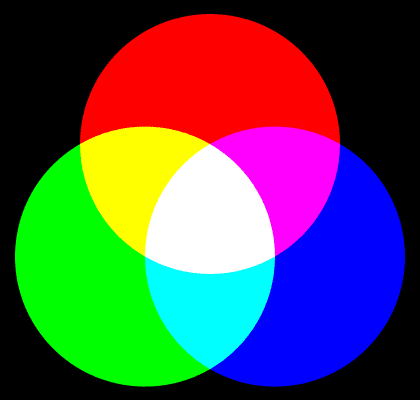




Argggg !!! When I get more excited, you cut me off reading. Very similar to the Russian animation: Koniec !!! LOL..
Thank you for this second installment .. I want to know more * - *
A question, how to solve the problem of loss of color information for industrial prints? or do you just work from scratch in CMYK? I'm not a designer far from it but I'm curious.
PS: By the way very good article! , I wait for the next part.
No, an image should never be processed in CMYK but in RGB, it is more if the image is in mode CMYK you have to turn it into RGB to adjust the color.
Adobe Photoshop has a preview functionality CMYK for image in RGB, this preview is "calibrated" using profiles ICC to get the image closest to what will be printed on the monitor. This is called a "Soft Test."
Now, if what we want is an image as close to the range of colors RGB the most recommended is a Hi-Fi printing, also called hexacrom. ( http://consultoresfca.blogspot.com/2008/07/hexacromia-impresion-seis-colores.html )
If anyone wants to go much deeper into color management for graphic arts, I recommend this great manual: http://gusgsm.com/notas_administracion_o_gestion_color
I wait for the third part.
Although I wonder, a bit off topic, is there only RGB and CMYK or are there others?
Hello Arthur:
No, there are no others ... the color model R AND B -Red, Yellow, Blue = red, yellow, blue-, which is what we learn when we play with crayons in kindergarten, it is an obsolete system.
The new HiFi color variants used in the graphic arts industry are actually a variant of the CMYK system since they follow the same principle: applying a series of ink masses on a substrate to achieve a range of colors.
What if there are several ways to express the values of the colors, one of them is used for the design of WEB pages: the hexadecimal system.
In Chapter III I will touch on this topic a little more.
How short I knew, sorry for the harassment, you will know how to understand.
When I got into the world of Ph, I only looked at tuto after tuto until I had techniques left, keyboard shortcuts and other weed, it never crossed my mind to start from where you are explaining things, that's why I felt tiny when I read your report "Gimp where if and where sometimes" (or something like that) I had never imagined such situations.
Thanks Tina
Look how interesting, here since childhood we play with colors and unconsciously we use models like the R AND B learning a popular rhyme
♪ Red, Yellow and Blue… cataplum! ♪
FanTina 😉
Hi, I have a question .... I am using Gimp 2.8 and I converted from RGB to CMYK with Separate + and it came out something dark. How could I go about clarifying it?
I think, that, it has too much Magenta.
Hello, great tutorial! I was looking for something different because I am modestly learning to draw in Krita. I touched something and now I see that the colors are off. Likewise, when I turn the image to Jpg, everything returns to normal, but it's a drag. I have configured it to rgb but nothing, I still see the colors as in an old film ... will I have to reinstall? Thanks for the contribution it has helped me to understand something more about all this.