
|
Winusb is a tool for Linux that allows you to use a pendrive as an installation source for Windowsin just a few clicks. The application is compatible with Windows 7 and Vista and you can use a ISO or DVD like source. |
Before, it was possible to do it using UNetbootin. For some reason, this is no longer possible in the latest versions of the program. However, thanks to WinUSB, this process is much easier!
WinUSB comes with a graphical user interface and a command line tool. In my tests, I was able to successfully start the Windows Seven USB stick created with WinUSB (since Ubuntu 11.10).
Installation
Currently, there is no WinUSB PPA available for Ubuntu 14.04 and later. For that reason, what you have to do is download the packages for Ubuntu 13.10 and force the installation.
For Ubuntu 32 bit:
wget https://launchpad.net/~colingille/+archive/freshlight/+files/winusb_1.0.11+saucy1_i386.deb sudo dpkg -i winusb_1.0.11 + saucy1 * sudo apt-get -f install
For Ubuntu 64 bit:
wget https://launchpad.net/~colingille/+archive/freshlight/+files/winusb_1.0.11+saucy1_amd64.deb sudo dpkg -i winusb_1.0.11 + saucy1 * sudo apt-get -f install
What these commands do is download the package for Ubuntu 13.10, force its installation, and then correct any dependency errors.
Arch users can download this program from the AUR.
The rest, you can download the source code from the official project page.
From the terminal
Those who prefer to use the program from the terminal can do it as follows:
- To format a full disk and install the ISO:
sudo winusb --format iso_path device
- To install a Windows 7 / Vista ISO on an NTFS partition and edit the MBR of the device:
sudo winusb --install iso_path partition
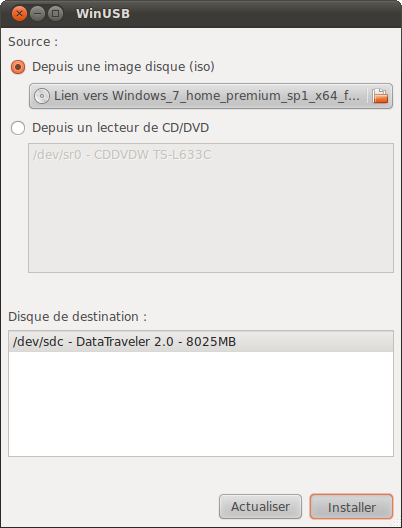
Fabulous. I am using it, thank you very much.
The truth is I do not know. It would be a matter of testing, although I don't think it can. Cheers! Paul
Do you know if it is possible to install utilities like Hiren's Boot CD on a pendrive with this program? Greetings and thanks
Yeah !!! Finally!! It was what I needed !!! Thanks a lot!!! Cheers!
I haven't tried it yet but thanks for your input.
ERROR!!! AT THE TIME OF BOOTING… bootMGR is missing… ..
It is because since 2013 there is no more support for win xp
is that not illegal?
It's a good question ... I hadn't thought of that ...
I'm not really sure.
It depends ... if you use a pirate windows if it is but suppose you don't have a reader but you bought an original windows dvd then you pass it to ISO on another machine and use this and install it legally where you didn't have the reader ...
What's illegal is being so stupid.
Shouldn't you be behind bars already?
it does not install it tells me bootmgr is missing
Hi Ranciel! If you could give us more info it would be useful to help you with your problem.
What version of win do you want to install on the pendrive?
It is also important to note that this article is already 2 years old, it is possible that the alternative explained here will not work with the latest versions of Windows. Honestly, I don't know.
Let me know if you were able to solve the problem.
Cheers! Paul.
the page / repository no longer works ..
You can download the .deb package for your version from here:
https://launchpad.net/~colingille/+archive/freshlight/+packages?batch=75&direction=backwards&start=75
I confirm that the Saucy ARM64 version works on Ubuntu 14.04 for the corresponding system. I even followed the guide from the Windows forum itself to be able to choose the version using the same ISO image ( http://answers.microsoft.com/en-us/windows/forum/windows_7-windows_install/i-am-looking-for-an-iso-of-windows-7-starter/058f7f00-16ab-4f22-8f66-602db259cb5b ), which basically consists of eliminating the ei.cfg file once the iso image has been created, and when we boot and install it, it allows us to choose the version. In my case it was a starter version, because it is the license that my netbook came with. I hope the comment helps. Greetings and we keep reading.
hello I have a netbook and installed eubuntu 14.10, originally my netbook had windows 7 started but I replaced the OS with ubuntu and now I want to go back but I still don't quite understand how to make the iso image bootable from ubuntu, please if someone could explain me a bit but I would appreciate a lot
It no longer works, I install it through the terminal and it gives me an error, I go to the page and it says that it can no longer connect, it seems that the page died.
There's no other way?
Excellent application, thanks for all my friends, keep publishing tutorials that are very helpful.
Thank you very much Tomás Sandoval and Luis, the repos were dead and you helped me a lot, now I can revive a pc and breathe again
We have already updated the post including a new installation method for the program, updated for Ubuntu 14.04 and later. Cheers! Paul.
THANK YOU… I finally found this method. Why is it so difficult to find this kind of thing in linux? I have spent 2 days looking and I find this!
This just saved me. Simply thanks
You're welcome! Hug! Paul.
I don't know why people don't use Linux and stop messing around with the bourgeois operating system ... thanks for the contribution. I'm about to prove it….
Very useful! Thank you so much!
I hate Windows 7 8 and Microsoft…. Thanks for the input!! My skin has saved
hello I am reinstalling windows on my pc, and the one I am using has Ubuntu 12.04
the thing is that I have the windows iso, the iso mounter (which is only compatible with linux systems, and I could not find Deamon Tools), and I am missing a program to boot the pen that I have. I would like to know if this works for me or if you can give me some advice, etc.
From already thank you very much
Hello Julian!
I think it would be better if you ask this question in our question and answer service called Ask DesdeLinux so that the whole community can help you with your problem.
A hug, Pablo.
Julian why don't you use the furius iso mount I hope it helps you
regards
Thank you!! I had days looking for something like that. I was finally able to install that OS (obviously not for me).
Excellent that was what I was looking for!
Today, September 9, 2015, it worked for me the first time. It is very intuitive, very easy to use. I have installed the deb package on Linux Mint 17 and everything is perfect.
Thank you very much for the contribution!!
I'm glad! A hug! Paul.
Thanks for solving my problem in this post, it was what I was looking for and it worked like a glove, be grateful for your contribution and knowledge ...
“Before, it was possible to do it using Unetbootin. For some reason, this is no longer possible in the latest versions of the program »… Ahem! it was what I wanted to hear ... with the magnificent program that is Unetbootin, but in the end WinUSB has helped me to install Windows together with Ubuntu.
Here they also have it in .deb
http://ppa.launchpad.net/colingille/freshlight/ubuntu/pool/main/w/winusb/
regards
Hello, can anyone help me? I have a computer with Ubuntu 14.04 operating system…. I want to install windows xp on a usb and I tried many applications to mount the image and none of them work, it tells me an error musing ... or something like that ... HELP !! I've been looking for a way to have windows at once and I can't: /
If someone can help me, thank you! 😀 Here is my email just in case.
andrestricolor2014@gmail.com
thanks greetings!
Greetings from the future. This method is still working as of November 2016. Thank you very much for "discovering it": Greetings.
hi i'm using kali linux based on debian 64 bits try to use this method with the last repository but when applying apt-get -f install the system just uninstalls the program because the dependencies cannot be satisfied, is there anything i can do about it?