In forums and other communities, userbars are used a lot, as they are thin bars that allow us to show something direct, concise, show the rest who we are or what our tastes are.
The problem is when we have many likes,… we cannot use 15 userbars one below the other, because it is not to the liking of the rest, it looks bad, so is it not a good idea to make an animated userbar?
As you can see, every 2 seconds the userbar is changed ... what's cool? 😀
The great thing is how SIMPLE it is to achieve, we must first install imagemagick package
Then let's take all the separate userbars and save them in a new folder that we create:
In other words, suppose we have all these userbars in the "linux" folder, we open a terminal in that folder and put the following:
convert -delay 200 *.png userbar-animada.gif
And voila, a new file called "userbar-animada.gif" will have been created for you that will contain all these userbars, and every 2 seconds it will change to the next one 😀
You must have already noticed ... yes, 200 means 2 seconds, if you want the userbar to be changed every 3 seconds then you should put 300, you get the idea right? 😉
Remember that you must have the package installed imagemagick Hehe
For my part I made myself this other:
If someone wants me to make a change or something ... I mean, if you want a userbar like this one, tell me 😀
By the way, the design of this last userbar is of elav, I could not even jokingly do something like that LOL !!!, the servers leave me, program bash scripts and those things, designing I am terrible JAJAJAJA.
Well nothing else to add, I will also do a tutorial on how to do this with Gimp (for those who fear the terminal), however ... with the terminal it is SO simple, while with Gimp it is more tedious 🙁
regards
PD: The defenders of Gimp will want to kill me for that last comment, right? …. LOL.

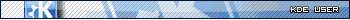
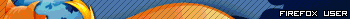


xD It's good 😀
It's really cool xD thank you very much and I steal the KDE ones:
Thank you
That, you also use Chakra, although Arch appears in my user agent because I compare configurations so I don't have to synchronize or anything.
* I share
imagemagik is magik
really great things are done with a command as simple as convert
I was x saying the same.
This good tip hurts that I lack creativity for graphic design hahaha
HAHAHA there are two of us, I'm terrible at designing haha.
Fantastic, saving the command in my memo to use later !!!
😀 A taste
For me difficult is the Terminal and the codes in general!
Greetings and thank you!
Very cool everything ... But here you can not sign 🙁 So it would be to go to publicity forums? xD
I want one of the DesdeLinux but with Debian Xfce and Firefox icon :$
Here it is: http://img594.imageshack.us/img594/2797/jlcmuxuserbar.png
and mine with Archlinux, C
and mine with Archlinux, Chrome and KDE?
Modifying the value after delay [value] is to specify the number of seconds to wait to display from x userbar to another, right?
PS: What if you have time and make me a userbar with Crunchbang, Python, Firefox and Terminal !?
Regards!
Yes, the number is the change delay (in milliseconds).
When you say about making a userbar, you mean one of the type DesdeLinux, that blue one?
regards
Did you know that the letter S (that) is also used at the end of many words such as "you have" or "you have" and "you do" and "you do"?
I can make you a userbar with the address of the RAE so that you can go, DONKEY.