
|
I have tried a variety of window managers, floating types, tiling, hybrids, and desktop environments, but I always end up going back to Openbox. I must admit that after trying a tiled window manager (Xmonad, scrotwm, or i3) I want Openbox organize my windows like this, and be able to control them with keyboard shortcuts for better order. |
PyTyle is an application that allows you to convert any window manager that meets the EMWH specifications into a tile manager. This has the benefit of a control without the need to use the mouse. The default keyboard shortcuts resemble those of Xmonad, although of course they can be changed. Other characteristics of pytyle are the creation of other designs in the way of arranging the windows, different from the classic «mosaic».
To install pytyle, we must have the python-xlib library.
Arch users can party as PyTyle is available on the AUR:
yaourt -S pytyle
Then you just have to run pytyle and press Alt + A for the magic to start.
For more information on how to configure Pytyle, I recommend you read its wiki.
Source: Faust23
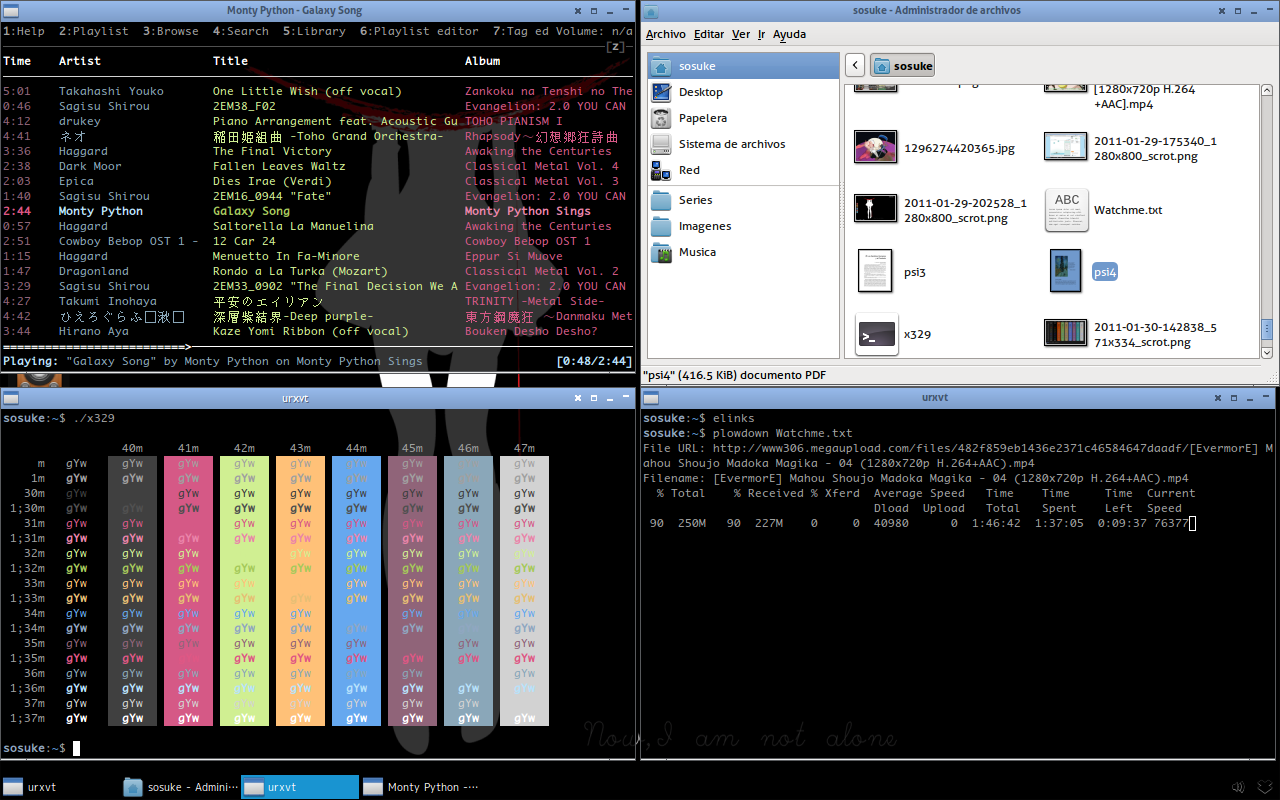
the tiling is cool !! i will remember this for openbox / lxde i am going to try it for kde because sometimes it becomes necessary. Hope it can be turned on / off easily.
Either depend only on key combinations.
I think you should do tutorials and videos on youtube about Xmonad since there is very little of this on the internet xD
We have several articles about xmonad here https://blog.desdelinux.net/?s=Xmonad