
|
If you are a music lover, you have probably looked at some point for an alternative to download music from YouTube videos. We present you one that works like a charm. |
If you like to listen to music on YouTube or Vimeo, but you want to do it offline or on your portable player, this tool may be of great interest. How many times have we wanted to listen to the soundtrack of a movie and be able to save it in our music library?
youtube to mp3
MediaHuman YouTube to MP3 Converter is the best choice for Ubuntu users. This impressive software is extremely easy to use and allows you to extract audio tracks from YouTube videos and YouTube playlists in the highest possible quality.
Installation en Ubuntu 12.04 and following:
sudo apt-get install youtube-to-mp3
A lighter script
Those using lighter distros will surely prefer the help of a script to accomplish this noble task.
In Arch and derivatives, it is possible to download youtube2mp3 o youtube-zenity from AUR. Its use is super-simple, once installed, just run the script with the same name.
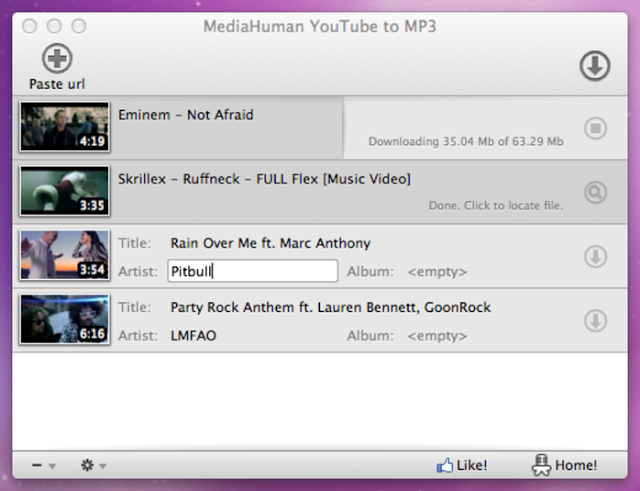
It is not among the Ubuntu 13.04 repositories… 🙁.
Well you can download music and also videos from youtube and other websites without programs easily .. open the video and in the URL before the word youtube add »DL» and then choose mp3 or video and download
There is another way it seems easier to me, open the youtube video you want to download and add »dl» before the youtube URL and you will see the option to choose the quality of the download, you will also have the option to download as mp3 audio 😉
With Jdowloader it can also be done, the bad thing is that in a video I lower the volume. Have if it works like this
Another thing, to help novice users it would be very useful if you offered apt: youtube-to-mp3 as a link to install the program. They hate the terminal and they are the future
clipgrab seems easier, it is not necessary to put the link just by searching by title you can
It tells me (with 12.04) that "the Youtube-to-mp3 package could not be located"
I don't install anything, I use the web http://www.vidtomp3.com
On this website you have a small tutorial, but it is as easy as putting the url of the video and downloading the mp3.
http://kerchak.com/descargar-musica-de-youtube/
With the Firefox extension, Video Download Helper you can download and convert videos to various available formats.
It is in the store, you must create an account for Ubuntu because you have to enter some data, but it is still free.
Yes, there are also online alternatives. Is another option.
Yes, it is another very good alternative
Another way is through this website, you just paste the URL of the video and download it when it is ready since it is the same website that is responsible for converting it
http://www.youtube-mp3.org/
In case anyone is interested in one for the terminal:
sudo pacman -S youtube-dl
sudo apt-get install youtube-dl
Greetings community !!!
Too bad it tells me that the package cannot be found, I use Linux MInt 13… but the input is appreciated.
Here is a page where you can convert the video into audio, for me very good and very reliable .. »I emphasize that it is only for YouTube videos and they cannot be used with other websites».
regards
http://www.youtube-mp3.org/es
I love you, it works!
haha! I'm glad!
I use Clipgrab and I have no problems 🙂
I liked the terminal environment where you use the commands, how do you use it?
Thanks for the info. In Fedora it doesn't work.
It may not work because the article is already 2 years old and YouTube made several changes to its page.
Hug! Paul.
It may not work because the article is already 2 years old and YouTube made several
hey Possibly not working because the article is already 2 years old and Youtube made several changes to its page.
Hug! Paul.
To me it says (with 12.04) that "Could not locate the Youtube-to-mp3 package