We can see what kind of Microprocessor we are using in GNU / Linux without having to open the Chassis for it. We just have to use a simple command in the terminal and the magic will be done.
sudo dmidecode | grep -A12 "Processor Information"
This will be enough, although of course, the amount of information obtained will depend on the type of Processor.
Seen in: Humans.
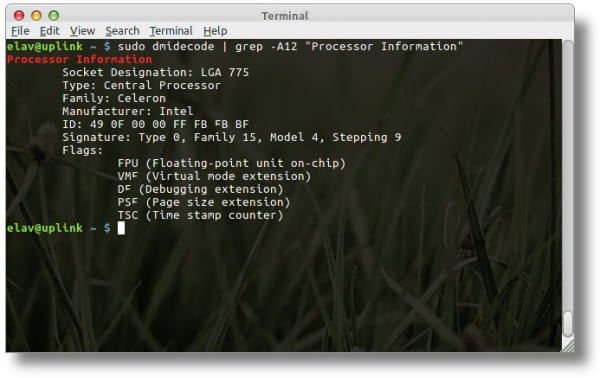
To know the speed, which is what you almost always want to know, just one:
sudo lshw | grep cpu
On the PC I'm sitting now it shows me:
product: Intel (R) Celeron (R) CPU 2.66GHz
Results:
sudo lshw | grep CPU by KZKG ^ Gaara
description: CPU
sudo dmidecode | grep -A12 "Processor Information" by elav <° Linux
Processor Information
Socket Designation: ..U.
Type: Core Processor
Family:Other
Manufacturer: AMD
ID: B2 0F 06 00 FF FB 8B 17
Version: AMD Athlon (tm) Dual Core Processor 4450e
Voltage: 1.5 V
External Clock: 200MHz
Max Speed: 2200MHz
Current Speed: 2300MHz
Status: Populated, Enabled
Upgrade: other
elav <° Linux Rulez !!! 😀
Cacho publicity huh ??
Well ... I had always used the typical
cat / proc / cpuinfo
But it is always good to learn to do things in other ways 😉
If we do a: cat / proc / cpuinfo | grep "model"
It returns the simple or basic details of each CPU that we have, in my case it is:
Greetings and by the way, welcome to our humble site, thank you for your visit and comment 😀
I use
lscpu. Here is an example of the outputArchitecture: i686
CPU op-mode(s): 32-bit, 64-bit
CPU(s): 2
Thread(s) per core: 1
Core(s) per socket: 2
CPU socket(s): 1
Vendor ID: GenuineIntel
CPU family: 15
Model: 6
Stepping: 5
CPU MHz: 2400.000
L1d cache: 16K
L2 cache: 2048K
Win the bench: the easiest way is to throw a uname -a for get the microprocessor of a computer with linux 😉
Salu2