My day-to-day specialty is to contribute to companies open source solutions to automate your processes, my fundamental objective is that companies have the possibility of having a software that adapts to your business model and not a business model that adapts to a software. This work is not always easy and involves an analysis of many tools, evaluating their quality, the functionalities they offer, their usability and scalability, the community that supports it, their future objectives, the technology they use among other characteristics and qualities to consider.
One of the automation needs of companies and above all the SMEs is the billing and accounting area, processes that are fundamental, that attract many bottlenecks and that above all generate a large amount of documentation, calculations and application of standards. From the constant evaluation of accounting and billing programs, it was that I met InvoiceScripts, a tool made in Spain and that meets all the necessary criteria to take it into account.
What is FacturaScripts?
InvoiceScripts is a Enterprise Resource Planner (ERP), which has a customer relationship manager (CRM), which is developed in PHP with the possibility of connecting to databases such as MariaDB, Mysql or PostgreSQL and which is released under the license GNU / AGPL (GNU Affero General Public License) which makes it a free tool as well as being open source.
InvoiceScripts It is intended to be a tool that can be adapted and implemented quickly, offering SMEs and large companies a robust and efficient tool to automate their billing and accounting processes.
Being an integrated tool, InvoiceScripts It allows us to save a lot of time and avoid errors and duplicate work, since all processes are included in a single database and tool. It is simple, if we generate a sales invoice, the corresponding accounting entry is automatically made, that is, the manual invoicing processes are eliminated and then in another system (or manually) keep the accounting, this is a small example but InvoiceScripts it certainly automates many tedious and common processes.
FacturaScripts Features
There are many characteristics that make InvoiceScripts more than just accounting program, I particularly like its possibility to extend the functionalities thanks to its novel system of plugins. In the same way, we can highlight the following characteristics.
- Easy to use: The learning line of InvoiceScripts It is very narrow, its usability and the simplicity of its interface make it easy for users to adapt to the tool, in addition, it has simple forms which contain only essential options which saves time when learning to use it.
- It is accessible: We can access InvoiceScripts From anywhere with access to the server where it is hosted, it is fully responsive which allows us to view it correctly from our computer, tablet or smartphone.
- Constant Updates: It has a large community and a full-time technical team that is responsible for creating, correcting, adapting and improving this tool every day. User Feedback is essential, so the new features almost always improve or add qualities that other billing tools do not have.
- Integrations with third parties: There are currently integration of FacturaScripts with PrestaShop, WooCommerce, UberCart among others, in the same way, being open source and with connectors, we can integrate it to any of our tools.
- More than 60 plugins to increase its functionalities.
How to test FacturaScripts
We can easily test this tool by accessing the Public Demo, we entered our email address and began to enjoy a test environment with enough data and all the functionalities activated.
How to install FacturaScripts
FacturaScripts is basically a web application, like a blog, and to install it you need a web server. You can install it on your own computer, or you can install it in the cloud (hosting) and always have it available online from anywhere in the world. To install it in Gnu / Linux you must follow the following steps
- Download the latest version of invoiceScripts
- Unzip on your server.
- Open your browser and go to your URL to follow the steps of the installer.
- A user is automatically created admin with password admin.
Similarly, the team of InvoiceScripts has prepared a video tutorial about it.
Invoice Documentation Scripts
One of the strengths of this tool is that it has abundant documentation about FacturaScripts, manuals for both users and developers, youtube channel and a forum where we can leave our doubts and concerns.
Undoubtedly, it is a wide tool, growing, with freedom of code, intuitive, with many functionalities and with a very wide community, that I have no doubt we should try and even put to work in our companies and ventures
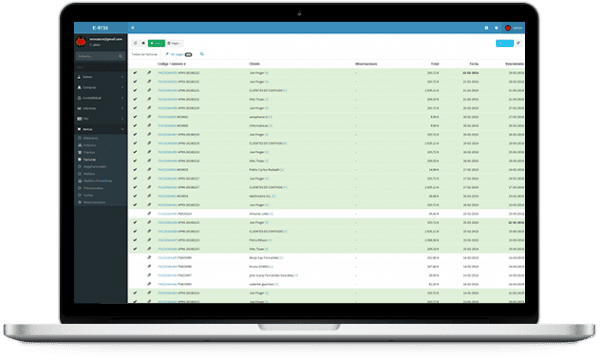
Something that I didn't like about invoicescripts is that you have to do chmod or + w in the whole directory. That doesn't seem serious or safe to me. Or do they have any other compensation that compensates, at the security level?
Hello everyone,
Has anyone tried this software and can you believe that it holds up and that it can work for a small SME?
I have a request to implement a cotability and POS program for a flamenco dress store, sewing, etc ... and this seems a good candidate.
Greetings.
I don't know about you, but I run a billing system with wine and it is also free, that is, it does not do the accounting automatically but it works very well and we have used it for 1 year and a half, I congratulate you for your effort, but for to pay for something that I have for free. Google and find it, I repeat run it with Wine. 🙂
Pipo. It seems to me that you did not understand anything.
What do you have to pay?
Hello everyone! I have been a user of Facturascripts for years and the truth is that it is perfectly fulfilling the basic needs for my company. I have a computer store. A greeting.
I saw the demo and I really don't understand anything. At least the reports I use I don't see options for them. My strength is accounting. I have been using a very good program called Manager for some time and I must say that it has surprised me a lot. Besides that it is in constant development and has improved a lot since I started using it. It has a desktop version (free) and a server (not free). So far, using the desktop version I have not needed anything. Apparently the only difference between desktop and server is that on the server you can create users and assign them specific permissions for each user. Since I don't need that, I have continued with the desktop version. If you have some time to verify it, I think you will not be disappointed, at least for those who are looking for a good alternative of accounting programs in Linux, since there are not many good options that are simple and easy to use. I was using Quickbooks and Sage for a long time because the Linux programs did not meet what I needed (I am an accountant), but really, thanks to this program, it seems I already found what I need.
I think that some do not know how to distinguish between free and free, Manager for what accounts may be free but it does not seem to be free, and invoicescripts is free and free although they sell customizations (they have to live on something when it is not a mass software that can live advertising on its download page).
All business software has to charge if you want something that is maintained, that adds functionalities when accounting legal regulations change, etc. And this one, in addition to being free, is multiplatform, works on a network, is scalable, etc. things that do not have many and of course I doubt that it has any free and not free.
ziordia68 I am convinced that you are wrong, ask on the FacturaScripts website because whoever has started it knows a lot and is sure that it meets all the necessary security requirements: https://www.facturascripts.com/#testimonials
I think the tutorial is not very clear
In case anyone is interested, they have a free hosting service with invoicescripts, free software and free hosting, with the system already installed to use. In this way you have a completely free billing program in the cloud.
Do you know of one that is compatible with SAT 3.3 invoices?