
|
Install Arch it is a task of learning and effort. Probably, when you have finished installing everything, including your preferred desktop environment, you will notice that fonts don't look so good as in other Linux systems, among which stands out Ubuntu.
Here we will teach you to solve this problem in a few steps. |
Steps to follow
As a famous Argentine DT would say, we go step by step, following the recommendations of the Arch Wiki:
1.- In the supposed (very rare) case that you have the Xorg fonts installed, it is recommended to uninstall them:
pacman -rs xorg-fonts-75dpi xorg-fonts-100dpi
2.- Uninstall the default packages for font display:
pacman -R cairo fontconfig freetype2 libxft
Replace the uninstalled packages with the Ubuntu packages found in the AUR:
yaourt -S cairo-ubuntu fontconfig-ubuntu libxft-ubuntu freetype2-ubuntu
These packages are based on the previous ones, but include some patches used in Ubuntu that significantly improve the display of fonts.
In case you want to revert the changes, the way to reinstall the original packages is as follows:
pacman -S --asdeps freetype2 libxft cairo fontconfig
3.- Install some fonts or fonts used in other operating systems (Mac, but especially Windows).
Do not forget that many web pages and even many programs are developed in Windows and assume that everyone has installed the fonts that come with those systems.
pacman -S ttf-ms-fonts ttf-mac-fonts ttf-dejavu ttf-bitstream-vera artwiz-fonts
4.- All that remains is to activate Anti-Alias, configure a light optimization style and define the sub-pixel geometry as RGB.
Every desktop environment has a font configuration window. Surely there you can configure the options described above.
Since a lot of us who use Arch and derivatives use Openbox and LXDE, we can make these changes using lxappearance, as seen in the screenshot below.
Source: Wiki Arch & Desde Linux
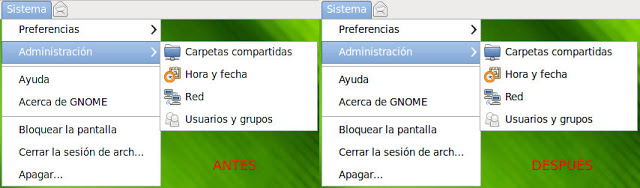
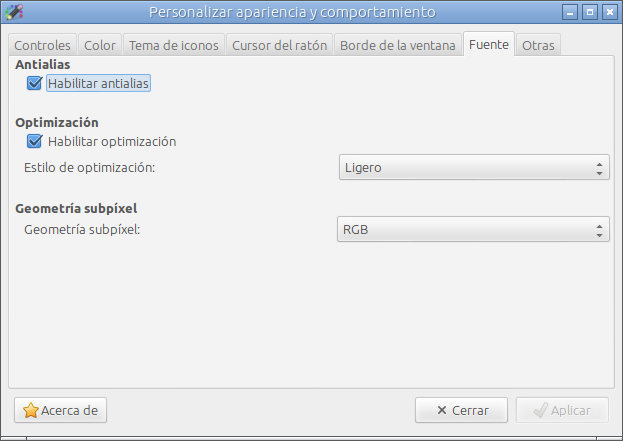
I was about to make the same comment ... oO
Server also
I'm not sure if it's because of the image quality or the quality of my eye, but I see the 2 images the same 😛
Haha… believe me that in the original version of the photo you could tell the difference. Shrinking it with GIMP must have modified the photo. : S Really, the difference between "before" and "after" is remarkable. Don't stop trying it.
Cheers! Paul.
the same I say 😛