I used Kopete for a while, it's a mainstream IM client, it has multi-account support, and to be honest, not bad at all.
The point is that it did not capture me at all, it did not attract me enough, this added to the fact that for other needs it was not completely functional, I decided to try Pidgin.
With Pidgin everything great, I have no complaints haha, only that it is GTK but hey, you can't have everything in this life LOL !!!
However, there is another option for us users of KDE 😉
Telepathy-KDE !!!
I leave some images of what I am talking about ... what you will see, it is quite interesting 😀
Now, let's move on to installing it.
1. Open a terminal, in it write the following and press [enter]:
sudo pacman -S telepathy-gabble telepathy-haze telepathy-kde-accounts-kcm telepathy-kde-approver telepathy-kde-auth-handler telepathy-kde-contact-applet telepathy-kde-contact-list telepathy-kde-filetransfer-handler telepathy-kde-integration-module telepathy-kde-presence-applet telepathy-kde-presence-dataengine telepathy-kde-send-file telepathy-kde-text-ui telepathy-mission-control telepathy-qt4 telepathy-salut
**Note: This installation line is for ArchLinuxif you use Kubuntu then put this other:
sudo add-apt-repository ppa:telepathy-kde/ppa && sudo apt-get update && sudo apt-get install telepathy-kde
2. Ready, they already have it installed 😀
Now, let's configure it 🙂
1. Let's open the System preferences, and in the section «Network and Connectivity»We search«instant Messaging«:
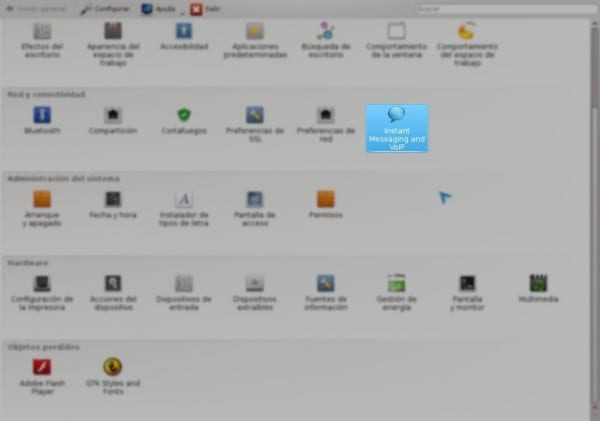
2. The «Control center»From our accounts, which is actually quite a simple panel, let's click on the«Add»And this will be enough ... we will be asked for the data of our account that we choose (Facebook, Jabber, GTalk or MSN), and ready to connect 😀
And we will have our accounts configured ... now, Whats Next?
We will put an icon in our tray (system tray) through which we will establish our status (available, busy, etc.), and also many more things.
1. Let's right click on a panel, select the option «Add graphic elements»And we will see something like a larger panel, in the filter bar of it we write« tele », that is:
2. Let's do Double click in "Instant messaging presence«.
3. Ready, let's click on the green circular button that appeared, we will see multiple options:
Using the option «Contact ...»We can see our list of contacts, and through the option«Account Manager»We will go to the panel where we add / remove / configure our accounts.
or!!!
Also if they want me to be in the same tray (system tray), you can right click on it, and in the preferences mark the option of "Presence of instant messaging", I leave the example photos:
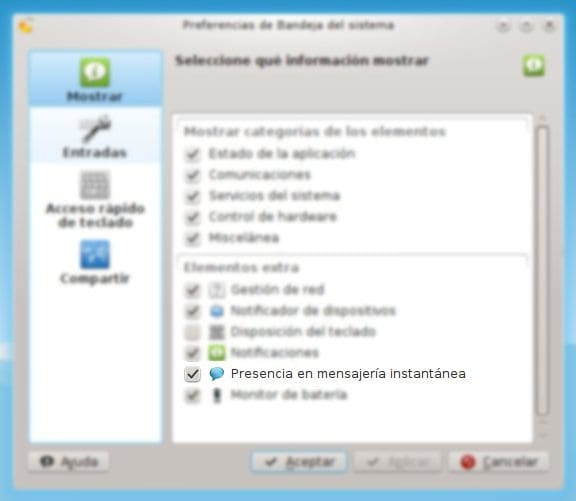
Ready nothing more.
I know that the green ball is not the cutest thing by any means, I'll find out how to change it and I'll leave a tutorial.
regards

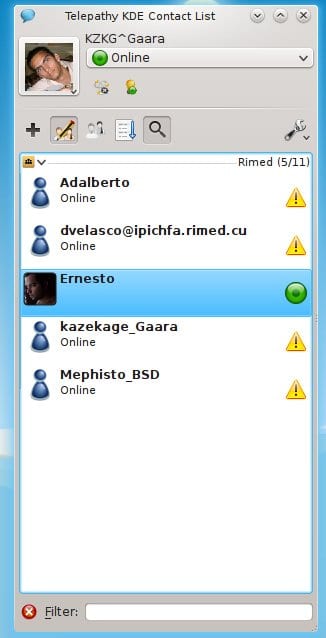
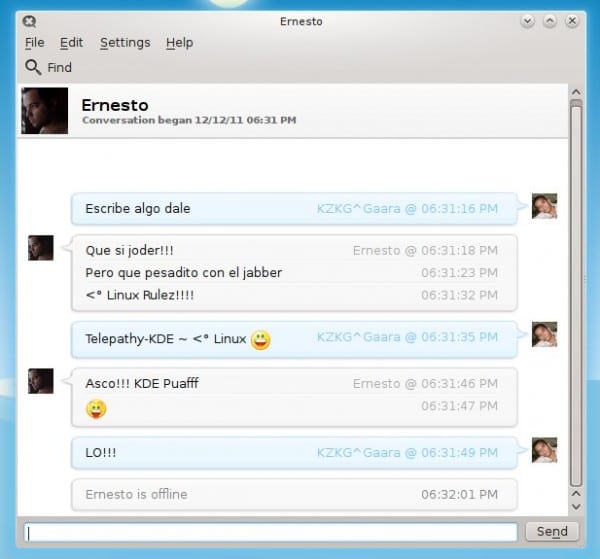
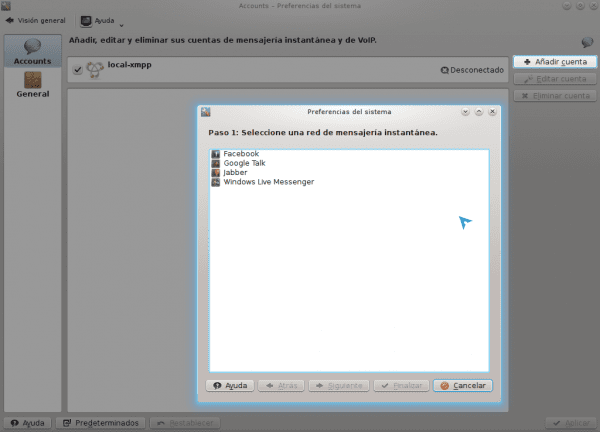



I really liked this contribution I wanted something like that! 🙂
😀
I only doubt remains…. save the conversations?
do they have a track record?
Apparently not, or at least I don't see the option.
YES very good, also now it shows what you are listening to, I would only need how to save the conversations and the cache of the avatars of my friends XD
It's only going for version 0.2 haha, let's give it a little more time 😉
sudo pacman -S telepathy-gabble telepathy-haze telepathy-kde-accounts-kcm telepathy-kde-approver telepathy-kde-auth-handler telepathy-kde-contact-applet telepathy-kde-contact-list telepathy-kde-filetransfer-handler telepathy-kde-integration-module telepathy-kde-presence-applet telepathy-kde-presence-dataengine telepathy-kde-send-file telepathy-kde-text-ui telepathy-mission-control telepathy-qt4 telepathy-salutWhat the fuck?
I know this is not going here, but gaara, you need to put some order to Mcanime, that page is collapsing due to the amount of trolls that are out of control
Yes, it is not written there is but there xD
Hello there,
MCAnime ... T_T ... fuck what memories T_T ...
I have not been active in that community for years, problems with the internet led me to abandon my position as moderator and more.
What happened to MCAnime? … Could you explain to me what the trolls are about?
Now, what happens is that you fell in love with a girl out there who was not single and you got depressed, so you left instead of cutting yourself like emos.
By the way, send him an email for that although on the other hand McAnime is known, known site = magnet of trolls
trolls, haters, incompetent and rude moderators, spam, bad subs, good fansubs left the page and an impressive lack of control
MCanime's current situation is sad, I'm about to leave that page
that I have visited for so long
Instead of saying things that are not the story and discrediting the moderators that we have to spend two to three hours deleting all the garbage that the uploaders leave, double posts etc, have you dedicated yourself to proposing yourself as a moderator? How nice it is to criticize from the outside and sincerely, if you want to go, then you can go, we do not force anyone to stay.
I am the pandev92 moderator of mcanime, a little consideration ..
Hello Francis,
My apologies, because I let the thread get lost to talk about something else.
I don't remember you from my time in MC, you must have obtained the position of Mod after my departure.
I have very good memories of MC, definitely my best time on the web, but the problems you mention, I don't really know why Rogelio and Max have not solved it ... that is, MCA is mounted on phpBB2 with MANY modifications made by themselves If I remember correctly, 3 years ago their own code far exceeded the phpBB code already. Regarding the double posts, without a doubt they could insert a function in the code, so that if the user with ID-X made the last post, that same ID cannot post again until the last post of the thread does not belong to a user with different ID, you understand?
I remember that there was not a complete Staff, but it was excellent a few years ago… Zizou, Joshra… I and a few others weren't perfect by any means, but a good order was maintained, is there no one left from that Staff?
Greetings and thank you very much for commenting, really, thank you very much.
HA NE !!!
Yes, I have reached moderation 6 months ago, before I had almost no time for that, but as far as I know, there are almost none of the ones you name left and even fewer people are left with time to make modifications to the code, let's say that many are dedicated to the topic of the mctekk company more than mcanime and I see it logical ...
All the best
Ah, you are quite new 😀
Look I explain better by email how MCAnime, MCTekk and others work.
You will see that there is no MCAnime without MCTekk and vice versa, and nothing that if you want I will give you the complete history of MCT and MCA LOL !!!
regards
Ok, whenever you want and you can explain me :).
Ufff of course, you are missing in MCAnime, for you I switched to Linux and I don't regret it XD. The truth is I enter MC just to upload my desktop captures (Do you remember that you also did the same?) And nothing else: P. Due to lack of time I do not comment as before on that page but now that I am in vakas I will see if I recover my participation as it was before (* or *).
Excellent blog friend, now I have it as a favorite RSS: D.
Regards!
Yes!!! I remember you HAHAHA ... something strange, because if you have not forgotten ... my memory is not the best LOL !!!
It's SUPER cool to know that you're still using Linux, and that I had something to do with that decision ... it really feels great 🙂
My captures ... hahaha yes, a long time ago already, a long time ago all this and T_T.
Greetings and you know, you can find me here ... anything you need like the old days, you tell me and I'll give you a hand 😀
HA NE !!!
KZKG ^ Gaara and do you know when it will be available by default in KDE-SC?
Actually I don't know friend 🙁
But I think, that it still has 3 or more versions to go before taking this step, it is still a VERY new project.
Greetings and welcome to our site 😉
Hmm, it's good. From what I see it is only in Arch, if it was in Debian and my machine was a little better, I use it with great pleasure ...
There I left the lines to add the PPA ... they will serve you for Debian too 🙂
The version that exists now is nothing like this one from 2011: \
It looks like it's good so I'm going to try it
It does not appear to me: v that, despite having Telepathy-kde-meta installed, that does not appear in "System preferences" in the "network and connectivity" section 🙁