
Arduino is a famous electronic prototyping platform based on flexible open source hardware and software and easy to use.
This technology It is intended for all types of public, from artists, designers, fans and anyone interested in creating interactive objects or environments with this platform.
About Arduino
Arduino focuses on bringing and facilitating the use of electronics and embedded system programming in multidisciplinary projects.
The products that the company sells are distributed as Free Hardware and Software, under the GNU Lesser General Public License.
With help from Arduino it is possible to communicate an application that runs on Arduino with other devices that run other popular programming languages and applications.
Because Arduino uses serial data transmission, which is supported by most languages. And for those that do not support the serial format natively, it is possible to use intermediary software that translates the messages sent by both parties to allow fluent communication.
And when it comes to Arduino, the most famous development environment is the Arduino IDE.
About the Arduino IDE
The Arduino Integrated Development Environment (IDE) is a cross-platform application (for Windows, macOS, Linux) which is written in the Java programming language. It is used to write and load programs on the Arduino board.
The source code for the IDE It is released under the GNU General Public License, version 2.
The Arduino IDE supports C and C ++ languages using special code structuring rules, supplies a software library from the Wiring project, which provides many common check-in and check-out procedures.
The code user-written only requires two basic functions, which are used to start the sketch and loop of the main program, which are compiled and linked with a main () program stub into an executive cyclic executable program with the GNU toolchain, which is also included with the IDE distribution.
The Arduino IDE uses the avrdude program to convert the executable code into a hexadecimal encoded text file that is loaded onto the Arduino board using a load program in the board's firmware.
In summary, Arduino IDE is an integrated development environment for this platform so that we can create our programs and transfer them to the Arduino board, to the microcontroller that can process and act according to what we have planned.
Install Arduino IDE on Linux
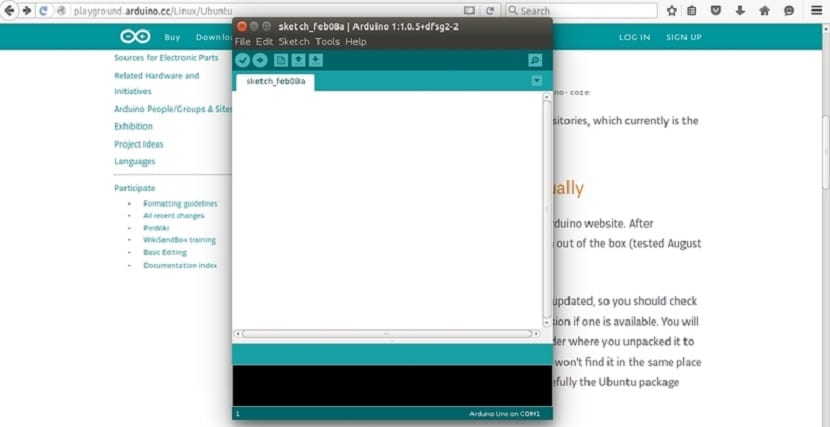
To install Arduino IDE on our Linux distribution We can do it through Flatpak packages so it is extremely necessary that we have support for this technology installed in our system.
If they do not have it added, they can consult the following article where I share how to install Flatpak support in most current Linux distributions.
Already being sure of having the support to be able to install Flatpak applications in our system, we must open a terminal and in it we are going to type the following commands to be able to install the Arduino IDE in our system.
flatpak install --user https://flathub.org/repo/appstream/cc.arduino.arduinoide.flatpakref
Once this is done, we only have to wait a little for the application to be downloaded and installed on our system.
If they already had the IDE installed by this means and want to check if there is an update, they can do it by executing the following command:
flatpak --user update cc.arduino.arduinoide
They can finally run the IDE on their system, looking for the launcher in their application menu. In case you can't find it they can run the IDE from a terminal with the following command:
flatpak run cc.arduino.arduinoid
How to uninstall the Arduino IDE from Linux?
On the other hand, if you need to uninstall the program because it was not what you expected or for whatever reason, they must execute any of the following commands in a terminal:
flatpak --user uninstall cc.arduino.arduinoide
o
flatpak uninstall cc.arduino.arduinoide