Every day that passes I am more convinced that ODOO: The OpenSource ERP that is giving something to talk about! is an excellent alternative to be implemented in most SMEs and that can have a great impact in companies with a fairly high volume of users and transactions, which makes it an ERP that can be adapted to any business model, from one fast, simple and highly scalable way.
What are apps or modules in Odoo 8?
There are several versions of Odoo, currently it is 11, but I particularly use 8 due to the availability of some specific modules for my business model, however, it is recommended to use that version where the technologies and modules are more adapted to your needs , as well as its ability to update.
In all versions of Odoo 8 there is a marketplace of modules that allow to increase or improve the functionalities of the Erp, many of these modules are free and open source, others are private and with different values. Regardless of the nature of the module, these can be installed and activated in a simple way, directly affecting ERP transactions and all related modules.
Odoo modules or apps (that the organization recognizes as stable) can be found in the Odoo Apps, where you can filter them by the version that is compatible, its impact area, its price and other characteristics that will allow you to find modules that solve the needs of your business.

How to install modules in Odoo 8?
Once we have chosen the module that we want to install in our ERP, which we configure in a Debian version following the tutorial Step by step to set up an ERP and CRM for your SME, we proceed to the download from its repository, we will download a .zip file that we must unzip, the result will be one or more directories with the name of the module.
Then from our Odoo administrator we must activate the technical optionsTo do this, logged in as admin we go to the user option, we choose the administrator user and we click on edit, then we mark the technical characteristics option and we save.
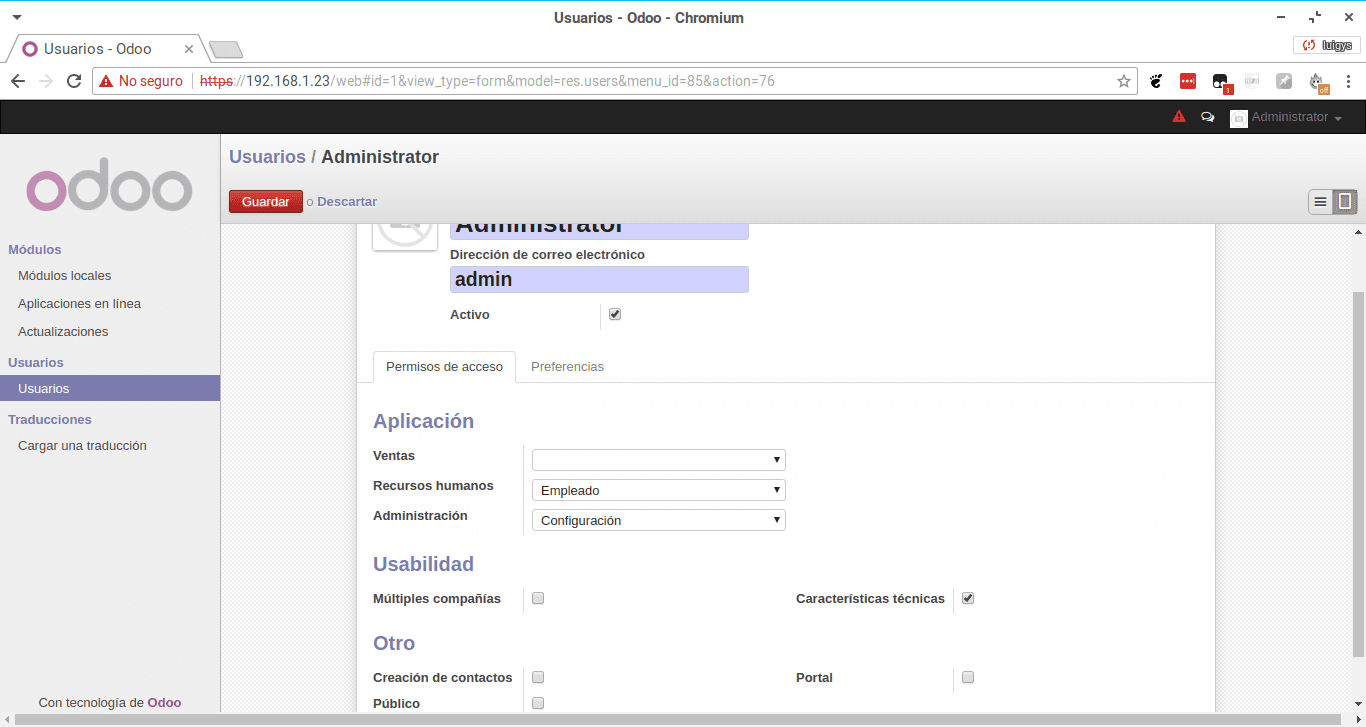
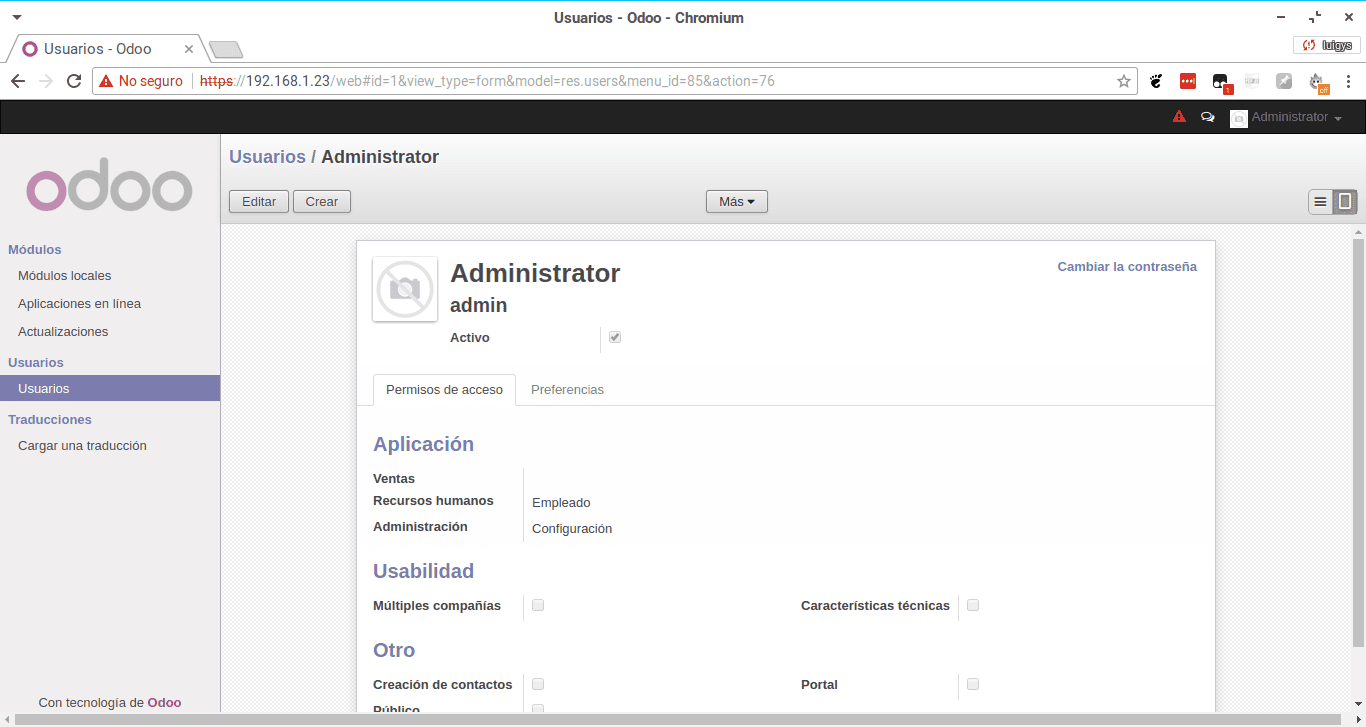
Now with an SFTP or SSH connection we must copy the directory of the plugin that we downloaded in the directory /opt/openerp/odoo/addons from our server with Odoo, if you are not used to Connect and work on an FTP using the terminal, this can simply be done with an ftp client like filezilla, as shown in the following screenshot.
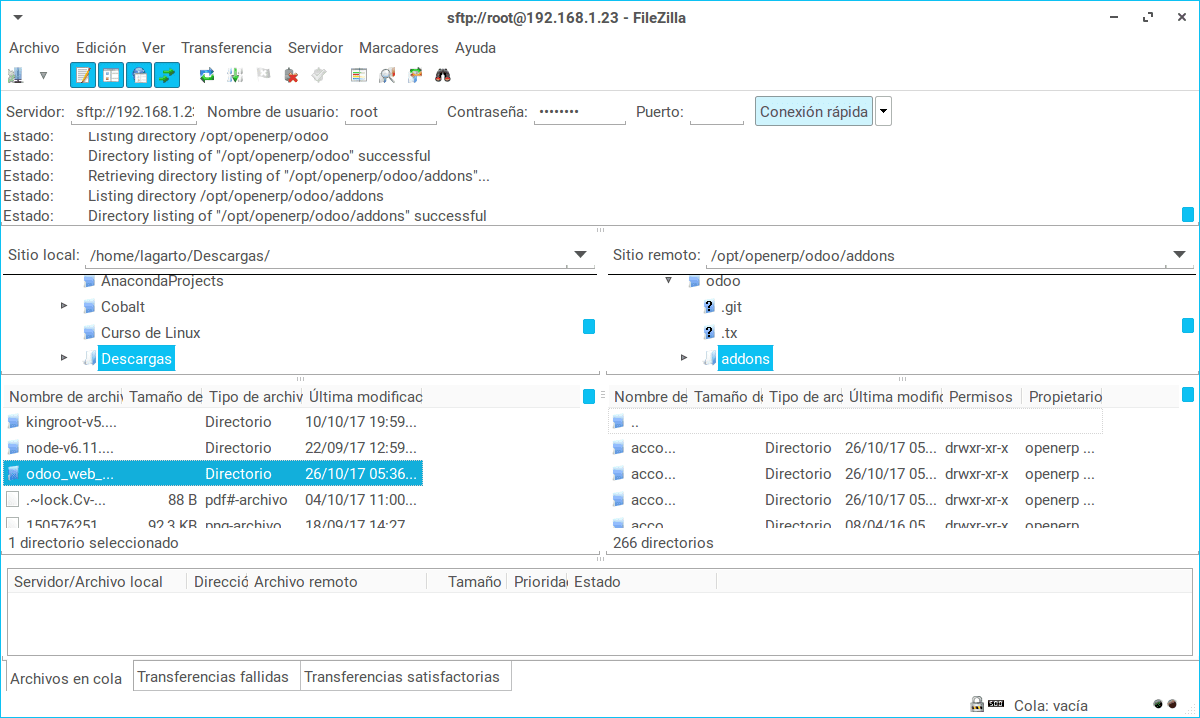
Following our process to install modules in Odoo 8, we must go back to our Odoo admin menu where a new option to Update list of modules will appear, which when clicking will open a window where we must confirm the update of it. With these steps, Odoo already recognizes the existence of the module.
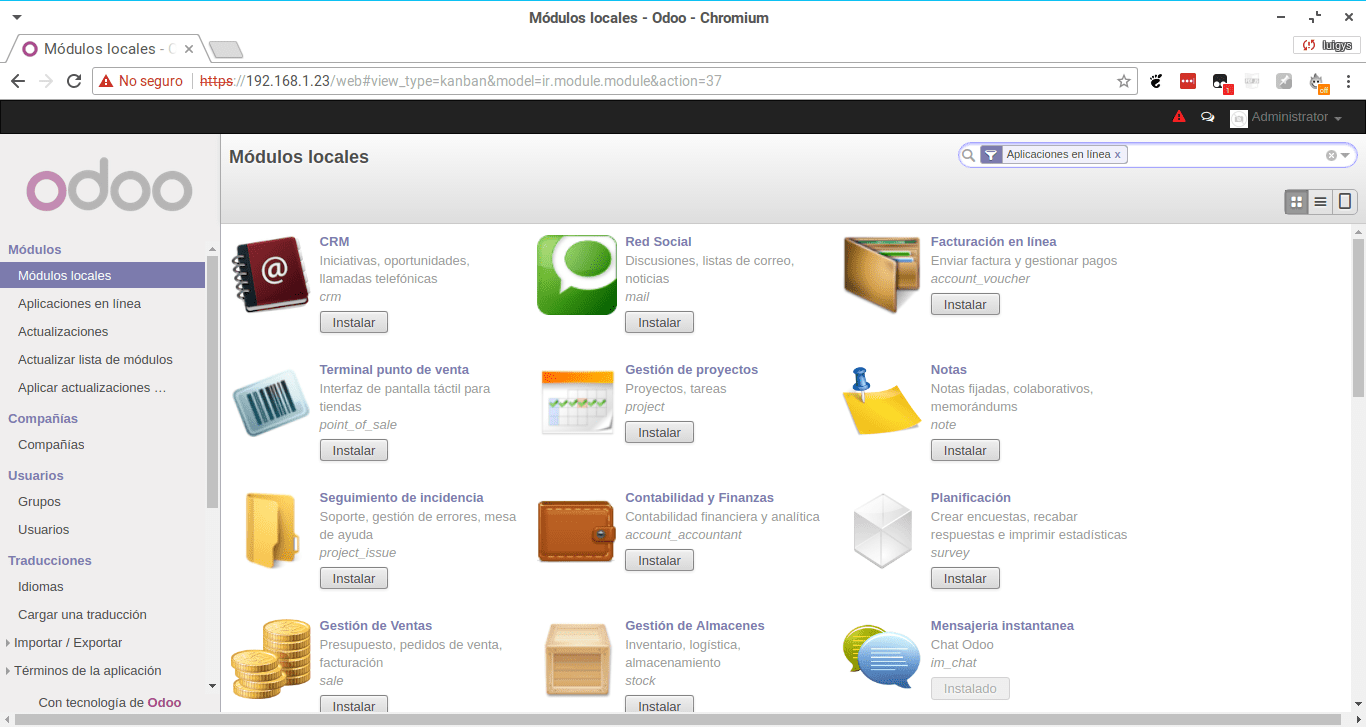
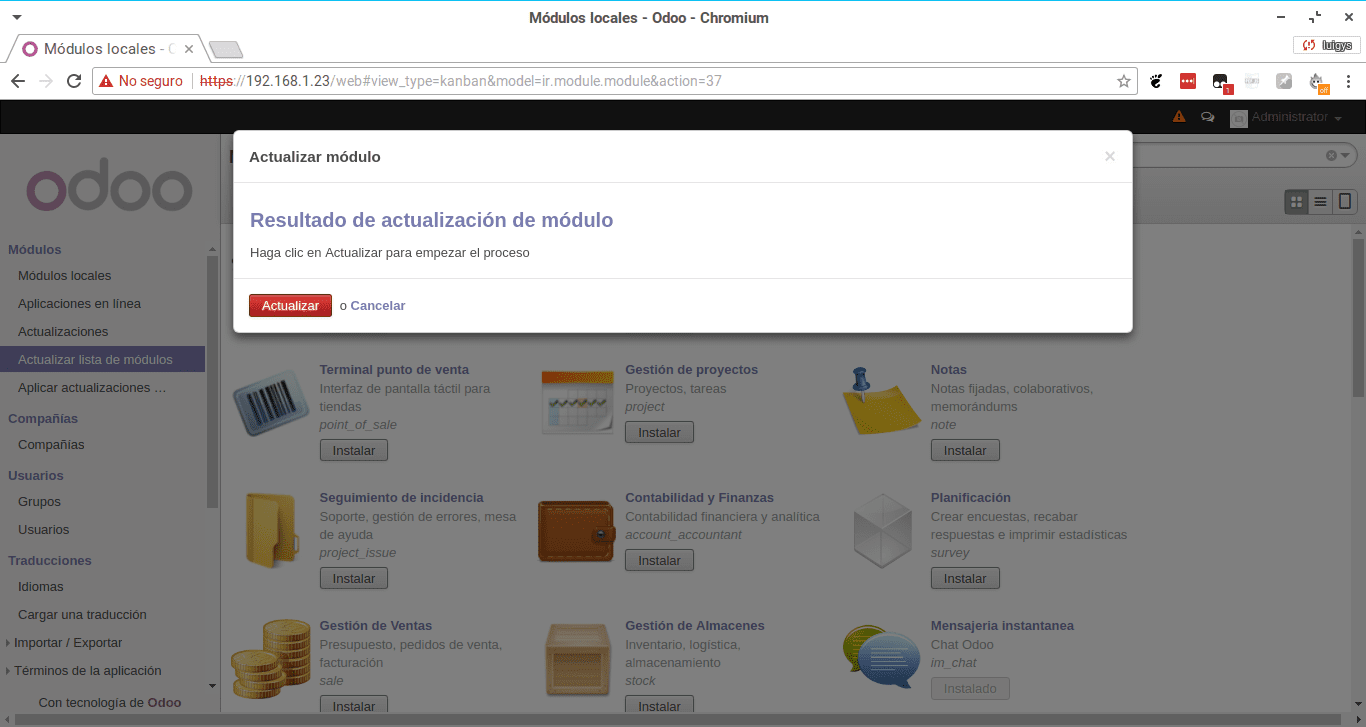
To install and activate the module in question, we go to the local modules tab, uncheck the filter option corresponding to «Online Applications«, And we search for the module with the name of its directory, in our case odoo_web_login, clicking in the final step on the install option.
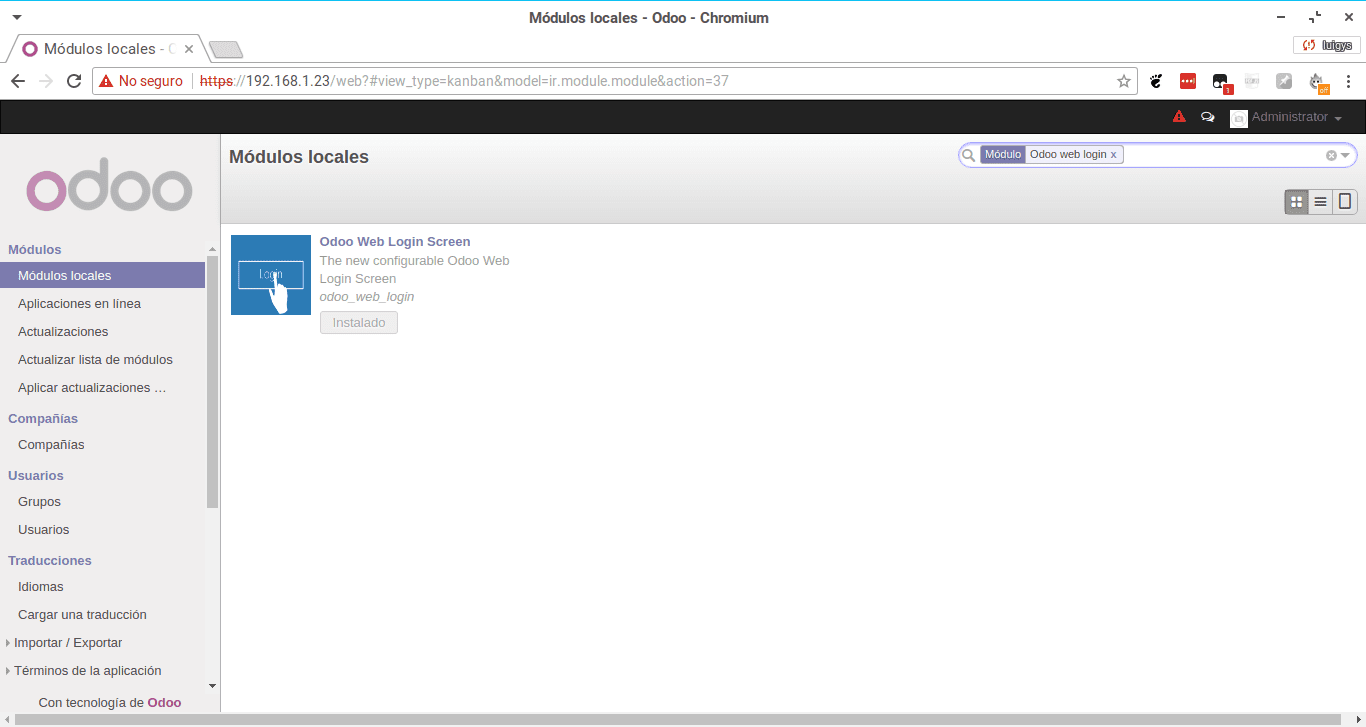

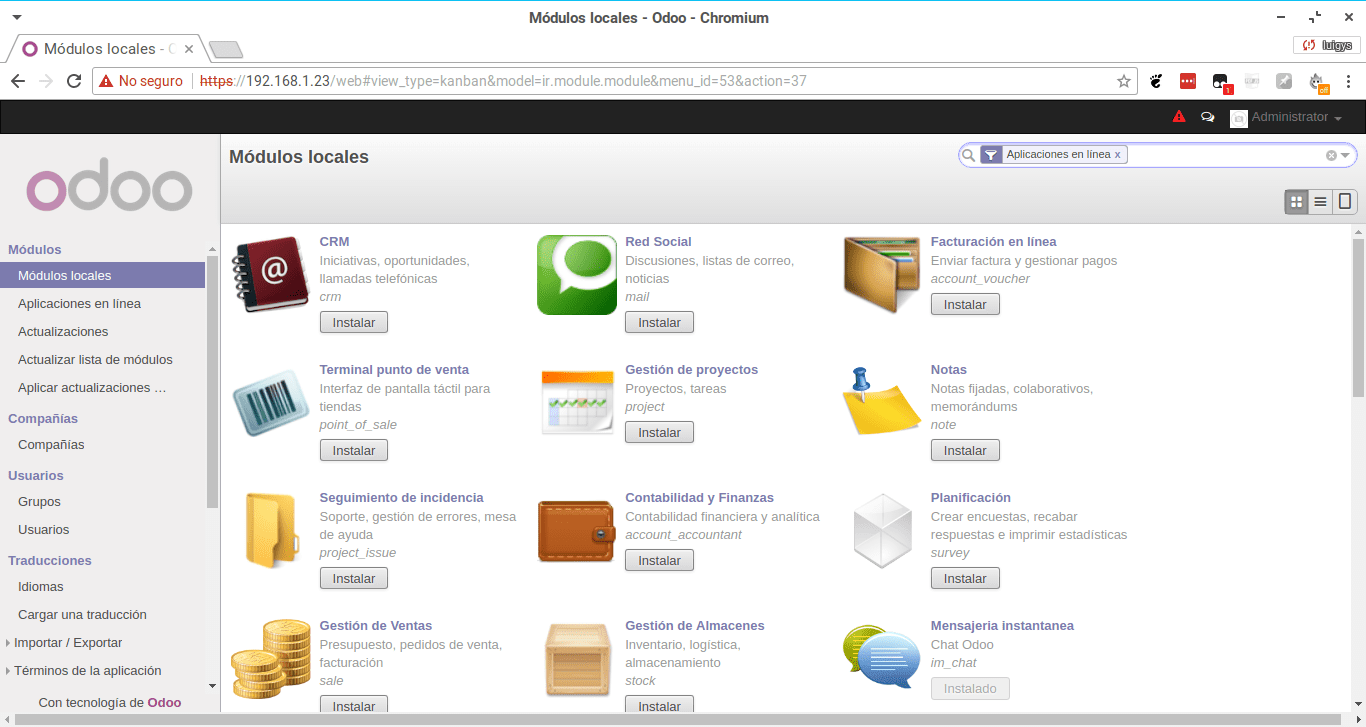
Now with this we can enjoy third-party modules in Odoo, we can also simply enter the local modules option and install any of the available list of online applications, but most of the time this list of applications is very small compared to the one. shown in the Odoo apps.
The result of activating the module used in the example is simply a new graphical interface for the Odoo Login, as shown below.
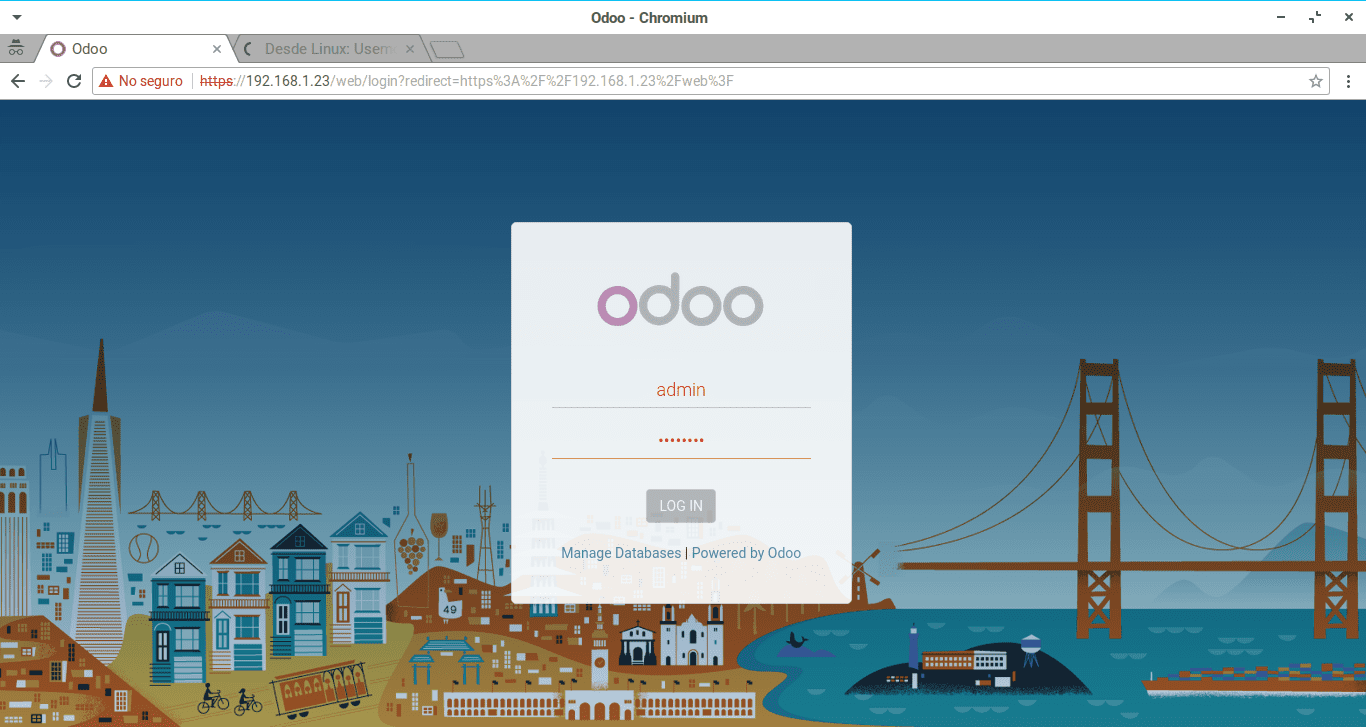
Isn't that Odoo is no longer really open source? From what I could read, they are closing their code in several parts and nothing indicates that it is not the tendency to close it completely. In addition, they changed their policy for the free version, now you can only use one module, for the rest you have to pay a subscription. Before the community they gave a complete and free version for up to 2 users.
I'm not saying it's a bad option, but all of this should be part of the note.
Version 8 is totally free.
lizard, I still have a question about Odoo 8 and it is if, since it is only maintained by the community and the company, being already in Odoo 11, it will not lose compatibility with a large number of modules in the near future? And I ask this because, as before, the Odoo company has changed its philosophy and began to close its code.
I was unaware that the last fully open source version was still being actively maintained, could you say that this version will continue as a fork being a valid option for several years? Implementing a software of this type that takes time to become familiar would be a mistake that later due to lack of maintenance had to be changed after 2 years. That is my fear to be able to opt for Odoo 8 today.
Could you answer me on those two questions?
Thank you.
Odoo continues to be community-based in all its versions, although it is true and the latest ones do not have agpl licenses, the development environment is still free and free, but at the same time they can enjoy private applications. It is a quite fought game in terms of licensing, being version 8 the only totally free one, however the other versions can continue to be developed without any problem and it has a fairly active community.
The enterprise version has functionalities and add-ons that are more associated with the support of Odoo as a company than even with the code applications. Personally, I believe that any of the versions available to date can be implemented without the need for proprietary code.
Odoo 8 in particular is totally free and presents a community that to date keeps it updated, with hundreds or thousands of implementations in the world.
In the other versions, the technology used is more viable (even now with python 3), so whether to implement it or not is a matter of your own needs. The risk that odoo 8 may have is not having new quantities of modules, what is important is that the current modules will remain open due to a license issue.
Great the Odoo! You have to work on it to realize its possibilities. A shame that most companies do not adequately value free solutions. We have been using Odoo for two years, plus the combination of LibreOffice and Google's web office, we are simply delighted.
Greetings.
This sometimes goes far beyond the company as a customer, but to the prevailing system where the concept of standardization imposed by the big players predominates ... It's like Samsung and its phones ...
I liked the note.
But I'm going to ask you a favor, as a good purist (it's not good to be, but I am haha) of GNU / Linux. Folders? Fuck dude! They are directories !!! With humor che.
Seriously, thanks for the input, I really didn't even know about odoo. To investigate.
Well, you are correct and the article has been updated, thank you very much for your correction and contribution 🙂
Thank you very much, I did not know that the module is not visible until you do a search by name, and it was driving me crazy, I thought it was another problem.
A greeting.