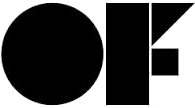OpenFrameworks is an open source structured set, written in C++, which is focused on graphic development. It allows designers and programmers to develop interactive applications in a simple way and without having advanced knowledge.
When trying to install OF en Fedora one would say, "Just download, compile and end of business" Simple as that! But not always everything is as it should be, sometimes something fails, sometimes whoever wins the Nobel Peace Prize says that peace is not the absence of war, sometimes it is simply not a good day. Yes this is one of those days Congratulations!
Pre-installation
- Have the compilation tools. Fedora 20 It brings them by default, at least in my case, but they can be installed from the console in the following way:
[mujuanp@desdelinux ~]$ su
we will be asked for the administrator password[mujuanp@desdelinux ~]# yum -y install kernel-headers
[mujuanp@desdelinux ~]# yum -y install kernel-devel
The following only in case of having Kernel «PAE»[mujuanp@desdelinux ~]# yum -y install kernel-PAE-devel
[mujuanp@desdelinux ~]# yum -y groupinstall "Development Tools"
[mujuanp@desdelinux ~]# yum -y groupinstall "Development Libraries" - Having RPMFusion
[mujuanp@desdelinux ~]# yum -y localinstall --nogpgcheck http://download1.rpmfusion.org/free/fedora/rpmfusion-free-release-20.noarch.rpm http://download1.rpmfusion.org/nonfree/fedora/rpmfusion-nonfree-release-20.noarch.rpm
- to install codeblocks, this step is optional since later we can see how to install it with a script inside the folder OF
[mujuanp@desdelinux ~]# yum -y install codeblocks
Ready! we already have what it takes to install OF
Installation
- Now we go to the directory where we download openframeworks, You guessed it! it is necessary to unzip it, in this case it is in the personal folder.
[mujuanp@desdelinux ~]# tar xvf of_v0.8.0_linux64_release.tar.gz - Once this is done we go to the folder that contains the scripts to Fedora "Of_v0.8.0_linux64_release / scripts / linux / fedora"
[mujuanp@desdelinux ~]# cd of_v0.8.0_linux64_release/scripts/linux/fedora - For those who decided not to install Codeblocks before Now is the time!
[mujuanp@desdelinux fedora]# ./install_codeblocks - Due to an error with the names of the packages we will have to modify the content of the install_dependencies.sh file by this. We open the file with vi, delete everything and copy the mentioned content.
[mujuanp@desdelinux fedora]# vi install_dependencies.sh - Yes now! Let's run the script
[mujuanp@desdelinux fedora]# ./install_dependencies.sh
Support for mp3? no problem!
[mujuanp@desdelinux fedora]# ./install_codecs.sh - After this we proceed to compile openframeworks, we go back a folder «of_v0.8.0_linux64_release / scripts / linux /»
[mujuanp@desdelinux fedora]# cd ../
[mujuanp@desdelinux linux]# ./compileOF.sh - Now you just need to compile the Project Generator!
[mujuanp@desdelinux linux]# ./compilePG.sh
Yes there was a problem compiling the Project Generator similar to this:This problem is due, again, to a problem with the names. what we will do is make a copy of the affected files and rename them to the one indicated.
/ usr / bin / ld: cannot find -lXrandr.so -Xi.so
collect2: ld returned 1 exit status
for x64
[mujuanp@desdelinux linux]# cd /usr/lib64
for x32
[mujuanp@desdelinux linux]# cd /usr/lib
Once here we look at the name of the files.
[mujuanp@desdelinux lib64]# ls
In my case the names are: libXrandr.so.2.2.0 and libXi.so.6.1.0
[mujuanp@desdelinux lib64]# cp libXi.so.6.1.0 libXi.so
[mujuanp@desdelinux lib64]# cp libXrandr.so.2.2.0 libXrandr.so
This should be enough to smoothly compile the Project Generator
[mujuanp@desdelinux lib64]# cd /directorio/de/descarga/of_v0.8.0_linux64_release/scripts/linux/
[mujuanp@desdelinux linux]# ./compilePG.sh
Everything is ready, we can use openframeworks in our Fedora 20!