The commands below can be written verbatim or adapted so that within a single bash shell script or another shell environment run and perform the operation automatically.
Here are the command orders for this task:
REMINDER 1: The Bash Shell Script to be created must be placed in the folder "/ home / first_user". You can know the UID of the first user with the command prompt:
`cat /etc/passwd | grep 1000 | cut -d: -f1`
ó
`cat /etc/passwd | grep 1001 | cut -d: -f1`
In case of being 1001, substitute 1000 for 1001 in the variables to create.
REMINDER 2: You can avoid uncommenting the wget lines required to download the install_flash_player_11_linux.i386.tar.gz / install_flash_player_11_linux.x86_64.tar.gz file from the web, if you download it manually from the web: https://get.adobe.com/es / flashplayer / where you will also see the current version number to download. The current version number must be the one placed within the path of the wget command command.
`#! / bin / bash`
`# DETECT FIRST SYSTEM USER (USER No. 1000)`
USER_NAME=`cat /etc/passwd | grep 1000 | cut -d: -f1`
`# STORE HOME PATH OF THE FIRST SYSTEM USER (USER No. 1000)`
`HOME_USER_NAME = / home / $ USER_NAME`
`# POSITION IN THE HOME OF THE FIRST USER OF THE SYSTEM (USER No. 1000)`
`cd $ HOME_USER_NAME`
`# POSITIONING ON THE ROUTE / OPT OF THE OPERATING SYSTEM`
`cd / opt`
`# INDICATE THE TERMINAL TO SKIP THE OPERATING SYSTEM / NETWORK PROXY`
`# DECOMMENT IF NECESSARY`
`# export http_proxy = http: //TU.IP.DEL.PROXY: 8080`
`# INDICATE THE TERMINAL TO SKIP THE OPERATING SYSTEM / NETWORK PROXY`
`# DECOMMENT IF NECESSARY`
`# export no_proxy =» 127.0.0.1, localhost, 192.168.0.0/22, your_institucion.gob.ve:8080 ″ `
`# DOWNLOAD THE DESIRED 32-BIT VERSION OF ADOBE FLASH PLAYER TO THE OPERATING SYSTEM FROM THE WEB, IF NECESSARY`
`# DECOMMENT IF NECESSARY`
`# wget -c http: // fpdownload.macromedia.com / get / flashplayer / pdc / 11.2.202.559 / install_flash_player_11_linux.i386.tar.gz`
`# DOWNLOAD THE DESIRED 64-BIT VERSION OF ADOBE FLASH PLAYER TO THE OPERATING SYSTEM FROM THE WEB, IF NECESSARY`
`# DECOMMENT IF NECESSARY`
`# wget -c http: // fpdownload.macromedia.com / get / flashplayer / pdc / 11.2.202.559 / install_flash_player_11_linux.x86_64.tar.gz`
`# COPY THE DOWNLOADED VERSION OF ADOBE FLASH PLAYER TO THE PATH / OPT OF THE OPERATING SYSTEM`
`cp $ HOME_USER_NAME / install_flash_player_11_linux. * / opt`
`# UNZIP THE DOWNLOADED VERSION OF ADOBE FLASH PLAYER`
`tar -zxvf install_flash_player_11_linux. *`
`# CREATE INSTALLATION ROUTES AND COPY ADOBE FLASH PLAYER LIBRARY TO BROWSER X`
`mkdir / usr / lib / chromium-browser`
`mkdir / usr / lib / chromium-browser / plugins`
`cp libflashplayer.so / usr / lib / chromium-browser / plugins`
`# CREATE INSTALLATION ROUTES AND COPY ADOBE FLASH PLAYER LIBRARY TO BROWSER X`
`mkdir / usr / lib / firefox`
`mkdir / usr / lib / firefox / plugins`
`cp libflashplayer.so / usr / lib / firefox / plugins`
`# CREATE INSTALLATION ROUTES AND COPY ADOBE FLASH PLAYER LIBRARY TO BROWSER X`
`mkdir / usr / lib / iceape`
`mkdir / usr / lib / iceape / plugins`
`cp libflashplayer.so / usr / lib / iceape / plugins`
`# CREATE INSTALLATION ROUTES AND COPY ADOBE FLASH PLAYER LIBRARY TO BROWSER X`
`mkdir / usr / lib / iceweasel`
`mkdir / usr / lib / iceweasel / plugins`
`cp libflashplayer.so / usr / lib / iceweasel / plugins`
`# CREATE INSTALLATION PATH AND COPY ADOBE FLASH PLAYER LIBRARY TO BROWSER X`
`mkdir / usr / lib / midbrowser`
`mkdir / usr / lib / midbrowser / plugins`
`cp libflashplayer.so / usr / lib / midbrowser / plugins`
`# CREATE INSTALLATION ROUTES AND COPY ADOBE FLASH PLAYER LIBRARY TO BROWSER X`
`mkdir / usr / lib / mozilla`
`mkdir / usr / lib / mozilla / plugins`
`cp libflashplayer.so / usr / lib / mozilla / plugins`
`# CREATE INSTALLATION ROUTES AND COPY ADOBE FLASH PLAYER LIBRARY TO BROWSER X`
`mkdir / usr / lib / mozilla-firefox`
`mkdir / usr / lib / mozilla-firefox / plugins`
`cp libflashplayer.so / usr / lib / mozilla-firefox / plugins`
`# CREATE INSTALLATION ROUTES AND COPY ADOBE FLASH PLAYER LIBRARY TO BROWSER X`
`mkdir / usr / lib / opera`
`mkdir / usr / lib / opera / plugins`
`cp libflashplayer.so / usr / lib / opera / plugins`
`# CREATE INSTALLATION ROUTES AND COPY ADOBE FLASH PLAYER LIBRARY TO BROWSER X`
`mkdir / usr / lib / xulrunner`
`mkdir / usr / lib / xulrunner / plugins`
`cp libflashplayer.so / usr / lib / xulrunner / plugins`
`# CREATE INSTALLATION ROUTES AND COPY ADOBE FLASH PLAYER LIBRARY TO BROWSER X`
`mkdir / usr / lib / xulrunner-addons`
`mkdir / usr / lib / xulrunner-addons / plugins`
`cp libflashplayer.so / usr / lib / xulrunner-addons / plugins`
`# COPY LIBRARIES AND CONFIGURATION FILES FROM ADOBE FLASH PLAYER TO THE OPERATING SYSTEM`
`cp -r usr / * / usr`
`ldd / usr / lib / mozilla / plugins / libflashplayer.so`
`ldd / usr / lib / kde4 / kcm_adobe_flash_player.so`
`ldd / usr / bin / flash-player-properties`
`# REMOVE UNNECESSARY FILES FROM THE OPERATING SYSTEM`
`rm -rf / opt / LGPL`
`rm -rf / opt / usr /`
`rm -f / opt / libflashplayer.so`
`rm -f / opt / readme.txt`
`rm -f / opt / install_flash_player_11_linux. *`
`# POSITION IN THE HOME OF THE FIRST USER OF THE SYSTEM (USER No. 1000)`
`cd $ HOME_USER_NAME`
`# DELETE FILE DOWNLOADED FROM ADOBE FLASH PLAYER`
`rm -f $ HOME_USER_NAME / install_flash_player_11_linux. *`
`# RUN DEFAULT BROWSER AND RUN ADOBE FLASH PLAYER WEB TEST`
su - $USER_NAME -c "xdg-open 'http://www.adobe.com/software/flash/about/'"
This is enough to do by hand, or automate the process in a Bash Shell Script.
GRAPHIC TUTORIAL
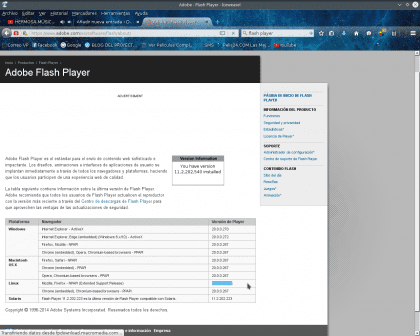

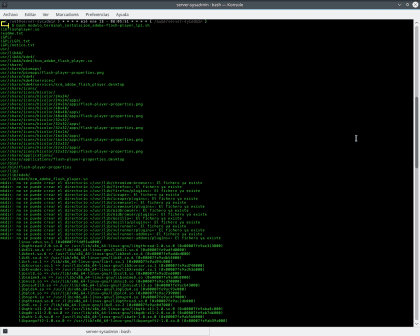
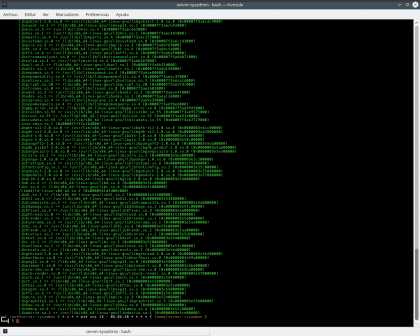
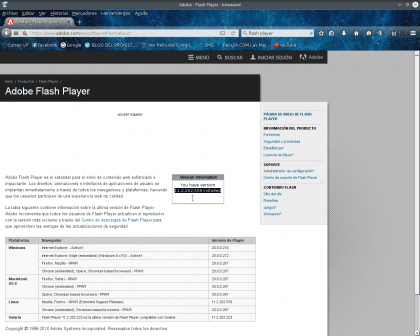



Excellent tutorial, but… my humble opinion: who in their right mind as a defender of free software would want to install this malware that Adobe still does not want to eliminate. Everyone has their ideals, but this detailed tutorial effort can focus on something more productive, eg Recompile kernel or recommendations of something really free and useful.
"It is less bad to steal food than to install or develop proprietary software" Stallman.
Regards!
What is the difference between this and just adding the adobe linux repository and then installing it normally ???
This is a distro-independent solution.
What do you mean by independent distro, this is a plugin for a browser does not depend at all on the distro you use, it only depends on the browser you use.
Nor is there to "install" anything is just copy and paste a file in a folder.
Step one: Don't install Flash.
I know what this post is about. Whoever wants to install it has a very good guide here. But there should be some clarification of what Flash represents for computer security.
Greetings.
Everyone is right, but I clarify several things:
1.- The user tabris gave an excellent argument, it is a distro-independent solution.
2.- The idea is to learn how, for example, a GNU / Linux OS performs the installation of an app, package or complement step by step. If you install flashplugin-nonfree you learn, nothing! If you install it manually using shell scripting that you learn: Bash, Commands (ldd, cp, mkdir, export, etc.), use of Variables, build a Script to automate processes.
3.- And there is still a long time to migrate the millions of websites with Flash content. What do you suggest that a basic or average user may miss out on content until they migrate to HTML5?
In Arch you use PepperFlashPlayer for both mozilla or chromium and you can bring it directly from the AUR.
That flashpayer was no longer a dead man with a coffin and everything?
When I used that garbage, what I did was install it in the user's home
/home/user/.mozilla/plugins/
At least not give root permissions to that strainer….
To the living page owners who still do not want to change their content to html5 ... I dedicate a great
GET FUCKED !!
Hello everyone
Since last year with the news of vulnerabilities that flash has and the null support of adobe for GNU / Linux, installing this version is the same as spreading your legs.
Due to the security flaws that have arisen; the recommendation for 2 years is NOT to install this software, even it is no longer necessary, for sites like youtube and others that relied on flash to provide services and that migrated to html5 to solve this problem.
Must take into account; that if it is required, see a site that still uses this technology; Google Chrome can be installed (and may Kamisama forgive me), which has its adobe-supported flash player embedded and is continually updated so it solves security incidents for our penguin.
Even so when I have to use Chrome I always make sure that the flash plugin is disabled just in case.
I think the same "Anonymous".
That is why the purpose of this «publication» is not «Recommend to install Flash Player» but to show via Shell Scripting how the process is carried out, that is, how to deconstruct (Reverse Reengineering) the automated process that is carried out when we install it via the repository.
It should not and no longer makes sense to install Adobe both for security and modernity, although they find millions of outdated websites with content embedded in flash, which migrate or become extinct.
I will do the same, with Oracle JDK 8, even if OpenJDK exists. Carrying out reverse reengineering of a package is useful to understand how GNU / Linux works in depth. Regardless of whether it is done or practiced with a free or proprietary package / software!
If Installing Flash Player was easy for you, check out this:
LPI-SB8 Test ScreenCast (LINUX POST INSTALL - SCRIPT BICENTENARIO 8.0.0)
(lpi_sb8_adaptation-audiovisual_2016.sh / 43Kb)
See Screencast: https://www.youtube.com/watch?v=cWpVQcbgCyY
I agree with you, in part, it is true that flashplayer is a bug by default, but it must be borne in mind that many sites have not yet found out about the existence of HTML5 and other alternatives for better video playback. LQQD that many have / must continue to depend on Adobe aberration, sad but true. Ah! By the way, the tutorial with Opera on Debian didn't work for me. greetings to all
Hey.
The path to adobe flashplayer files seems to have changed. Do you know how to find out the new route?
Thanks for the tute and greetings