How to install the latest version of Choqok (compiling) on Debian, Ubuntu or derivatives
I am a big fan of the dynamics that exist on Twitter, in addition to the fact that its way of "socializing" is very successful (infinitely better than on Facebook).
However, there are always problems with Twitter, specifically with its constant change in the API, every time they change something then no client for Twitter (choqok, Turpial, hotot, etc) works, at least not until the developers make several changes.
As a good KDE user that I am, I prefer Qt applications over Gtk (although there are exceptions), so Choqok is without a doubt my choice when it comes to Twitter clients, the issue is that the repository version not working (fault of twitter.com).
As the title of the post says, here I will explain how to download the latest stable version of Choqok from Git and compile it on your Debian (or Ubuntu or derivative).
1. First we must install the git package, which will allow us to download from Git through the terminal:
sudo apt-get install git
2. Furthermore, let's install several packages that we will need to compile Choqok in a few moments:
sudo apt-get install qca2-utils libqca2-dev libqoauth-dev libqjson-dev libqjson0 kdelibs5-dev cmake libattica-dev libindicate-dev libindicate-qt-dev
3. Once the above is installed, let's go on to download the latest Choqok snapshot:
git clone git://anongit.kde.org/choqok
As you will see, a folder called choqok was created with several files and folders inside.
4. Enter that folder through a terminal, that is, suppose that the folder is $ HOME / Downloads / choqok, because in a terminal they put: cd $ HOME / Downloads / choqok
5. Once inside that folder let's put the following in that terminal:
mkdir build
cd build
cmake -DCMAKE_INSTALL_PREFIX=`kde4-config --prefix` ..
Now something like this will appear:
This means that you already have everything you need to compile in that folder (build), let's move on to it, in the terminal write:
make
And something similar to this will appear:
When you finish, you will have all the necessary files to be able to install the application as such on your computer, to install the Choqok that you just compiled use the following command:
sudo make install
It will show you something like this:
And voila 😀
They already have the latest version of Choqok installed from Git:
Anyway, I hope you have found it useful.
Any questions or problems let me know.
regards
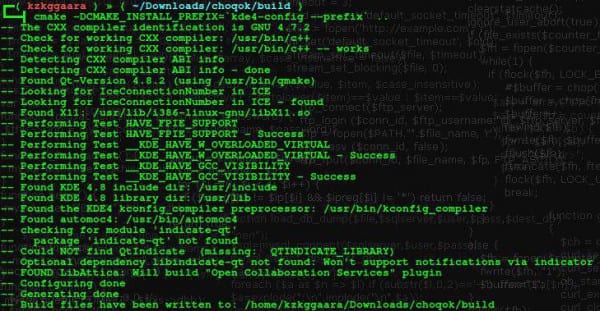

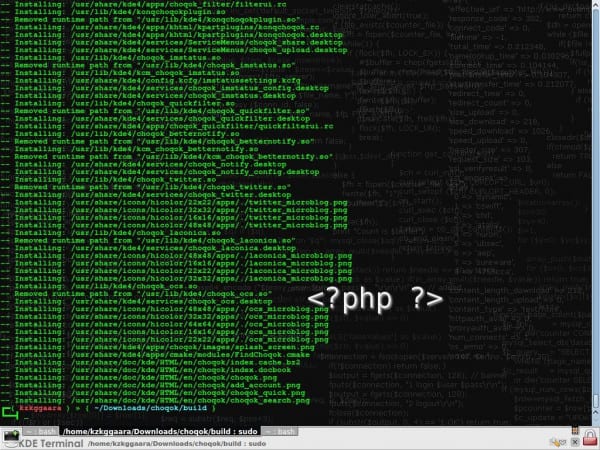

Thanks for sharing!
Thanks to you for reading us 🙂
I remember old times using Choqok on Ubuntu ...
I actually plan to switch to Arch these days 🙂
It would be great, we could share experiences. I have never used Debian as my main system, I have only tried installing it a couple of times, but its excessive stability (and therefore the delay of the stable branch) ended up boring me. Long live Arch!
The contribution is appreciated. Apparently the posts about Choqok xD are fashionable. I also consider changing Archie for the ninth time 😀
This can be installed on pclinuxos
Can it be installed on Fedora?