If you are a newcomer to Linux, they have probably recommended you to try Ubuntu: a very simple and easy-to-use distribution that, in addition, has a friendly visual aspect (although different from what you are used to in Windows) and that was born with the aim of creating a "Linux for human beings". In this new installment we explain how to install Ubuntu 13.10 Saucy Salamander step by step ... yes, to dummies.
Pre-installation
Before you can install Ubuntu 13.10 you have to perform 3 steps:
- Download the Ubuntu ISO image. If you don't know which version to download, I recommend reading this first introduction to acquire some basic concepts that will help you when choosing any distribution.
- Burn the ISO image to a CD / DVD or a pendrive.
- Configure the BIOS to boot from the CD / DVD or from the pendrive, depending on what you have chosen in the previous step.
Step-by-step installation
Once the BIOS has been correctly configured to boot from the pendrive, reboot the machine with the pendrive in place. After a few moments, GRUB 2, the Ubuntu boot loader, will appear. Here are basically 2 ways to go. It is advisable to first try Ubuntu without installing, to see if the system works correctly; that is, if your hardware detects you well, if you like the system, etc. The second option is to install the system directly.
In this case, we are going to choose the option Try Ubuntu without installing.
Once Ubuntu boots, click on the icon Install Ubuntu 13.10. The installation wizard will appear.
The first thing to choose is the installation language. Choose Spanish, then click the button Install Ubuntu.
Confirm that you meet the minimum installation requirements by clicking Continue. It should be noted that the only essential requirement is to have the necessary disk space.
Having an Internet connection is recommended but not an exclusive requirement since you will be able to skip the download of packages for when it is more convenient for you.
It is also recommended, although not an exclusive requirement, to be connected to a power outlet. This is especially true if you are using a laptop, since the installation process consumes a lot of energy and it does not take a genius to realize that it is not good for the machine to turn off in the middle of the installation, much less if it It deals with the installation of the operating system.
Additionally, in this part of the installation we are offered the option to choose if we are going to download system updates when installing Ubuntu, an option that I do not recommend checking because it can delay the installation process considerably.
The other option is to download third-party software that allows us to play non-free multimedia content such as mp3 files or view multimedia content on the web developed in Flash, such as some videos on YouTube or games on websites such as Facebook .
I personally prefer to install all this software manually once the installation process is complete, but there is no problem if you want to check this option and do it during the installation process.
This is the hardest part: disk partitioning.
First of all, it must be clarified that the screen may be slightly different, depending on the operating system or systems that you already have installed on that machine. Thus, for example, if you have an older version of Ubuntu installed, the option to update the system will also be displayed.
In this case, let's assume the typical scenario: you bought a computer, it came with Windows 8, you realized it was crap you want to try something new.
Here are 3 ways to go:
a) Remove the old operating system and install: this is the easiest option: delete everything and install on top. No need to heat your head about partitioning the disk or anything like that.
b) Install Ubuntu alongside Windows: this option allows us to perform a shared installation with a current installation of Microsoft Windows, offering us the option of creating a partition for Ubuntu Linux from the free disk space that our machine has, even being able to resize the size of said partition directly from the installer dialog.
c) Partition the disk manually.
If you select the third option, the disk partitioning wizard will start. Therefore, this step is optional. It is only recommended for intermediate or advanced users who know what this implies. Any wrong step can result in data loss on the disk. If you don't want to risk it, don't do it.
In case you decide on this option, my recommendation is to divide the disk into 3 partitions:
1.- Partition root. Where the system will be installed. You have to mount it in /. I recommend the EXT4 file format. The minimum size must be at least 5 gigs (2gb for the base system and the rest for the applications that you are going to install in the future). I repeat, this is the minimum size, not the ideal one (which can be 10/15 GB).
2.- Partition home. Where will all your documents be. You have to mount it in / home. I recommend the EXT4 file format. The size is a purely personal choice and depends exclusively on how much you are going to use it.
3.- Partition swap. Space reserved on the disk for swap memory (when you run out of RAM the system uses this disk space to "expand" it). This partition cannot be omitted and must exist yes or yes. The recommended size is: a) for partitions of 1gb or less, the swap should be double your RAM memory; b) for partitions of 2gb or more, the swap must be at least 1gb.
When everything is ready, click OK and the system will ask you if you agree with the changes.
Click on Install Now. The first thing will be to choose the time zone:
The next thing we will configure will be the keyboard. Don't forget to test your chosen keyboard (especially complicated keys like ñ, ç and Altgr + some key combinations). If it doesn't work properly, try other keyboard layouts.
After configuring the keyboard comes the user configuration.
You just have to enter a username and password, a name for the computer and determine if it is necessary to request the password to log in. From here it is also possible to encrypt the personal folder, which I do not recommend (because it can slow down the system) unless you are too concerned about the security of the documents stored on that machine.
Finally, the screen to create an account on Ubuntu One, Canonical's cloud storage service, will appear. In case you do not want to have an Ubuntu One account or wish to postpone that decision, simply click the button Login later.
After a few moments, the file copy will finish. Meanwhile, you can enjoy some images that show some of the benefits of Ubuntu.
Once everything is ready, you can reboot or continue testing the system.
Finally, reboot and remove the disk or pendrive that you have used.
Once you boot the system, I recommend that you take a look at our guide What to do after installing Ubuntu 13.10 to get it ready.
What to do after installing Ubuntu 13.10
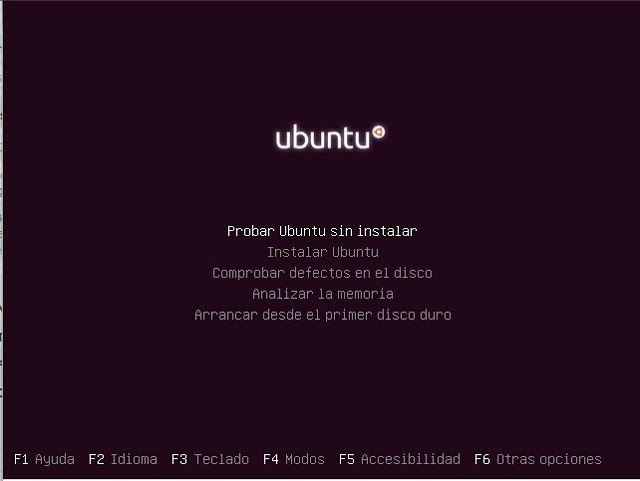

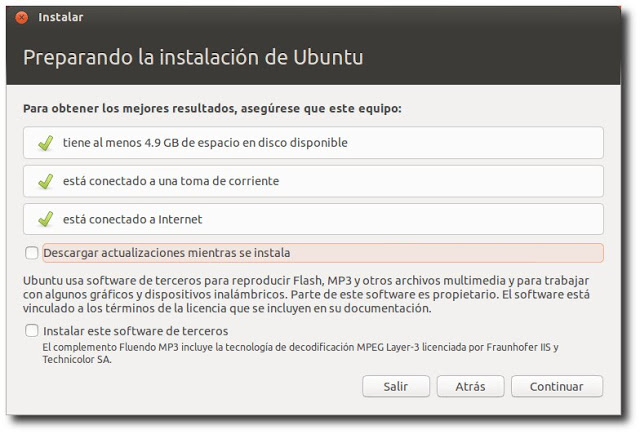
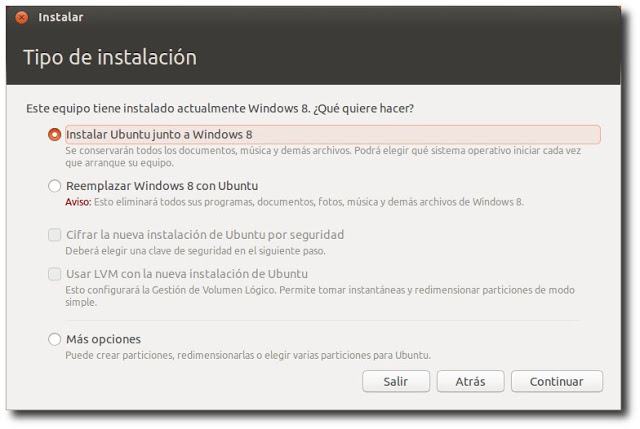


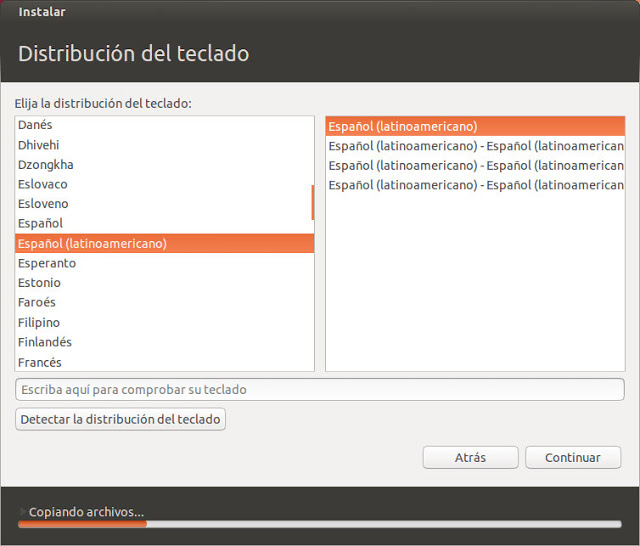
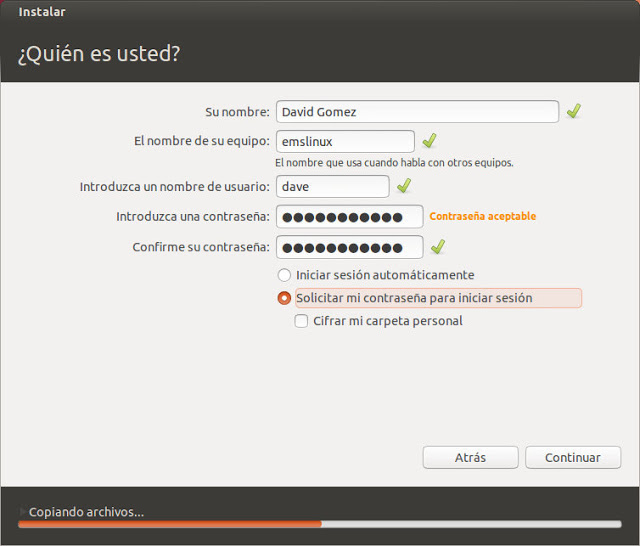
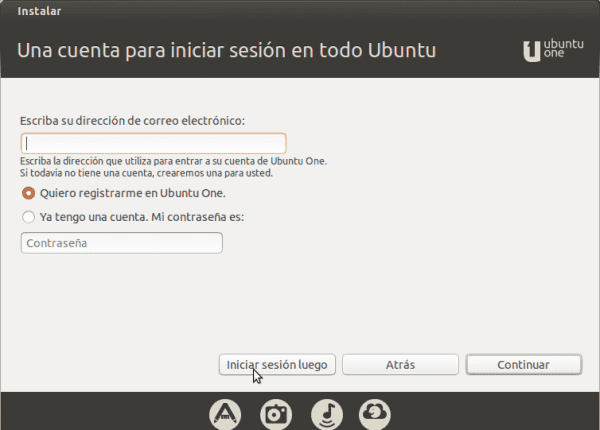
Very good, but the distros page is here. The old one no longer redirects.
Thank you very much for your observation. I had not realized it. I already made the necessary changes. Now the links point well. 🙂
Hug! Paul.
"Ubuntu 12.10" has crept into you in a couple of places.
The most difficult thing to install ubuntu for someone new is partitioning.
Thank you! I already corrected it. 🙂
a question if I do not want to use swap since my pc has 8gigs of ram memory this would affect the system
Short answer:
No
OK thanks…
The answer is no .. as long as you are not going to use more than 8 GB of memory… no?
If you are to edit videos or play video games, etc…. hmm .. i'm not so sure it's a good idea not to use swap.
Hug! Paul.
This is not true, to edit video is in practical terms it is the same, when you get to consume SWAP it becomes impossible to edit video, because of how slow it is.
For the games it is absurd, the heaviest ones have minimum requirements of 2 GB of RAM and 4 or up to 8 for 64-bit systems (Memories that are shared with the operating system and programs that run in the background), but in reality those games They hardly go beyond consuming 2 GB and I doubt that there is one that reaches that in GNU / Linux systems
If it can affect you, swap is also used in the process of hibernating the pc, it is recommended that, if you are going to use this functionality, you use at least the same amount of swap as ram.
With that amount of ram, it is common to think that you will never saturate it, but the more ram we have, the more things we want to do, and in case it is saturated, if there is no swap, then the system breaks down, it is never needless to reserve a bit of hdd space for swap.
That's right ... friend Cesar is right ...
That information seems to be taken from any forum back in 2004 when 2GB computers were a novelty.
Nowhere with seriousness and technical arguments is more than 2 GB of SWAP recommended, and after 4 GB it is feasible to disable it.
With KDE running 2 virtual machines, firefox with about 10 tabs, amarok playing and vlc with a 720p video does not reach 5 GB. There is more than enough space to put the equipment to sleep.
It is one thing to hibernate and another to suspend. First, RAM memories are volatile, which simple words means that they need power to keep the data inside them, on the other hand HDDs are a type of non-volatile memory, so when they are turned off they keep your data.
The suspend process turns off all your equipment, except the RAM memories. The hibernation process shuts down your entire PC, including RAM, but first backup it to HDD. When the equipment is turned on, this backup is put back into RAM.
Now, I have no idea where on the HDD that backup is stored, if it is in the swap that explains why I cannot do it in my jar.
This It is one of the places where I have found the topic best explained (and it is not a forum from 2004 ...)
Greetings.
The swap was thought of in times when ram was scarce and expensive. Today its use is more applicable in servers or very heavy tasks. If you use gentoo on a modest machine, you will very often use it for compiling and as a cache. In modern computers or servers the only situations where I saw that I began to write there was with databases, or using VMware (which by the way always warns). It is preferable to leave several gigs of swap so that the overloaded server runs a little slower, before it goes down completely, which is what happens if there is no more ram.
I hope I don't sound heavy, but I don't understand the purpose of the article, when there are already thousands of guides everywhere (even here), and even more so when the installation process is the same since some versions ago ...
The purpose of the article is to make people Google "how to install Ubuntu 13.10 Saucy Salamander".
Hug! Paul.
Thanks for the answer, If it is not too much to ask, it would be good to make a post about what to do after installing kubuntu 13.10, almost no post about this in google ...
okay. I'll think about it! 🙂
Hug! Paul.
You don't need a post for that, you install kubuntu restricted extras, and now… ..: / and if you want vlc, you don't need to do anything else.
Ubuntu is possibly an OS with spyware and things like that, but Ubuntu is a bit of a good thing after all.
I just tried Debian on my Acer Aspire One and so so it doesn't reconsider me:
The WiFI card
Ethernet card
It was a maximum mess to make it work, it gives me a lot of errors, that's why I use Elementary OS because my desktop PC crashed 🙁 and I have to use this netbook M **** with an Ubuntu based distro.
Fedora, the only one that works everything but it was very blocked on my netbook.
Anyway…
Greetings and thanks for the post Pablo!
-Ivan
* Recognize not Reconsider
My dictionary error for firefox xD
You're welcome! Thanks x comment!
Hug! Paul.
I usually make 4 disk partitions. / root. /home. swap. and / boot on the latter I see that it is not very common in other distros.
not usually recommended, although it is mentioned in the gentoo handbook
http://www.gentoo.org/doc/es/handbook/handbook-amd64.xml?full=1#book_part1_chap4
At Arch I think they recommend it too, if my memory serves me right.
Hug! Paul.
Hello:
It seems to me that the tutorial is made on a Windows 8 virtual machine. If it were on a new computer with Windows 8 pre-installed, would it be the same or would it be necessary to modify something previously in the BIOS / UEFI?
Thanks in advance, regards
Hello, good to everyone. I had a couple of doubts related to what I wanted to port my OS to 64 bits.
I have a 3gb ram laptop and at first I wanted to migrate to 64 bits (if they do not advise me of course) but… I have a lot of files and programs. What I most like to keep are my virtual machines about 7, but of course they are in 32 bits. My questions are at first ...
Would the vbox virtual machines still work for me even when I was at 32? And 2nd is: it would be good for me to carry it to 64? Thanks in advance You are real stars
Regarding your questions:
1) As far as I know, there would be no problem having a 64-bit host and 32-bit virtual machines.
2) Yes, with 3 gb of ram I recommend you go to 64 bits. Otherwise you would not be taking all the juice out of your machine, especially when consuming many resources.
Hug! Paul.
Thank you very much Pablo!
It really is a great pleasure to read you, both you and everyone who writes on this wonderful page. Greetings eta ondo ibili! 🙂
On the contrary, Lander. A big hug! Paul.
One question ... By giving it in Other options, Is there the option to install Ubuntu in text mode? Since it is the only method that has worked for me to install Ubuntu without asking for the Internet (in other words, installation offline).
Does the internet ask you? eh, strange, I just disconnect the Ethernet and do not connect to wifi and install without internet
Interesting but I stay with Debian 🙂
Does anyone know when Mint-KDE Petra will be out?
What happens is that I like the KDE desktop and .deb packages and it has already happened to me on several machines that when I want to install Kubuntu 13.10 of 32 or 64 the screen after ksplash goes black ... there is no way to go from there, not even on boot with nomodeset.
I tried with Kubuntu 13.04 and there is no problem, the same with Netrunner 13.06 they install and run; and I checked with OpenSUSE, Mageia, Chakra, Kaos and it doesn't give a problem either, they are installed graphically but there is no way that Kubuntu 13.10 goes beyond the black screen. I tried a trial version of 14.04 and I couldn't install either, the screen is black and if so now; no way that they are encouraged to use it and better derive to other distributions.
I have left the observation in the Kubuntu forums and I report it as a bug but they have not given me an answer either.
How can I install without that black screen?
Friend when installing Ubuntu, when I restart the Computer I get an error 14, I already solved it.
I just want to know why?
Thank you very much for your attention.
Very useful information and details of the step by step.
I have a couple questions: If I put the option "Install Ubuntu next to Windows", is it not necessary to partition anything? Is it that simple to have both systems?
And the other question is whether I can install this version of Ubuntu on my PC, without the initramfs error, because with version 12.04 I can't install it, I can only install it with Wubi, but it throws me errors every so often. The installation of 12.04 I do it with Pen Drive, I have done it with a small capacity Netbook and it has been done perfectly, but on my desktop I cannot. So I wanted to know if anyway with 13.10 the initramfs error will follow
Thank you very much in advance and congratulations for the blog.
Regarding your first question, it is as easy as that ... Ubuntu will take care of the corresponding partitioning.
Regarding the second, I could not tell you if that error was corrected in 13.10.
A hug! Paul.
Estimate:
Today is Sunday, 10:20 in the morning. Since yesterday afternoon, when I ended up convinced that Windows 7 gives more problems than solutions and this has happened to me during the last fifteen days after installing "everything", full Adobe CS6, full office 2014, a new antivirus (BitDefender) and having defragmented the system disk for a day and a half, I thought the problems were over. But no, they were just beginning.
During the week, looking for posts that would explain the root of my quilombo, I came across people who were Linux users several times, most of them with UBUNTU and I decided to "think about it ... seriously."
I always had a bit of disgust to migrate operating systems that I do not know. On the journey, you generally always lose and what you end up winning never makes up for what you lost.
I'm an old bull, (65) and I come from the era of computers that weighed two tons with 16k ram. (IBM 30 systems) and it was necessary to work at night in the computer centers to ensure energy and temperature stability. That's where it all started.
Ubuntu, from my humble and personal point of view, sucks wherever you want to look at it.
I have not been able to install it, doing the rigorously indicated steps without losing detail. It ends up saying GRUB -INSTALL failed. This is a fatal mistake!
After you have an option to change the place of installation, and no matter what you choose, the little white background sign with black letters always reappears. There are many hours and many laps to install this crap, which in short, then I don't even know what the hell it is for, if most of the programs that I use do not run on Linux and the subsides that they offer you (at least in graphic management) they are a banana.
Now I will tell you what my current problem is, just so that you keep it in mind, in case you come up with a solution and want to pass it on to me.
Every time I start Windows, the UBUNTU option appears and I really don't want to read that name again in my life or what remains of it.
How do I get that option in Windows boot?
Thank you
Bocce
Looks like a bug with GRUB
Maybe these posts will help you:
https://blog.desdelinux.net/como-recuperar-grub-2-sin-utilizar-un-live-cd/
https://blog.desdelinux.net/como-recuperar-grub-facilmente/
Cheers! Paul.
Hello,
I tried to install ubuntu13.10 and I got a black screen that said grub> and it didn't happen, I couldn't even try it.
I tried ubuntu 12.04 lts and I already tried it wonderfully.
What about 13.10? why this error and how is it corrected?
thanks for your help.
Maybe this old post can be of use:
https://blog.desdelinux.net/solucionado-ubuntu-se-cuelga-al-inicio-pantalla-negravioleta-de-la-muerte/
Cheers! Paul.
Hello I hope you are well. My first question is, did you fix it? If I don't want to know the image from where you downloaded it and with which burner you recorded it. And if you did it on a tmbn pendrive with what application did you do it? One because when we have an application that is limited in downloads and is by default it affects us in that same and incomplete download. And if we use it to record, then worse; And did you already use that image on another PC? I hope I can help a little. Regards.
First of all, you don't know anything about Linux, that's the reason why you express yourself that way ... how everything needs to be studied; Be documented, practice, solutions to trial and error in the worst case, but with a good understanding everything is possible. Put yourself to make your brain work.
Estimate:
Really ... At 65, a doctor with 37 years of experience in highly complex surgery, with two doctorates, that a guy who knows Linux treats me like a lazy idiot, really more than offends, it catches my attention. At this point in my life, (or in previous years), the last thing that would occur to me is to take a Nerd course. They got bad press boy. Further. If I really need a Linux tool (which I doubt), I go and buy it. The Ubuntu issue was as I explained it to you and the reasons that led me to try to install it have nothing to do with the need to "study Linux" first. In fact, Ubuntu, one of the things that underlines in its distribution slogans, is the friendliness and flexibility of both its installation, as well as its interface and operation. Hence, you come to tell me to "put my brain to work", we would have to evaluate how much yours works outside of Linux. I don't think that even pushing it will make it move. This is generally the case in Nerdolandia.
Greetings from the cotolengo.
Adrián: I forgot to tell you another little detail, no less. Any software, much more an alternative operating system, as is the case and as is obvious, when talking about "migration". It would be essential for immigrants to Ubuntu, not to have documentation, as you point out, but with instructions directed to users of other OS, so that these types of situations do not occur, which ultimately "vaccinate" against Ubuntitis for the rest of the world. trip. After my unfortunate experience, I have come across (in the same way before, with the «ubunteros»), with many people who have had the same thing as me. Now I have just been put off by the "author" post and its link, that apparently there is a problem with dual card drivers (as is my case). This should not happen, if Ubuntu knows the problem, it should expose it to keep its potential users who come from another OS up to date
Did you see Microsoft, or any Windows user, or DOS recommend as a solution to the thousands of quilombos that MS brings, that "go study DOS"? Or in the case of PHP, HTML, etc. Who study those things, it is because they live or work from that. But on the other side there are users, simple users who only need an interface between the program and themselves. Imagine that if one day you go to the hospital (God willing that never) and the doctor on duty tells you that to get relief, you have to go to college and do six academic years to solve the pain of the left egg that afflicts you?
You must be very young. So old man's advice: Lower your reflections and increase your reason.
bocha
It's like that, bocha. Possibly Linux still lacks to be completely "user friendly". Anyway, if you think about it objectively, nowadays you don't have to be a nerd to install it. There may be specific cases in which things get complicated, but it is usually the exception and not the rule. In the same way that it happens in Windows and you spend whole days trying to install a driver or undo the disasters that X virus caused to your machine, etc.
In that sense, if you had problems with Ubuntu, I simply recommend trying another distribution. That is also part of the beauty of Linux. For example, I had problems with my webcam in Ubuntu and it was impossible to make it work. In Manjaro I was a phenomenon.
Another thing, if you're just starting out, I don't recommend Ubuntu (even though it's supposed to be a newbie distro), I suggest trying Linux Mint or Lubuntu instead. In particular, LM already comes with all of them installed and ready to use.
Hug! Paul.
There we are a little more oriented. Anyway, for now (just for now), I come with the problems resolved in terms of some flakes of W7. And, really everything I have installed is configured, used and "trained" almost in detail. If I had another computer (an additional one) for my desktop, I would suddenly be encouraged to play around with other alternatives, and try them safely. But this is not the case. There is only one computer and at home, I am the only one who enters this desk. Therefore, in an emergency, I have no one to turn to immediately, and accidents in this matter, you know that they happen when they should not: weekends, at night, rainy days, etc.
Permanent power outages, abrupt power drops and vice versa, cable service outages, and other national ills are a plus to be reckoned with.
Windows, at the moment, is like it understands these issues and recovers, makes backup copies and there are hundreds of correction tools and data recovery for failures or serious flaws, and that also has to be put in the bag to evaluate thoroughly. Of course, Linux must have the same or more perhaps. But as Adrián said, "you have to know him, study, etc." And that's where the crater of evolution appears. There is no time available for that. Suddenly, if I have a little time to spare, (always on this subject), I use it to improve or learn to use the programs I have, which in one way or another, either with YouTube tutorials, with online manuals, or With books bought in the bookstore, one goes undoing, since in short, everything runs on the same platform, a folder is a folder, a hard disk is that, the partitions are easily made from the disk manager without the need for software, in the same way, devices are erased or canceled, and a long etcetera. Another alternative operating system, not necessarily Linux, whatever, requires learning all that again. Although it is intuitive, it is never so universally. Of course, for those who come from Linux, or any other operating system based on structures, the difficulties are less, because there is a point of familiarity. Windows, from its first version, which was half DOS and the other "anything" at the time. It was developing versions based on the user's perspective, and that is the main reason for its popularity, as well as its fabulous errors, blue screens, viruses, unforeseen events, whims, etc. At this point, one must choose based on what he really needs and can.
I thank you for the information. I'll keep it in mind.
Bocce
Yes, it is true you have to study a little, but like everything, right?
Nothing is absolutely served.
If it helps, I leave you these links with guides designed especially for "newbies" in Linux:
https://blog.desdelinux.net/guia-para-principiantes-en-linux/
Cheers! Paul.
Thank you very much for the indications for an excellent installation. Excellent post very well explained.
My Ubuntu 13.10 recognizes the Samsung 6000 series TV but the TV does not recognize the HDMI signal from the laptop. There is no picture and no audio.
I tried changing the cable but nothing happens.
Search all over the world and it seems that most of them have problems with new LED TVs.
Can you give me a solution, please?
Thank you.
I'm not very computer savvy, but I hope to quickly adapt to Linux Ubuntu
In this new installment we explain how to install Ubuntu 13.10 Saucy Salamander step by step ... yes, for dummies.
3. Configure the BIOS to boot from the CD / DVD or from the pendrive, depending on what you have chosen in the previous step.
These two phrases are not coherent, I still can't get my W XP, Home Edition, version 2002, Service pack 3, boot from the pendrive, that is, it doesn't offer me that option, within the »SetUp», »Advanced», »Sequence From Start », there are 4 options:» Removable Devices »,» CD-Rom Drive », Hard Drive», Network Device », I select« Removable Devices », but it still won't boot.
Hello! I guess you leave the pendrive on when you start up, right? If so, then it may be that you have incorrectly installed Linux on the flash drive.
I recommend you take a look at the following article:
https://blog.desdelinux.net/como-instalar-linux-desde-un-pendrive-usb/
Cheers! Paul.
Hello Pablo, thanks for your attention, again I started the installation of Ubuntu 13.04, I downloaded it to my pc, I downloaded UntBootin, with this program I sent it to USB, without removing it, restart my pc, modify the boot to do it from my USB, and the following screen came out: «SYSLINUX 4.03 2010-10-22 EDDCopyrtight (C)
1994-2010 H Peter Anvin et al »; and in the bottom line: _ flashing. this already takes 1/2 hour
Why is it so difficult to use this good alternative to Windows XP? After three unsuccessful attempts, it only remains to start saving to buy Windows 7. If it is only for »nerds» it will be very difficult to position itself as a real alternative to Windows .
Once again I appreciate your attention,
Hello Daniel! Look, the "easy" solution would be to try another distro. For example, with Linux Mint, which is also recommended for "newbies." Otherwise you can try Lubuntu.
I leave you a link that may interest you: https://blog.desdelinux.net/5-opciones-para-migrar-de-windows-xp-a-linux/
A hug! Paul.
Hi Pablo, thanks again, but it seems that my pc is blocking any Ubuntu installation; I would like to know if there is any option that can be installed without Unetbootin? it doesn't work for me with any distro.
Thank you
Here is another alternative explained: http://www.ubuntu.com/download/desktop/create-a-usb-stick-on-windows
You can also use this link: https://help.ubuntu.com/community/Installation/FromUSBStick
Hug! Paul.
Hi Pablo, thank you very much for the link »create a USB stick on windows, with it I already have my Ubuntu 13.04 downloaded, it will soon be installed instead of the retired WXP and by the way I get rid of the dangerous IE: I have a question, Ubuntu, in the vertical bar on the left, at the bottom, under "system configuration" it shows me a link called: 60Gb volume, where all my Wxp files are, so I can install Ubuntu by eliminating Wxp, and I don't have to back up my Wxp files?
.- Where I find the keyboard of my laptop in Ubuntu, it only offers for Desktop keyboard, thanks again, I'm really very happy.
Hello Daniel!
Regarding your first question: always make a backup before doing something like that! No matter how sure you are that the Linux installation is not going to "step on" your information.
I suggest you read this article: https://blog.desdelinux.net/distribuciones/ where the different ways to install Linux are explained.
Cheers! Paul.
good I am installing ubuntu 13.10 and it gives me an error and says this: Could not retrieve the required installation file. my question is, is it a runtime error or a recording defect on the cd / dvd, I would like you to answer me seriously and immediately please
Hello Carolina, thanks to Pablo who sent me the link below I was able to create my USB that read my discontinued Window XP, it may also serve you, because with Unetbootin I almost gave up Linux.
http://www.ubuntu.com/download/desktop/create-a-usb-stick-on-windows
Excellent guide, it has helped me a lot for beginners 😀
keep it up, sharing knowledge 🙂