I had been looking for a long time to integrate the notifications of Pidgin en KDE, and thanks to You gespadas I found the solution for it.
It is very simple, we only have to download a Perl file that is hosted in CodeGoogle, but for those who like me have the site blocked, you can download it from here:
Once downloaded what we do is copy it into the folder ~ / .purple / plugins / and if the folder is not, we create it.
If we have Pidgin open we close it and when we open it again we will Tools accessories and we mark KDE Notifications.
We can configure what type of notifications we want to receive, and from that moment on we will have everything integrated into the notifications of KDE:
Done 😀
Actualización: I forgot to say that this script also works with notify-send for Gtk desktops.
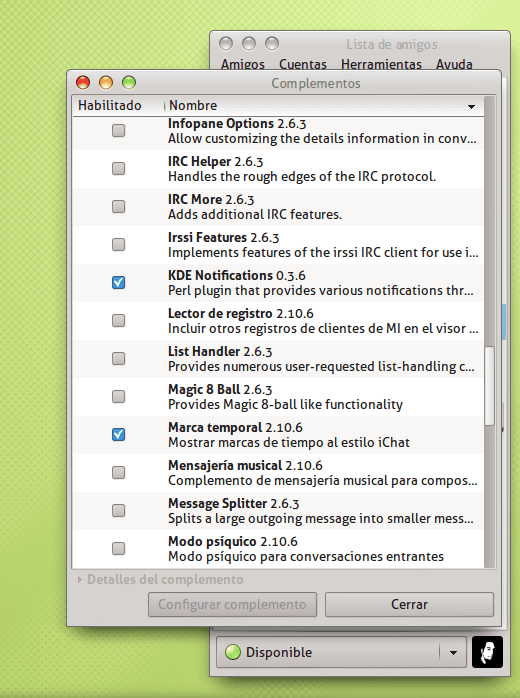
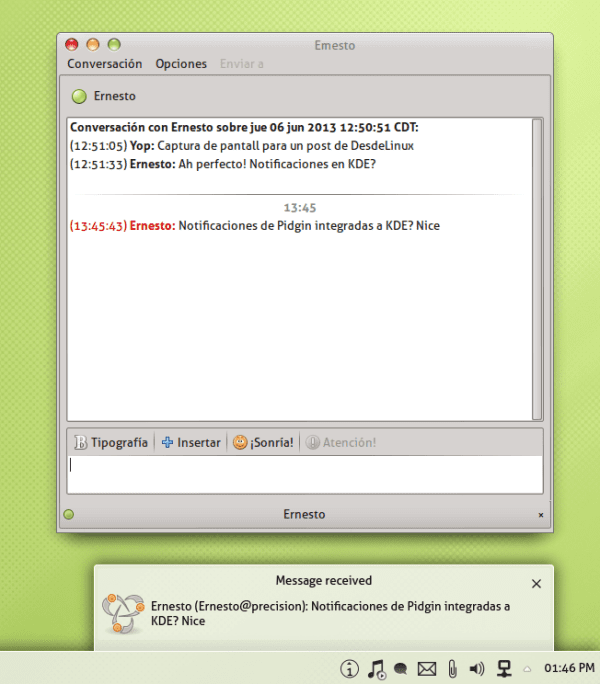
Error.
Internal Server Error. Cannot download xD file
WTF? Let me see if it's because of the extension.
It was that indeed. It is already corrected.
What are you doing talking only for the Pidgin, Forever Alone? : - /
Hahahaha ... I just have Bonjour with the other PC I use and for the test, well I started talking alone .. Old and bald thing .. You should know the hell. xDD
Hello in KDE you have this theme, it is quite handsome please give me more details about the theme to see if I switch to KDE
xDD
Che, didn't you try using Telepathy? The 0.6.2 goes mooooi well and you can connect to multiple protocols. (And it is also part of KDE so it has maximum integration with the desktop ^ _ ^)
Two questions:
1. Excuse my ignorance, but why is Code Google blocked?
2. What theme for Plasma do you use? those icons look gorgeous 😮
Cuba ... that's the reason.
1- By geographical fatality.
2- The Plasma theme I'm using is… taratataaaannnnn… well Air, the one that comes by default in KDE 4.10, which happens that the icons I have on the tray are from the Helium plasma theme.
1. I should have guessed.
2. They look quite different from the last time I tried the theme. I'll update, see how tal
Yes, in fact Air in 4.10 is much more beautiful than in the rest of the versions.
Well, I was referring to the Helium topic, but I totally agree with you, Air is better than ever.
Good thing you were able to install the knotifications! Just as a bonus, for those who use ArchLinux, just install the pidgin-knotifications package from the AUR.
Yes it's correct. I didn't put it because since I don't use Arch, I didn't want to put a wrong data. Thank you.
thanks to mr gespadas
A question,
Because if they use KDE they don't use the native apps, that is: Kopete, Kmail, etc.
I am considering trying wheezy with KDE and I am interested in your answer since since my time with Red Hat with KDE on the 2.x branch (if I'm a dinosaur, ha ha) or slackware with the 3.x branch I don't use it, but I think that the song is the same I would use the KDE panel and something else with most gtk applications ...
Greetings,
jav
Well, personally, I'm not used to using any chat services, but despite my great love for KDE / Qt, I have to admit that Kopete, who is "the veteran" when it comes to MI in K, is an outdated mess. "KDE IM Contacts", which is the new alternative, although it promises, it is still missing. So the use of Pidgin in non-Gtk environments is justified.
Thanks for the reply,
And I think the rest remains the same that is, if I try wheezy with KDE, I should use: Firefox, Thunderbird, Libre Office, Gimp, Synaptic, etc.
For music the simpeza of MOC (there you could use Yakuake, xD.).
and in QT I would use ...: VLC.
Regards,
jav
I actually use:
- Firefox
- Inkscape
- Gimp
- Pidgin
But not Thunderbird, because KMail works like a charm for me.
Thanks for the answer elav,
Maybe try wheezy with KDE, the data is good that Kmail works like a charm for you, for work I give intensive use to mail,
Can I have the mails in tabs that make my tasks easier?
Regards,
jav
I use (with GNOME 3 Fallback still):
-Iceweasel (from the backport in release version)
-Empathy (for the face chat)
-GIMP (to edit one image or another).
For now, I don't use an email client at the moment, but I will use the Icedove ESR as long as I have an email from my hosting that I have.
It is very simple:
To navigate in my country, you usually have to go through a Proxy server that regulates most of the ports of the applications. So I can only browse port 80 and 3128 (used by Squid)… What about KDE applications? Kopete does not manage the use of the proxy individually for each account that we use. KDE-Telepathy yes, but it does not work as it should, it has bugs .. therefore, the only one that fulfills (and has always fulfilled) this task has been Pidgin, for me, the best GNU / Linux Messaging Client.
Thank you very much for the answer Elav, I understand.
Regards,
But why so much if installing Libnotify is already there?
Another thing. It looks funny how in the historical one it looks like they plan the message to make the screenshot heheheh
I'm going to test if with finch it works too.
When I try to download the file it sends me to home and does not download anything.
I have tried to download the package, but it says that it does not exist, there is some other place that it can be downloaded other than the Google code