Creating GDM themes from scratch is something that requires having certain knowledge of the programming language XML.
Another possible option is to modify a ready-made theme, which is very easy to do.
As we can see, GDM themes have several text files and images:
You only need to change the images.
background y Screenshot correspond to the background while Shade-left y shade-right correspond to the arrows.
Once they are changed we must keep the same format or otherwise the theme will not work.
If we modify the names we must put the name of the fund on the line
changing background by image name
For the arrows in the following lines
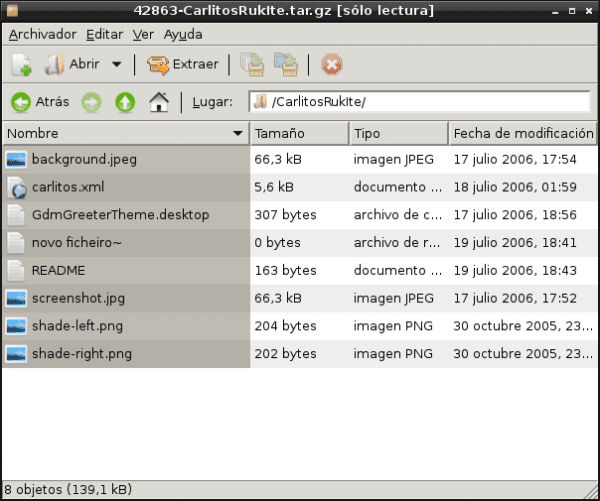
hahaha, so I'm still using GDM2 on my debian squeeze ...
It is the same for GDM 2