
|
Sometimes, GRUB 2, the bootloader that comes by default with many distributions Linux, stop functionMost of the time it stops working because for some reason it tries to boot from a wrong or non-existent device, due to a bad program configuration.
Here we present a brief tutorial to solve this problem without need to use a livecd to perform the rescue. |
In those cases, it leaves us at a GRUB rescue console prompt.
Grub Rescue.
It may seem a bit complicated but it is simple and can save you more than once. First I accessed the list of available partitions:
ls
This command will show the available partitions, like this:
(hd0) (hd0,1) (hd1) (hd1,1) (hd1,5) (hd2) (hd2,1) (hd3) (hd3,1)
Now you have to find out which partition contains the / boot / grub folder, with all the data needed to boot. To do this, all you have to do is do an "ls" for each of the partitions, like this:
ls (hd1,1) /
… The same goes for the rest of the partitions.
Once the partition containing the boot folder is found, we add the corresponding prefix so GRUB knows where it is:
set prefix = (hd1,1) / boot / grub
Finally, enter the following command:
insmod (hd1,1) /boot/grub/linux.mod
Configure the root partition:
set root = (hd1,1)
Load the Linux kernel image:
linux /boot/vmlinuz-2.6.32-23-generic root = / dev / sdb1
If you don't know what version of the kernel you have installed, you can run the command "ls" in the boot directory to find out.
The nomenclature of the mount point sdb1, is given by the name of the partition: (hd1,1) is sdb1, in the same way that (hd0,2) would be: sda2.
Now the kernel needs to be loaded:
initrd /initrd.img
And finally, you can restart:
boat
Once inside the system, it is recommended to reinstall GRUB to avoid this error in the next load:
grub-install / dev / sdb
Source: chemist
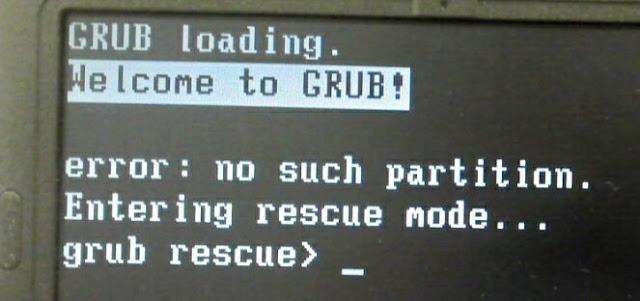
wow, excellent, I came to think that it depended on a live cd 😀 but I see that no, thanks
When doing ls the partitions that it marks me are: (hd0) (hd0, msdos8) (hd0, msdos7) (hd0, msdos6) (hd0, msdos5) (hd0, msdos2) (hd0, msdos1) ... the boot / grub folder Find in (hd0, msdos6) ... what would be the syntax for the command "linux /boot/vmlinuz-2.6.32-23-generic root = / dev / sdb1"? that is, what should I put in place of sdb1? .. try trying some values by trial and error but always with the same error message: file not found….
You said that the folder / boot / grub is located in (hd0, msdos8), so in the command "linux / boot / vmlinux ..." you must put "root = / dev / sda8" because your partition hd0, msdos8 is equivalent to sda8 in linux , I hope my help will help you.
At the end of the process it tells me: 'no suitable mode found' what can I do? Thank you!
One more solution for the repertoire of useful things in linux. Good contribution
So is…
Very useful, it has happened to more than some of us
It's very good, but in the end you finish the live CD sooner. The truth, what can not be done with linux….
First, let's explain the origin of the letters:
sda -> the disks that are SATA (Serial ATA) are called and I think
that also the SCSI
hda -> are the PATA (Parallel ATA, the ones with the old IDE connector)
On the other hand, the third letter has to do with the order of the disks:
sda -> would be the first hard drive
sdb -> would be the second
The origin of the numbers:
sda is the entire hard drive
sda1 would be the first partition of this hard disk
sda2 would be the second partition of the same hard disk
Cheers! Paul.
I can't find any .mod file in boot
A question? The grub of my machine is fine, only that I have noticed that I have two boot options of my windows, one ends in sda1 and the other sdb1 I think? What does this mean?
And yes ...: S
You can also print them ...
Cheers! Paul.
It is very useful but when I need it I must have another pc to be able to read the instructions xk they are something alrgas XD
In the notes that I have been taking for 4 years (the one that I have only been in GNU / Linux) I have another annotation; Is it still valid?
sudo grub
find / boot / grub / stage2
root (hdx, x)
setup (hdx) -> here I doubt if I wrote it down correctly, since when indicating the entire disk it should not have the parentheses
quit
by putting insmod (hd1,1) /boot/grub/linux.mod
It tells me that the file does not exist, what can I do? please help
Hello, you managed to solve it. I feel the same as you.
ONLY PON
insmod linux
GREETINGS
Hello, did you manage to solve the problem? the same happens to me..
Good afternoon, can I solve? The same error happens to me
Hello
I have a similar problem, I have deleted it. How can I reinstall it. It gives me the following error
Missing operating system.
error: unknown file system.
Grub Rescue.
Hi, I'm almost new to linux and commands, but if you can solve my question in the last step, it throws me a not found error
(initramfs) grub-install / dev / sdb7 // or (sdb)
/ bin / sh: grub-install: not found
Thank you. It worked perfectly.
how do i do it in fedora 19?
emm, it gives me the following error: file '/grub2/i386-pc/normal.mod' not found.
and send me to grub rescue>
where I tried what comes here, however I have raids in mirror ...
now, at the time of installation it appears to me that it is due to mbr ... while I create a mirror / boot partition. (I have no idea if that is fine or if I leave it in /) ...
now when I try the following command to load the linux image it tells me that sdb1 does not exist, nor sdb2, I try with the md0 raid and neither ...
any suggestions? ... thanks
hi how are things
a question
What happens is that in all the partitions that are on my hard drive, it appears in all of them after applying the "ls (hd ...)" error: unknown filesystem.
What can I do in this case?
please help
Yes. You could fix your problem, the same thing happens to me!
I'm going to copy this and try to follow it step by step; If I want to use linux I have no other solution than to handle the terminal even though it scares me
I am on ubuntu at the moment, because on the other computer I made you with the grub
and I could never enter the mint again and I don't have the live cd xq they installed it for me
Even if I downloaded a mint from the internet, it wouldn't be the same, right? And wouldn't it be useful to me?
How good if someone could reply to my email
Well, maybe it's too late xD but it's the same, no matter the version, you only use the LiveCD to load the GRUB configuration or "Reinstall it" so you could well use any LiveCD from any distro that loads with GRUB (Still I'm not really sure if they all "pull" with grub, because I've seen other bootloaders), you probably already know by now, or someone else has responded to your email.
thank you! the info very useful
Great! Very good guide, I didn't know you could recover without a live cd. =)
Question: Is it possible to put together a PDF with all the articles or TIPS made in this blog?
There are so many useful posts, that I would love to have them in a PDF and print them =).
Thank you! = D
Hello friend, when placing insmod (hd0, msdos7) /boot/grup/linux.mod, it appears that the file does not exist, you can tell me what to do I need help.!
It doesn't work for me, just when I put
insmod (hd1,1) /boot/grub/linux.mod
file not found, I am trying to lift from a usblive
in the part of :
insmod (hd1,1) /boot/grub/linux.mod
I get: error: incompatible license
Solution a: «It doesn't work for me, just when I put
insmod (hd1,1) /boot/grub/linux.mod »
Instead of "linux" put "boot"
I keep getting an error: file not found
Other solution?
Is appreciated.
This article saved my life I forgot to update GRUB and spend a while typing the solution at the end I already have Mint only on my net thanks for sharing
I do not walk
The same thing happens to me, did you manage to fix it?
Hello! I just realized that it is necessary to leave a space between the "ls" and the parenthesis that contains the name of the partition. Without that, or those spaces, nothing will be displayed. DLB!
What if I don't even know which partition the boot has? Help
no system found in any partition ...
Thanks, I was able to recover my ubuntu, without using a live-cd
I tried, but it gives me unknown filesystem could it be a hardware problem? Because despite having the new battery, the date is modified. It is Ubuntu 11.10. If the problem is already in the setup, it is difficult to give a solution, or can it be?
I already tried all the partitions that it gives me, but it does not accept me any
use the mini Puppy Linux operating system that is used to fix Grub, it is installed on a pendrive and booted from it then select the program that comes with the system called grub for dos, and there the operating systems installed in the computer, it is very simple, do not complicate life, I have been applying the same method for a long time after installing Windws after Linux
Hey what is the command to know the version of my kernel?
uname -aUbuntu is bad I tried it I did not like it very much ..
I need help
I have a triple boot laptop (Windows 7 Ultimate, Ubuntu 14.04.1 LTS and Mac Os Snow Leopard)
The three systems work perfectly (Mac more or less) but since I recovered the grub I can't configure it as I want. I put the list that I would like to have:
Windows 7 Ultimate (*)
Ubuntu LTS 14.04.1
Mac OSX Snow Leopard
Ubuntu advanced options
Ubuntu ...
Ubuntu ...
Ubuntu ...
Ubuntu ...
meme test
Memtest86x ...
Memtest86x ...
The asterisk is the default one and what is more inserted is what is inside a submenu (Similar to how it would appear in Grub customizer)
To begin with, the memtests do not appear in grub or burg.
I try to configure it in burg, but in this I do not see the default version of Ubuntu, only the advanced options of which the versions that do not put recovery, but do not load the same, serve me.
Finally, I cannot make the entries that I have entered manually (the one for mac and an attempt to rewrite the original version of Ubuntu) have their icon, a blue circle with a question mark appears.
I know that what I am asking is a lot of trouble, but I am already desperate and I don't know what to do to make it go well ...
Hello Nacho!
We recommend that you ask this question in our question and answer service called Ask DesdeLinux so that the whole community can help you with your problem.
A hug, Pablo.
ok i just did, thanks a lot for the advice. In case someone is going to answer here I have to add that the memory tests I have taken from another computer with Ubuntu and they seem to work. If anyone knows if that is wrong, let them know.
Ami I get this helpsaaa
GRUB loading.
Welcome to GRUB!
Error: file not found
Entering rescue mode ...
Grub rescue>
Hello Daniel!
I think it would be better if you ask this question in our question and answer service called Ask DesdeLinux so that the whole community can help you with your problem.
A hug, Pablo.
when I run the initrd, linux and insmod commands it tells me: unknow command "command" what do I do?
Do you have to execute "su -" first?
when I run it it tells me "unknown command"
hello I have a problem when I put insmod it tells me error file not found and I tried putting boot instead of linux and putting insmod linux and nothing happens the same error appears. Please I need help, thank you very much in advance.
hello I need a solution when I put insmod it tells me error file not found, I already tried putting boot instead of linux and putting insmod linux and I keep getting the error please help friends, thank you very much in advance!
Friend, did you manage to solve? the same happens to me.
Many thanks!! It has helped me to start. You are a crack !!
When I get to the command insmod… ..boot / grub / linux.mod
It gives me: error: file 'boot / grub / linux.mod »not found
How do i do it? Because in a single partition I have boot. In. No other is boot.
From already thank you
Are you putting / boot / or boot /?
Entering insmod (hd0,6) /boot/grub/linux.mod
Appears
error: file not found
Thank you for your help.
did you solve it friend? I am the same as you, please help, I already tried with insmod linux only and changing for boot and nothing I get that error
friend, did you solve the problem? the same happens to me
I get the error message: symbol 'grub_term_highlight_color' not found-
I need help please.
Hi. I enter the ls command and the list of partitions appears, like this:
(hd0) (hd0, msdos1) (hd1) (hd1, msdos6) (hd1, msdos5) (hd1, msdos1) (hd2)
I look for each one with the ls (hd0), etc, but in all I get «error: unknown filesystem
How do I continue?
Hello German!
I think it would be better if you ask this question in our question and answer service called Ask DesdeLinux so that the whole community can help you with your problem.
A hug, Pablo.
I get a file not found error, when I put insmod and the rest, what can I do? I already tried to put boot and put insmod linux alone. I had linux and windows 7 and I deleted the linux partition. I would appreciate very much if you help me, thank you very much in advance!
hello my problem is the following I apply the ls command but I get until it gives me three partitions in my case but none comes out like the one with boot root
Everything was fine but when I load the Kernel with the command: linux / boot / vmlinuz… .. I get the error: Unknow command 'linux'. Could you help me please. Thank you
excellent, thank you!
That I am blocked and desperate with this. I cannot use my equipment because of this problem. I follow all your instructions, but when I get to the insmod part with any of the combinations that you propose I ALWAYS get an error message: incompatible license.
What I can do?. Help please
Hello, I have had a serious problem for days. Searching in many places and after doing several things that they recommended, my pc only starts from grub rescue and eventually I can access as root if I press when starting f1 or f2 or several (the truth is, I don't know how it arrives but it arrives)
Anyway, when trying to follow all this procedure that you and many others mention, I find myself facing the serious problem that there are no files in / boot / grub !!!! and therefore I can't find linux.mod
What I do?? Please I need to fix this problem and I don't know what to do anymore. I can't format everything, that would be the last thing. I need to recover files from the disk that are still there !!! then I just want to have linux on that machine so I don't need (I think) grub.
If you can guide me I will thank you greatly !!!
The grub seems to only list me the (hd0) that can be ???
The structure of the disc is
Primary part (win7)
Extended part
Part ntfs (data)
Part SWAP
BRTFS part (root)
Part XFS (home)
It was walking me for a while but when changing the default system and fiddling around a bit,
the grub died.
very good explanation, I could even follow the steps one by one, thanks from LP
Hi, please help me ... when trying to load the kernel with the command: "linux /boot/vmlinuz-3.13.0-36-generic root = / dev / sda1" (my partition is (hd0, gpt1) I don't know if the "sda1" is fine) I get "file not found" ... What should I do ???? From already thank you very much !
Hello I already put the commands as it says here and nothing happens when I put set I get this if prefix = (hd0,2) / blót / grub / robot = hd0,2 hopefully you can help me.
some command does not accept it x example initrd Linux insmod
mine (hd0,1) but in initrd it tells me error
Hello, on the screen after it turns on it only says GRUB_ and nothing else, it doesn't let me write any command, what could I do? Thank you.
Hello! First of all, sorry for the delay in answering.
I suggest you use our Ask service Desde Linux (http://ask.desdelinux.net) to carry out this type of consultation. That way you can get the help of the entire community.
A hug! Paul
hello, I have problems, when inserting insmod (hdp0, gpt7) /boot/grub/linux.mod it tells me error: file /boot/grub/linux.mod not found, what do I do in that case? won't let me continue, what should I do? just in case the boot is in (hd0, gpt7)
did you solve your case?
Hello! First of all, sorry for the delay in answering.
I suggest you use our Ask service Desde Linux (http://ask.desdelinux.net) to carry out this type of consultation. That way you can get the help of the entire community.
A hug! Paul
Kind regards, I am new to linux but very interested in the subject, this is what happened to me:
error: unknown file system.
Entering rescue mode ...
grub rescue> ls
(hd0) (hd0, msdos1) (hd1) (hd1, msdos1) (fd0)
grub rescue> ls (hd0) /
error: unknown file system.
grub rescue> ls (hd0, msdos1) /
error: no search partition.
grub rescue> ls (hd1) /
error: unknown file system.
grub rescue> ls (hd1, msdos1) /
error: unknown file system.
grub rescue> ls (fd0) /
error: failure reading sector 0x2 from 'fd0'.
My question at the end is what is telling me this? I understand that if you mark an error in read sectors it is likely that the hard disk is no longer useful, but could the above rescue some information?
Hello! First of all, sorry for the delay in answering.
I suggest you use our Ask service Desde Linux (http://ask.desdelinux.net) to carry out this type of consultation. That way you can get the help of the entire community.
A hug! Paul
Hello, I have placed the ls command and it appears this: ls / dir: Cannot open current directory - No Mapping and nothing happens, what can I do?
Hello! First of all, sorry for the delay in answering.
I suggest you use our Ask service Desde Linux (http://ask.desdelinux.net) to carry out this type of consultation. That way you can get the help of the entire community.
A hug! Paul
Dear,
As it happened to many, I had the same problem and I got the error: file 'boot / grub / linux.mod ”not found
I found another simpler solution, I just booted my system and I am writing these lines, it is not my authorship, so I quote the source.
https://www.youtube.com/watch?v=i1QpN9IWSoc
Basically we must follow the steps of searching with ls where is the partition that contains the folder with / boot / grub /
To those who also happened the "error: unknown filesystem", it is true that it appears in some partitions, or in almost all, it also happened to me, but there has to be ONE where the whole directory tree appears (in my case NO I made a separate partition for the / boot folder)
Well for example in my case it was (hd0, msdos1).
Be patient, do ls on all partitions, I had (hd0, msdos1); (hd0, msdos2); (hd0, msdos3); (hd0, msdos4); (hd0, msdos5) and (hd0, msdos6) and I had started backwards… when I found my user folder (for / home I did make a separate partition) I realized that it was already close, the rest still kept coming back « error: unknown filesystem », until I finally found the one indicated, which as I already mentioned was (hd0, msdos1).
That is all the information we need to know.
Then it would be to adapt the following to each case.
set boot = (hd0, msdos1)
set prefix = (hd0, msdos1) / boot / grub
normal insmod
normal
As soon as we press enter after entering normal, our grub menu appears as it was before! It is really satisfying to see that it was so easy.
It remains for me to find out what will happen when I restart, but at least we already have our system functional again.
I hope it helps you.
Greetings to all!
Hello ami I see (hd0) (hd0, msdos7) (hd0, msdos6) (hd0, msdos5) (hd0, msdos2) (hd0, msdos1) when I pressed ls what I do help me
Brian!
Sure is the (hd0, msdos7)
So you do this =
set boot = (hd0, msdos7)
be prefix = (hd0, msdos7) / boot / grub
normal insmod
normal
and after this your grub will appear again
Good luck and regards!
You are the best friend of mine !!!!
You are a grosooooooo
hello friend, is there any way to change keyboard settings? I can't get it right because the keys change a lot: /
What is GRUB? | GRUB main features
https://www.youtube.com/watch?v=7hBO1q85ZSY
Hello there I have a problem with that my canaima is one of the new ones and I have linux 4.0 and put the command insmod (hd0, msdos2) /boot/grub/linux.mod and change the linux for boot and I still get the error invalid object file.
and also I put linux /boot/vmlinuz-3.13.0-generic root = / dev / sda2 and I get Unknown command "linux" that I do HELP PLEASE
GRUB loading.
error: file not found.
Entering rescue mode ...
grub rescue>
I have this problem when applying the ls it only appears (hd0) (hd0, msdos2) (hd0, msdos1)
I apply
set boot = (hd0, msdos1)
be prefix = (hd0, msdos1) / boot / grub
normal insmod
normal
but after executing this line
normal insmod
either for msdos1 or msdos2
an error is generated that says unknown filesystem
I'd appreciate your help
Friend I have your midmo problem but when I give it ls (hd0, msdos2) / it appears to me where I have the boot but from there I do not know what follows
Hello look good, I hope nobody has this problem that I wanted to make me scream but after 3 hours awake I finally could find a way to solve it. If someone by pure chance threw an error with "insmod" (For example boot / grub / i386-pc / mod does not exist) or something like that, just repeat the step to make it root but doing it boot "set boot = (hdaX, msdosX) and it will let them continue with the normal, normal and ready insmod command.
I also forgot, when you give "Set prefix" make sure it is "set prefix = (hdX, msdosX) boot / grub
Hello, I followed your steps but none of the commands give me…. after placing ls, I get (hd0) (hd0, msdos3), (hd0, msdos2), (hd0, msdos1)
I put them all with / at the end and nothing…. and now what do i do?
good, these procedures are always the same for all distro, I use slackware 14.2, 64bits, could I apply these same steps and they work ?.
or you have to verify if it only works for a specific distro, I had a problem with grub2 recently but I recover it with liveusb, but not having that tool I came across this merial but I wanted to know if those command is for all architectures ...
And what can be done when the «Shift» key does not work to type the parentheses?