
Without a doubt being able to have a good connection to the network is extremely essential today and this is due to the large number of services, applications and above all because the data that is downloaded and distributed on the network today is increasingly large.
How many of you old school won't remember those phone wire connections? in which the sound that was produced when they connected their computers to the Internet will come to mind.
And above all the time it took to show an image in the browser or even worse a video ...
All that changed with the advent of new technologies and speeds were increasing even though costs were not very convincing for a long time.
Those who are fans of the speed they have, often constantly review the speed with which they have.
And even for those who do not take them much importance, it is advisable to carry out some of these speed tests not only for the simple fact of knowing your speed but also because your company actually fulfills what it promised you and what you are paid for.
Speedtest.net is a useful tool for administrators and enthusiasts as it helps them test ping, bandwidth and other network information from the comfort of a website.
However, as good as the Speedtest.net website is, it is not very useful if you are trying to test the internet connection from a remote server and do not have access to a web browser.
About Speedtest-cli
That is why today we are going to talk about Speedtest-cli which is an excellent command line utility that allows you to run Speedtest from the terminal on Linux.
Does everything the Speedtest website does but with Linux command arguments. To install this software, you will need the latest version of the Python programming language.
This tool can be found on most Linux distributions, so its installation must be done with the commands that we share below.
How to install Speedtest-cli on Linux?
If they are Debian, Ubuntu, Linux Mint, Elementary OS users or any system that is derived from these, you can install this tool with the following command:
sudo apt install speedtest-cli
In the case of those who are users of Arch Linux, Manjaro, Antergos or any system derived from Arch Linux. It is necessary to have the repository "Community" enabled in your pacman.conf file.
If not, just edit your file by removing # from the repository line, it is usually near the end of the document.
To install the application, you must type:
sudo pacman -S speedtest-cli
While for those who are users of CentOS, RHEL, Fedora and systems derived from these can install the application with the following command:
sudo yum install speedtest-cli -y
If you're user of any version of OpenSUSE, simply install with the following command:
sudo zypper install speedtest-cli
Finally, for the The rest of the distributions that have Python installed and PIP can install with the following command:
pip install speedtest-cli
How to use Speedtest-Cli on Linux?
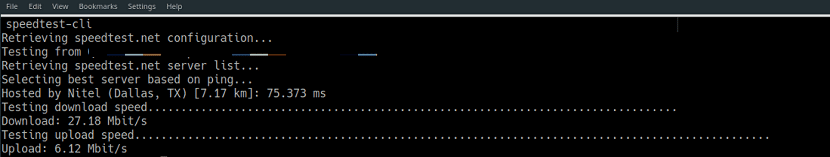
To run a basic internet speed test with the Speedtest-cli tool, They must open a terminal and execute the following command in it:
speedtest-cli
It is possible to add some flags to the command in order to obtain more specific information about the speed test, for example if we want a simple test we execute:
speedtest-cli --simple
If we want just know the download speed:
speedtest-cli --no-upload
We can also combine no-upload with the simple modifier for an easy to read experience.
speedtest-cli --no-upload --simple
Now on the other side, if we only want to know the upload capacity:
speedtest-cli --no-download
If you want that a result of the speed tests is saved in an image they must execute:
speedtest-cli --share --simple
To learn more about the flags you can run:
speedtest-cli --help