
|
If you use Ubuntu 12.04 o later, you should try the latest version of Synaptic with support for GTK3. It is much faster and more consistent with the rest of the visual aspect of the system. |
Installation
On Ubuntu 12.04 and later:
sudo add-apt-repository ppa: webupd8team / unstable
sudo apt-get update
sudo apt-get install synaptic
Source: Webupd8
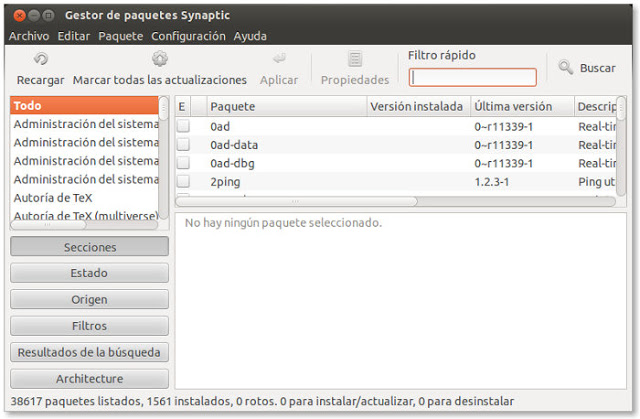
I have installed synaptic but it does not work for me, it only asks me for the password, I authenticate and nothing ... nothing comes out, I have Ubuntu 12.04 with Unity.
By the way with the KDE environment that I also have installed it works perfectly.