
|
While we keep waiting for a 'official' Netflix client for Linux, We have Netflix Desktop, a desktop application to watch Netflix on our beloved Ubuntu. Most users will have no problems with the installation as it has its own PPA. |
Open a terminal and run the following commands:
sudo apt-add-repository ppa: ehoover / compholio
sudo apt-get update && sudo apt-get install netflix-desktop
Once installed, I accessed the top left of the screen, opened Unity and searched for "Netflix" to run the application. After a few moments, everything necessary for the operation of Netflix will be loaded directly from our desktop.
After logging into your Netflix account and selecting a video to play, Silverlight should ask you to enable DRM content. It only remains to activate this option and Netflix movies should work perfectly well.
The Netflix application starts in full screen mode. You can exit the application by pressing ALT + F4. You can also press F11 to exit full screen mode.
Thank you Alvaro Feria!
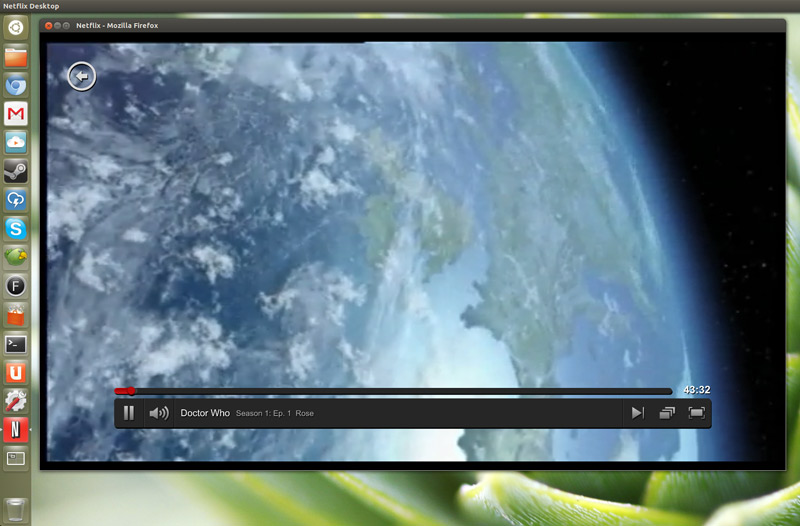

I get an error when trying to use Netflix.
This pops up
Player error
Error code: 1001
Movie player could not be loaded. Visit our help page for more information.
I had ubuntu and I could install it without problems ... now I have DEBIAN and I can't find how to install netflix desktop ... !! somebody help me!!!! HEELP !!
Can you help me install it, as is but I click it and nothing happens.
the same happens to me
I would add that after the first playback Silverlight updates are disabled in the properties of the right button, because when updating it is a problem to play the Netflix content again. regards
I have the same problem as Antonio Jimenez 🙁
Ok, thank you very much, you have taken a headache from me, Greetings, Thanks again.
Hello! I was able to enter the first command, but the second one does not let me and it says: "Could not lock the administration directory (/ var / lib / dpkg /), maybe there is some other process using it?"
thanks!
That must be because you had Ubuntu or similar software manager open ... or because it was closed improperly.
Cheers! Paul.
Thank you very much for this immense contribution. It worked great until 1 month ago (Oct 1, 2013) I went to use it again yesterday (Nov 12) and it doesn't work.
If I run it in a terminal I get the following:
if I try like sudo:
luiscgraciap @ dell-LINUX: ~ $ sudo netflix-desktop
[sudo] password for luiscgraciap:
wine: /home/luiscgraciap/.wine-browser is not owned by you
wine: /home/luiscgraciap/.wine-browser is not owned by you
wine: /home/luiscgraciap/.wine-browser is not owned by you
luiscgraciap @ dell-LINUX: ~ $
if I test as normal user:
luiscgraciap @ dell-LINUX: ~ $ netflix-desktop
and stays there without doing anything else
if I start it from the menu / sound / netflix:
tries to start and closes
I use it on ubuntu 12.04
Hopefully you can help me, in any case, great contribution, maybe I misplaced something, because just installed it worked perfectly, or in an update some permission in the browser changes.
regards
To be honest, I do not know. There seems to be a permission issue ...
Good Morning.
It is not the solution that I like the most, but ………………….
I completely uninstalled wine, old netflix, silverlight etc, shut down and reboot, reinstalled netflix and …………………… it works again.
But unfortunately I did not know what the problem was, I repeat, thank you for the great contribution.
regards
On the contrary, thanks to you for commenting on how you solved the problem. It will surely be useful for those who read this post in the future. 🙂
Cheers! Paul.
same problem as antonio
installing this alone did not work for me ... I clicked and nothing ... I followed the steps on this page to use it from the browser ( http://alt1040.com/2013/11/netflix-linux ) and alone either .. but when joining the two pages it magically walked in the browsers ... I don't know what happened .. I just know that it worked and I did different computers ... I hope it serves you greetings!
What I did was add the repository
sudo apt-add-repository ppa: ^ Coover / compholio
and install the netflix-desktop
sudo apt-get install netflix-desktop
and then continue with the steps in this post.
That worked for me, thanks!
Thank you very much I have already installed it on all my computers
Ok, thank you very much, you have taken a headache from me, Greetings, Thanks again.
What I use for subtitles in Spanish is to use the premium service of http://www.estoyen.info. They send you the subtitle of the movie you are watching at that moment to your email.
They have a method to make Netflix work on Linux and it works.
My esteemed. I am a TOTAL NOVICE on Linux. My son installed on an old Lubuntu ThinkPad and when I wanted to try Netflix, I followed your instructions and was able to do it without problem.
My question refers to the delay between image and audio.
It does not happen with other devices running the same movie simultaneously.
So ... not being the speed of my web connection ... is there a way to compensate and match video with dialogue?
THANK YOU!
Albert. Buenos Aires. Argentina
I don't know how to use the terminal and in the first command it tells me that I must be root, could someone please help me?
You have probably already solved it, if you could make a copy of what appears to you it would be much better, otherwise, the simple fact of writing the command «sudo add-apt-….» It should give you root privileges when entering your user password, otherwise log in as root by typing "passwd" to enable a root password in case you haven't done it before, and then type "su" in the terminal, the prompt "$" will change to the symbol of the "kitten" "#" and that indicates that you are already in root user, from then on you can execute the commands without the "sudo" that precedes them, I hope it works for you, otherwise we .
Good afternoon
I followed all the installation steps of netflix-desktop
All installation dialogs appeared
But when I run it, it starts to load and closes by itself
I have Ubuntu 12.04
I've looked for a solution there, but still can't find anything.
I hope you can help
This article is already a bit old.
I recommend you try this other: https://blog.desdelinux.net/ahora-es-posible-ver-netflix-en-linux-traves-de-html-5/
Cheers! Paul
I followed the instructions to the letter and I marked the following:
“MS TrueType fonts are not installed correctly, do you want to download and install them now? (needs internet connection and sudo permissions) »
when I said yes he asked me to accept a license agreement, I did and he dialed:
«It appears that you still have not installed the MS true type fonts. You need to accept the license agreement and install these fonts for Netflix Desktop to work properly. » and it closed. What could be the problem?
I had the same problem.
In the terminal sudo apt-get install msttcorefonts to install the fonts and then continue the installation.
Greetings very good article I am new in Ubuntu and it is interesting better and faster thanks it helped me a lot
I'm glad! Also, let me clarify that this post is very old.
It is now possible to watch Netflix natively on Linux using HTML 5:
https://blog.desdelinux.net/ahora-es-posible-ver-netflix-en-linux-traves-de-html-5/
A hug! Paul.
Hello everyone.
for informational purposes only, this tutorial is discontinued.
Netflix already provides official support for Ubuntu 14.04 onwards. all they have to do is use Google Chrome and go to Netflix without any other additional modifications.
... I had problems installing the TrueType Fonts in Ubuntu 14.10 ... I could solve it by following this link:
http://askubuntu.com/questions/55643/install-ms-truetype-fonts-system-wide-for-all-users
and then run the application as root to continue with the installation.
It worked 🙂
Hello, I executed the commands but when I want to launch the app it tells me that the necessary components were not installed and if I want to install them, I click yes and the message appears again .. HELP!
This article is very old. There is a newer one in: https://blog.desdelinux.net/ahora-es-posible-ver-netflix-en-linux-traves-de-html-5/
I would like to uninstall everything what is the command / code to do it
To remove the package:
sudo apt-get purge netflix-desktop
To remove the PPA:
sudo add-apt-repository –remove ppa: ehoover / compholio
Regards! Pablol
How about good afternoon, first of all I would like to congratulate you because your blog is excellent to help us who want to get started in this world of Linux, and secondly I would like to tell you that when doing this procedure to be able to view Netflix, this error throws me :
MS TrueType fonts are not installed correctly, do you want to download and install them now? (needs internet connection and sudo permissions)
Then I give the yes button, accepting that they are installed and then it throws me this other error:
It appears that you still have not installed the MS true type fonts. You need to accept the license agreement and install these fonts for Netflix Desktop to work properly.
I hope they were so kind to help me with this problem, in advance thank you very much have a great day.
Hello! First of all, sorry for the delay in answering.
I suggest you use our Ask service Desde Linux (http://ask.desdelinux.net) to carry out this type of consultation. That way you can get the help of the entire community.
A hug! Paul
I have a problem! At the end of the install netflix-desktop code I get this
E: The netflix-desktop package could not be located
How do I solve it?
Thank you
I get the same
thanks it has worked wonders for me
Thanks fucnciona !!! Ok Ubuntu 12.04
Happy holidays everyone