Hello community, here is my first post, today is one of those days when it is raining here in my country and where there is nothing left for us computer scientists to walk through cyberspace browsing all day xD !. I was a bit lazy to write here on the Blog but I was encouraged and here my contribution, I hope you like it.
Bluegriffon is a new multi-platform editor that allows us to create and edit file formats HTML (HTML 4, XML, XHTML & HTML 5), as well as files CSS3, known as the Open Source or Free DreamWeaver.
This editor has good support for these types of files and includes a popular SVG editor, with which we can draw vector graphics and introduce them into our documents.
To install bluegriffon en Debian, Ubuntu and derived with an i386 architecture (32 bits) it will be enough to do the following:
Go to the official page of bluegriffon and download the latest version for our operating system:
Once downloaded, go through the terminal (console or shell) in the directory where we downloaded it and execute the following:
sudo dpkg -i BlueGriffon*
After that, we will proceed to give it execution permissions, it will be enough to write in the console:
chmod +x BlueGriffon*
PD: (For autocompletion, the Tabulator is essential).
We push [enter] and we will see that it will not return anything, that is, the cursor will go to the next line below blinking to wait for our orders. To verify that it is an executable, just do a ls in the folder and we will see that said file has a different appearance, that is, perhaps it is colored Blue, Red, Green, etc.
Now to run it, just do the following:
./BlueGrif*
We follow the steps, etc, etc. and ready!
In 64 Bit architectures we can install it forcibly since a version for this architecture is not available.
We can execute in our terminal:
sudo dpkg -i --force-architecture BlueGriffon*
One piece of news is that the package available for Debian does not create the executable in our / usr / bin.
So we will proceed to create a symbolic link for its execution:
sudo ln -s /usr/local/bin/bluegriffon/bluegriffon /usr/bin/bluegriffon
With this we can place our launcher in the menu of our system.
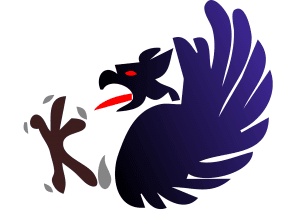
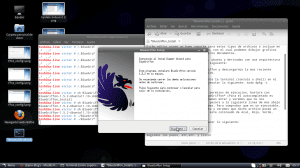
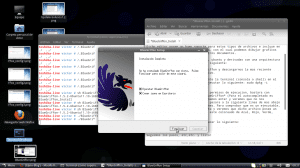
To be honest I don't like it ... almost all the "extra" features are paid and well, it doesn't bother me but I can't afford them and using BlueGriffon without those adds is like having a dreamweaver cs3 xD
the worst thing is having to pay even for the user manual
I installed it a long time ago and discarded it for the same ...
It would be better if they put a sample version to test it and then buy the license but that if with all the plugins and not be paying for each one.
I recommend that you use Mozilla's suite, Seamonkey. It brings an interesting combo of programs, among them, Composer a WYSIWYG web page editor. 100% free and very powerful. I would like to see an analysis of this suite sometime, I do not see that much is said about it and it is very good.
It would be interesting if they ever looked at Mozilla's suite, Seamonkey. It brings an interesting combo of programs, among them, a WYSIWYG web page editor called Composer. I don't know why this suite is not given due recognition. I have not seen much talk about it on computer blogs.
One question, how restrictive is the license?
In other words ... if for example I buy the license for this software, along with some plugins, could I distribute that freely? 😀
The plugins have different licenses and it seems that some are proprietary.
I have walked through your website and practically everything has this license:
http://www.bluegriffon.com/LICENSE.txt
Thanks, I'll keep an eye on it.
The truth is, for that grace I better use kate or, failing that, gedit, which are similar and free.
Well maybe not so similar but to be honest I think that kate and gedit are more complete, also you don't have to pay for that and not even when I used windows have I paid a penny for software.
XD
The dpkg -i in the folder of the fuckin blueGriffon doesn't work for me
The installation format is wrong since nowadays the deb packages for this type of installation are no longer being distributed, hello if you succeed, do you notice that I am working on it?