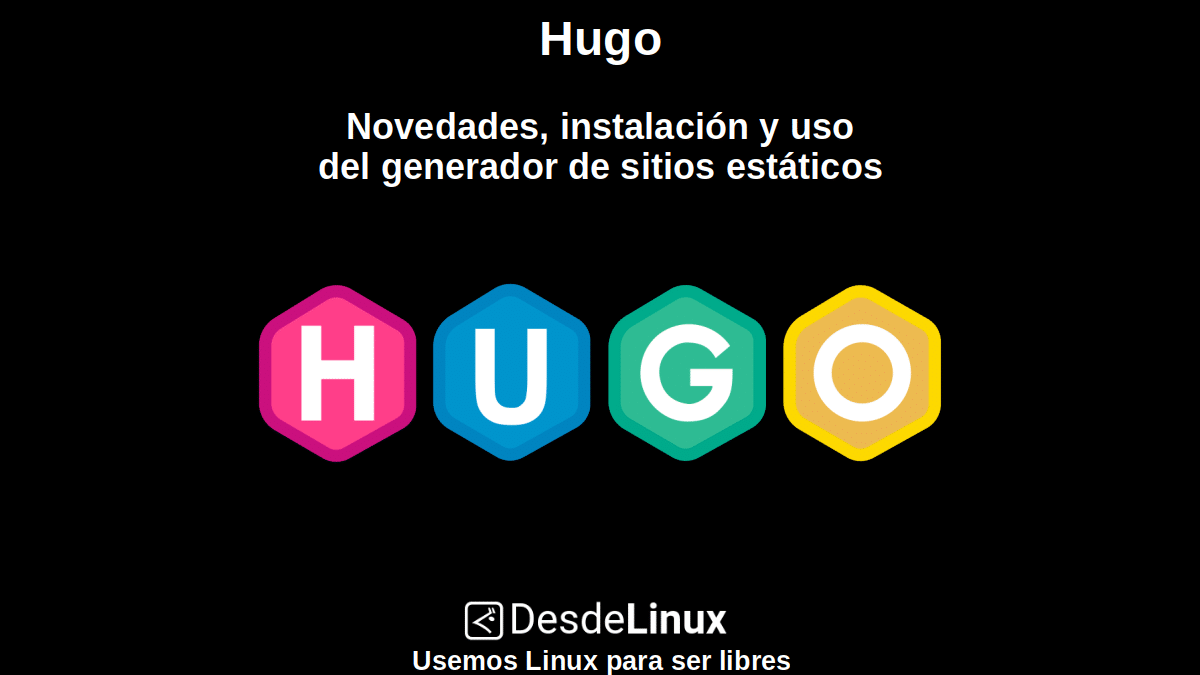
Hugo: News, installation and use of the static site generator
When it comes to building modern websites, with free / open technologies, for no one is a secret that WordPress (WP) He is often considered the King of the Shire. Either, to create dynamic or static websites. However, there are always other good alternatives, free / open or free for specific purposes, such as the case of «Hugo", to design static websites.
«Hugo", in short it is, one of the fastest and most popular frameworks of the world to build static websites, which is also open source and offers an amazing speed and flexibility when making your developments on it.

It is worth highlighting for those interested, that on other occasions we have published about WP, and that they can visit our last related post in the following link at the end of the next paragraph:
"WP is a robust free to download and use CMS, but it is also a huge and excellent free and paid hosting and publishing platform service known as WordPress.com which receives updates very frequently. It also has another sister domain known as WordPress.org also available in Spanish. And that has enormous useful informational and technical content. " WordPress 5.4: The First Big Release of 2020

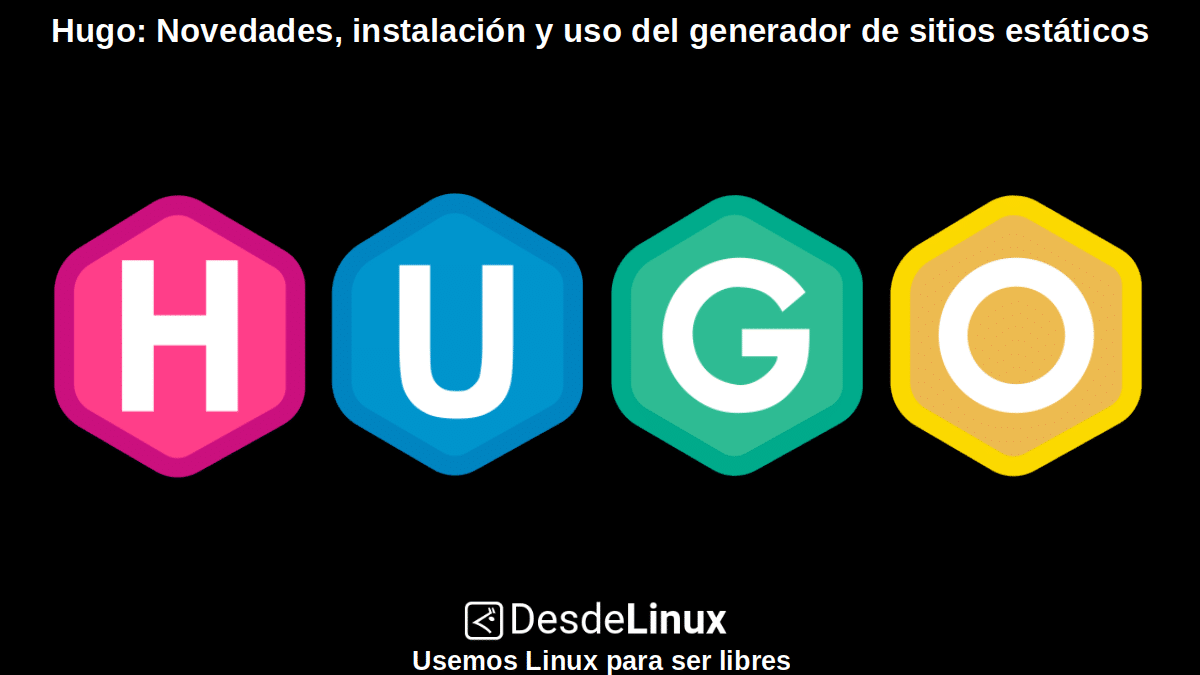
Hugo: The fastest framework in the world
What is Hugo?
According to his Official website, it is briefly described as follows:
"The world's fastest framework for building websites. Hugo is one of the most popular open source static site generators. With his amazing speed and flexibility, Hugo makes building websites fun again."
While, in his official website on GitHub, its more detailed description is as follows:
"A static HTML and CSS site builder written in Go. Optimized to be fast, easy to use, and configurable. It takes a directory with content and templates and turns them into a full HTML website. It is based on front-matter Markdown files for metadata, and can be run from any directory. This works well for shared hosts and other systems where you don't have a privileged account. Render a typical moderately sized website in a fraction of a second. Each piece of content renders in about 1 millisecond. It is designed to work well with any type of website, including blogs, tumbles, and documents."
Current information
New arrivals
His last current version, Is the number 0.80 released at the end of year 2020 . Version that among many new features and changes, included compatibility with Dart S.A.S.S., a new image overlay function and many more that can be known in the following link.
Installation
Given the, «Hugo" es multi platform, has different ways of installation depending on the Operating system used, as can be seen in detail in the following link. However, for our case study or practice, we will download the executable in ".deb format", for quick and easy installation in our custom Respin «Miracles" based «MX Linux ».
To do this, we download the one corresponding to the number 0.80, and we install it with the following command:
sudo apt install ./Descargas/hugo_0.80.0_Linux-64bit.deb
Once installed we can check your installation with the following command command:
hugo version
Use
To use it, we must set up a website. For this, we can make use of one of the many available theme templates In the next link, and follow its setup instructions. For our case study or practice, we will download the Theme Template call Anatole.
Once downloaded we test it, according to the instructions offered below:
git clone https://github.com/lxndrblz/anatole.git anatole
cd anatole/exampleSite
hugo server --themesDir ../..If everything worked out well, we should obtain the following result for the Web navigator by browsing the following URL:
http://localhost:1313/
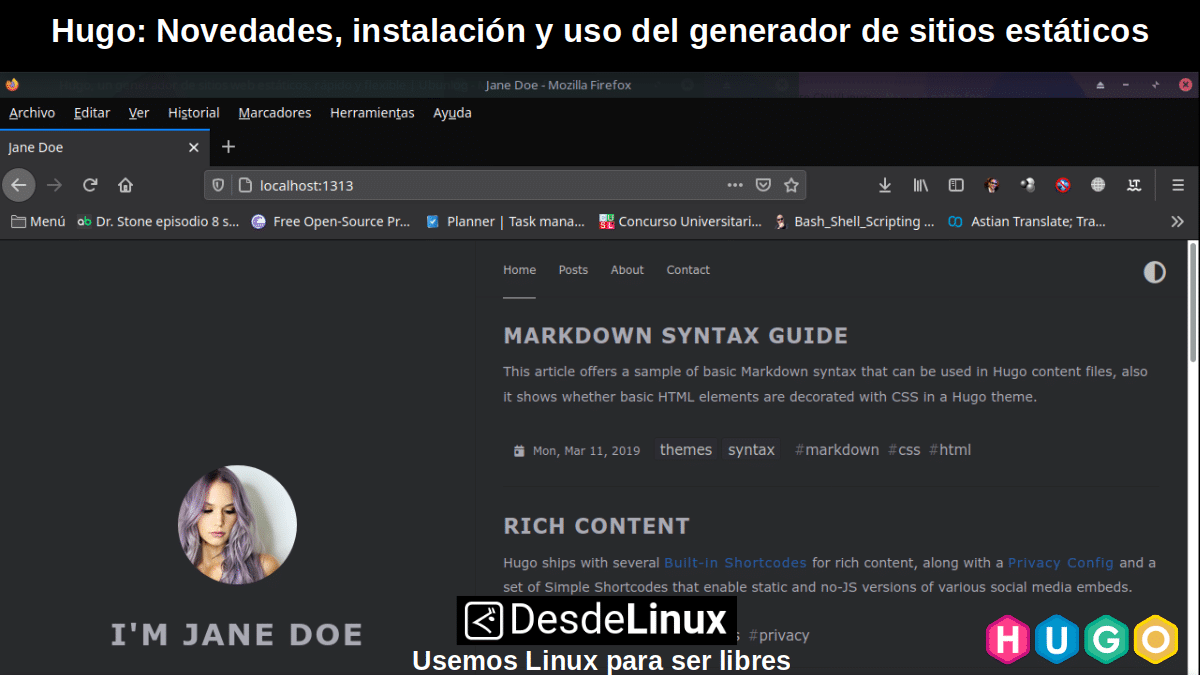
Finally, it would only be necessary to start edit and adapt / customize the template and then publish it in our site. For the rest, it only remains to delve into the Official documentation and Getting started guide to continue learning to use "Hugo".

Conclusion
We hope this "useful little post" about «Hugo», one of the fastest and most popular frameworks in the world for building static websites, which is also open source and has astonishing speed and flexibility; is of great interest and utility, for the entire «Comunidad de Software Libre y Código Abierto» and of great contribution to the diffusion of the wonderful, gigantic and growing ecosystem of applications of «GNU/Linux».
For now, if you liked this publicación, Do not stop share it with others, on your favorite websites, channels, groups or communities of social networks or messaging systems, preferably free, open and / or more secure as Telegram, Signal, Mastodon or another of Fediverse, preferably. And remember to visit our home page at «DesdeLinux» to explore more news, as well as join our official channel of Telegram from DesdeLinux. While, for more information, you can visit any Online library as OpenLibra y jedit, to access and read digital books (PDFs) on this topic or others.