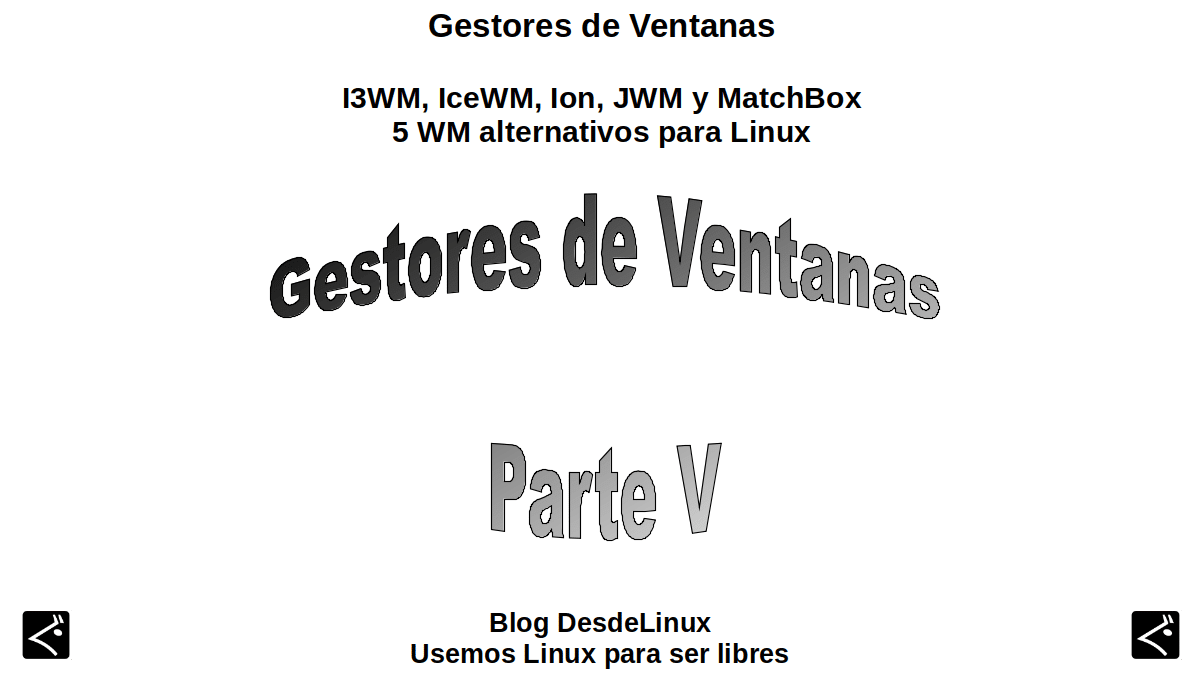
I3WM, IceWM, Ion, JWM and MatchBox: 5 Alternative WMs for Linux
Today we continue with our fifth post on Window Managers (Windows Managers - WM, in English), where we will review the following 5, from our list of 50 previously discussed.
In such a way, to continue to know important aspects of them, such as, are they or not active projects, who WM type are they, what are their main features, and how are they installed, in other aspects.
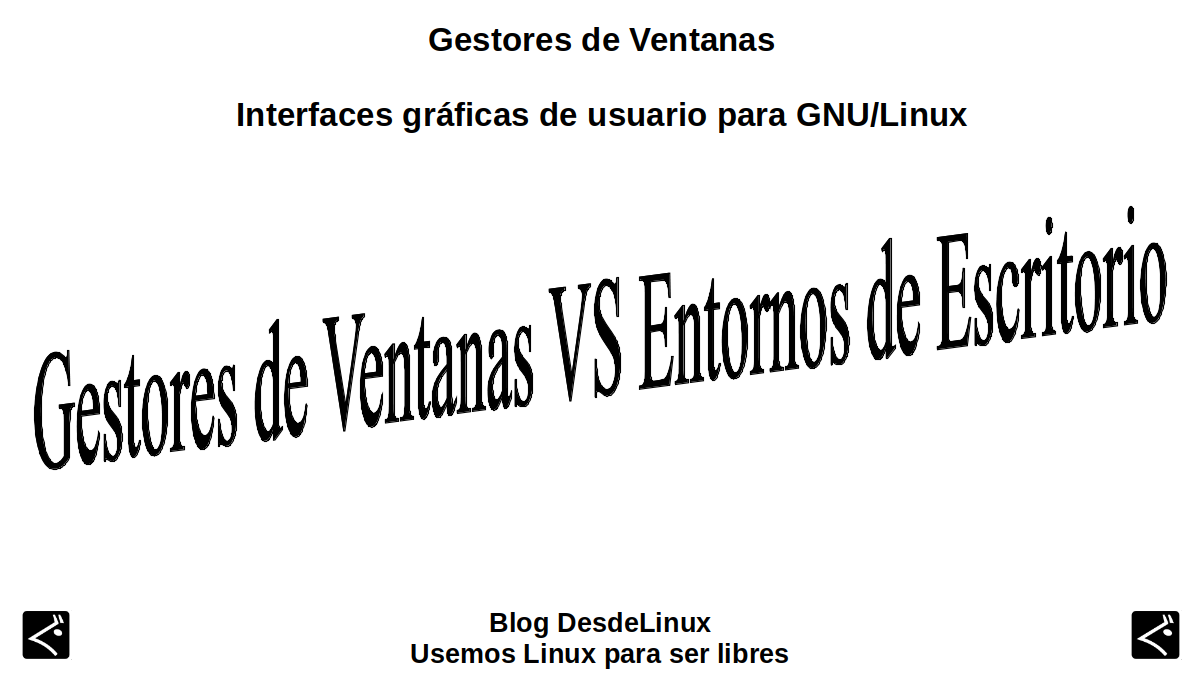
It is worth remembering that the full list of independent Window Managers and dependents a Desktop Environment Specific, it is found in the following related post:
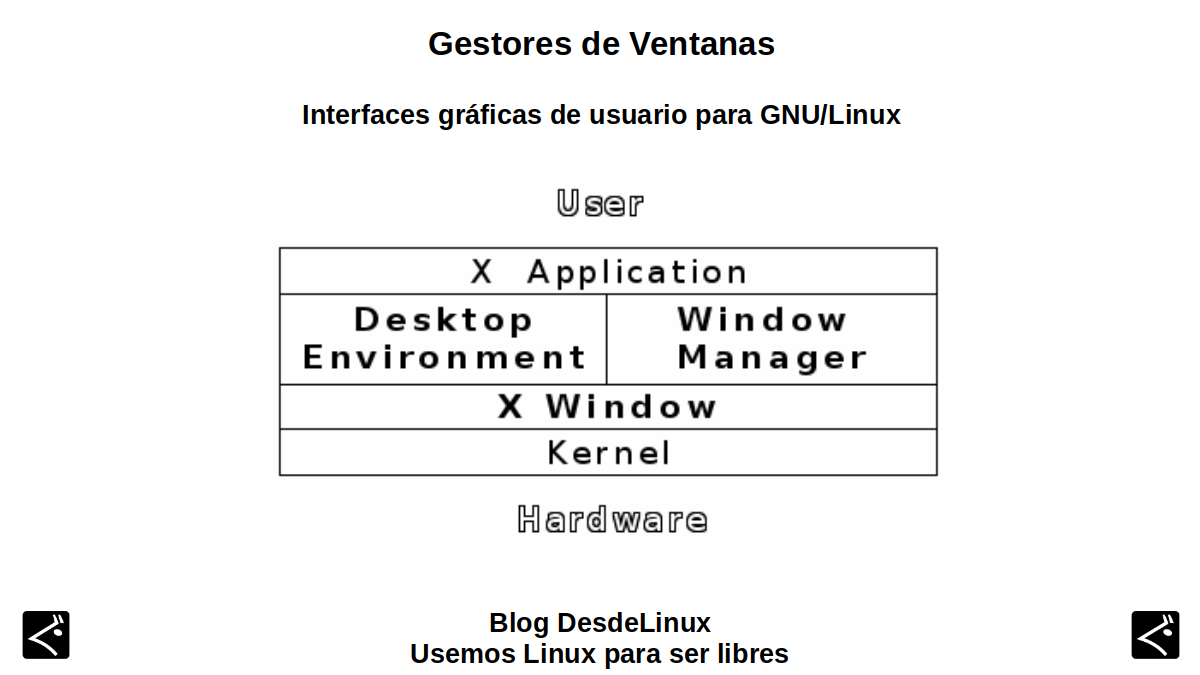
And in case you want to read our previous related posts With the previous WM reviewed, the following can be clicked links:
- 2BWM, 9WM, AEWM, Afterstep and Awesome
- BerryWM, Blackbox, BSPWM, Byobu and Compiz
- CWM, DWM, Enlightenment, EvilWM and EXWM
- Fluxbox, FLWM, FVWM, Haze and Herbstluftwm
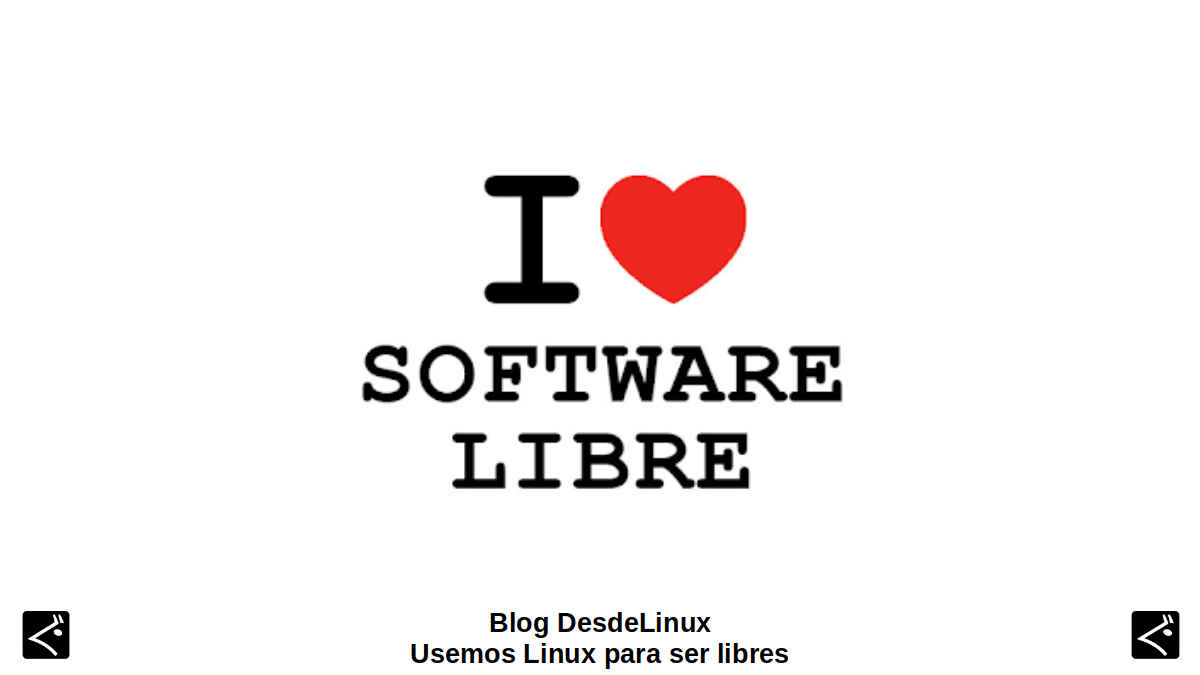
5 alternative WMs for Linux
I3WM
Definition
According to its official website, it is described as:
“A Tiling-like window manager, completely written from scratch. Whose target platforms to function are the GNU / Linux and BSD Operating Systems. Our code is Free and Open Source Software (FOSS) under the BSD license. Also, i3 is primarily aimed at advanced users and developers. And its development is based on the experiences obtained when wanting to hack (improve) the WMII Window Manager".
Features
- Active project: Last activity detected around less than a month.
- Type: Tiling.
- It offers a well-readable and documented code that favors its development and adaptability, by people who know how to program but are not necessarily familiar with all the internal elements of X11.
- Use xcb instead of Xlib. xcb has a much cleaner API, which favors it being faster in most cases.
- It correctly implements multi-monitor support, that is, assigning each workspace to a virtual screen. Also provide support for rotated monitors.
- Use a tree as a data structure. This allows for more flexible layouts than the column-based approach used by other traditional Window Managers.
Installation
This updated WM is usually found in many repositories of different GNU / Linux Distros, under the name of package "i3" o "I3-wm"Therefore, depending on the package manager used, graphical or terminal, it can be easily installed. More additional information about this WM can be found in the following link.
IceWM
Definition
According to its official website, it is described as:
“A window manager for the Linux X Window System. And whose main objective is to provide speed and simplicity of use, without hindering the user".
Features
- Active project: Last activity detected around 2 days.
- Type: Stacking.
- It includes a task bar with pager, global and window keys, and a dynamic menu system.
- Allows application windows to be operated by keyboard and mouse. Windows can be iconified on the taskbar, on the tray, on the desktop or they can be hidden. And they can be controlled using a quick switch window (Alt + Tab) and in a window list.
- Includes support for multiple monitors via RandR and Xinerama.
- It is highly configurable, thematic, and well documented. It includes an optional external wallpaper manager with transparency support, a simple session manager, and a system tray.
- It is available for most Linux and BSD distributions.
Installation
This updated WM is usually found in many repositories of different GNU / Linux Distros, under the name of package "icewm"Therefore, depending on the package manager used, graphical or terminal, it can be easily installed. More additional information about this WM can be found in the following link.
Ion
Definition
According to its official website, it is described as:
“A Tiling-type window manager, which also has PWM-style tabbed frames that can hold multiple client windows. These features help keep windows organized and quickly switch between them. It was designed primarily as an efficient and discreet Window Manager for users who prefer the keyboard.".
Features
- Inactive project: Last activity detected more than 11 years ago.
- Type: Tiling.
- Its development reached its version 3 (Ion3), which offered a prioritized operation by keyboard, but which also allowed basic operations, such as changing and dragging windows as well as resizing frames, using a mouse.
- It offered framed windows, with their respective titles on the tabs that remained visible above the actual content, so that multiple windows could be within a frame, but only one remained visible, with its tab highlighted accordingly.
- Its configuration files were written in the lua programming code, which allowed to have quite dynamic configurations. Also, it had a very basic floating window mode that could be optionally chosen when creating new workspaces (virtual desktops).
- A minor flaw in ion3 is that it did not offer the ability to use the mouse to open a root menu to launch applications. So, it depended on the keyboard or at least some kind of launcher to launch the applications.
Installation
The following is enabled for download and installation link. And for more additional information about this WM you can visit the following link.
jwm
Definition
According to its official website, it is described as:
“A lightweight window manager for the X11 Window System. It is written in C and only uses Xlib at a minimum. Due to its small size, it is a good Window Manager for older computers and less powerful systems, such as RaspBerry PI, although it is perfectly capable of working on modern systems. And it is usually included in small Linux distributions such as Puppy Linux and Damn Small Linux, and is available as a separate package in many other distributions.".
Features
- Active project: Last activity detected about 2 months ago. Although, its last released version (2.3.7) was just over 2 years ago.
- Type: Stacking.
- It seeks to obtain the best compatibility with the ICCCM, MWM and EWMH standards.
- Configuration is done through a single XML file.
- It offers native support for customizable panels and buttons, and a docking with the system tray.
Installation
This updated WM is usually found in many repositories of different GNU / Linux Distros, under the name of package "jwm"Therefore, depending on the package manager used, graphical or terminal, it can be easily installed. More additional information about this WM can be found in the following link or this other link.
MatchBox
Definition
According to its official website, it is described as:
"UAn open source base environment for the X Window System running on embedded non-desktop platforms such as handhelds, set-top boxes, electronic kiosks, and anything else for which screen space, input mechanisms, or computer resources system are limited".
Features
- Active project: Last activity detected around more than 8 years ago.
- Type: Independent.
- It consists of a number of interchangeable and optional applications that can be adapted to a specific non-desktop platform to improve usability in a "restricted" environment.
- Ideal for systems that must use low video resolutions and touch screen PDAs.
- It is a Software solution that is part of the Yocto Project, which is an open source collaborative project that helps developers create custom Linux-based systems for embedded products, regardless of hardware architecture. The goal is to provide a flexible set of tools and a space in which embedded product developers around the world can share technologies, software stacks, configurations, and best practices that can be used to create custom Linux images for embedded devices.
Installation
This updated WM is usually found in many repositories of different GNU / Linux Distros, under the name of matchbox package o "Matchbox-window-manager"Therefore, depending on the package manager used, graphical or terminal, it can be easily installed. More additional information about this WM can be found in the following link and this link.

Conclusion
We hope this "useful little post" about these next 5 «Gestores de Ventanas», independent of any «Entorno de Escritorio», called I3WM, IceWM, Ion, JWM and MatchBox, is of great interest and utility, for the entire «Comunidad de Software Libre y Código Abierto» and of great contribution to the diffusion of the wonderful, gigantic and growing ecosystem of applications of «GNU/Linux».
And for more information, always do not hesitate to visit any Online library as OpenLibra y jedit to read books (PDFs) on this topic or others knowledge areas. For now, if you liked this «publicación», don't stop sharing it with others, in your Favorite websites, channels, groups, or communities of social networks, preferably free and open as Mastodon, or secure and private like Telegram.
Or simply visit our home page at DesdeLinux or join the official Channel Telegram from DesdeLinux to read and vote for this or other interesting publications on «Software Libre», «Código Abierto», «GNU/Linux» and other topics related to «Informática y la Computación», and the «Actualidad tecnológica».
You put that Jwm is a: «Inactive project: Last activity detected around 5 years.»
However, on its website it says that the latest version is 2.3.7 of 20170721: http://joewing.net/projects/jwm/release-2.3.html
And in your git the last commit is from July 25 last ... https://github.com/joewing/jwm/
So from inactive nothing
Greetings, Inactive. Certainly your last commit was just over a month ago on the file "menu.c" and "taskbar.c" in the folder. And 2 months ago, the file «configure.c» in the root of the project. Possibly, take as a reference the last release date of version 2.3.1 that is indicated as 20150618, while version 2.3.7 has the date marked 20170721. Thanks for the information, so we keep the information very accurate and updated.