
|
Cinnamon has a good performance on any team but the Cinnamon Menu noticeable quite heavy in modest teams. Let's see how to improve this so that our team responds instantly. |
In this case I have opted for remove Cinnamon Menu panel and install Cairo Dock Although we can install any other Dock that we like, the operation is similar.
First I clicked the right mouse button on the Cinnamon panel and I got the contextual menu, I clicked on Add Applets to Panel .
Now we select remove Cinnamon Menu panel. I have also removed Cinnamon Windows List because I pretend that this function is performed Cairo Dock hereinafter.
To install Cairo Dock there is nothing special to do, from the Software Center we type Cairo Dock in the search engine and mark to install.
Now we can configure Cairo-Dock to run at the start of our session. For this we can use System Preferences and Add Programs to Start, or simply copy and paste the Cairo-Dock launcher from / usr / share / applications to ~ / .config / autostart, for this we must show the previously hidden files:
Upon new login, Cairo-Dock will be running with a very fast response to our interactions with the mouse pointer.
Now we have a wide free space in the Panel that we can take advantage of to create launchers or whatever we can think of, I have created a launcher to show and hide Conky but that is another story. 😉
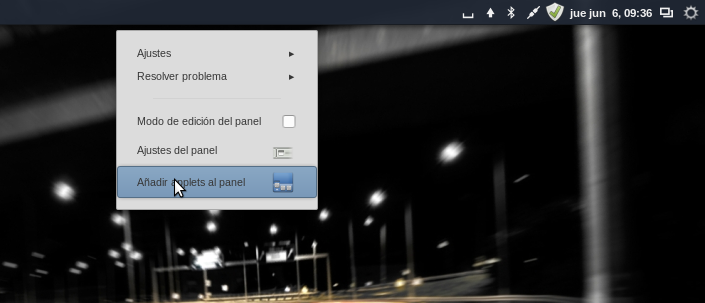
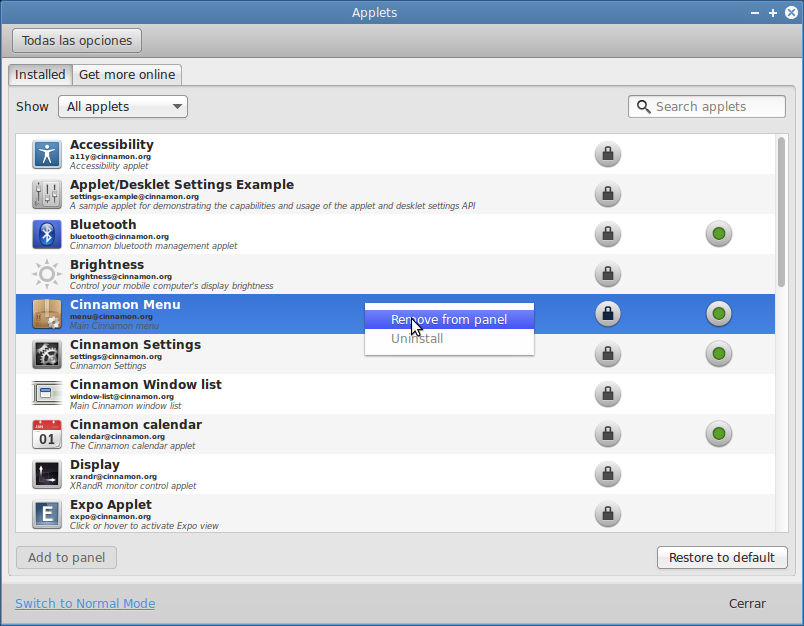
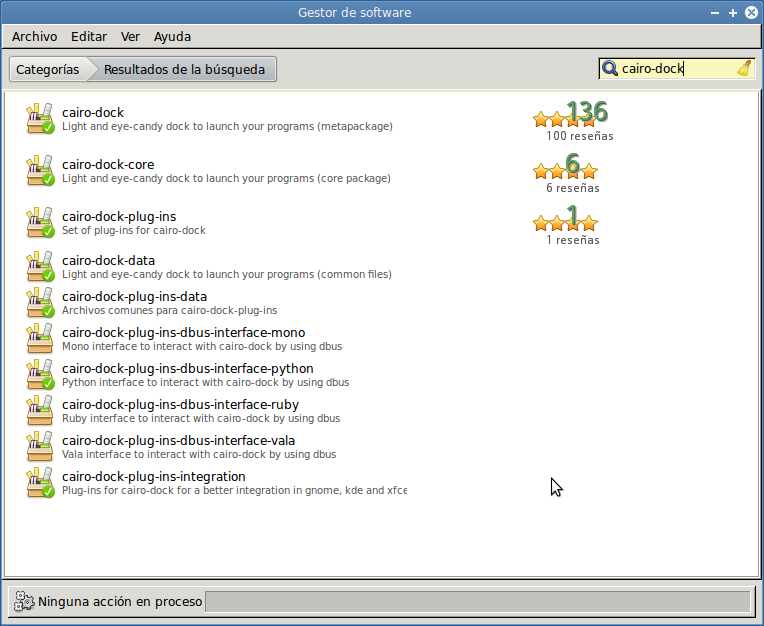
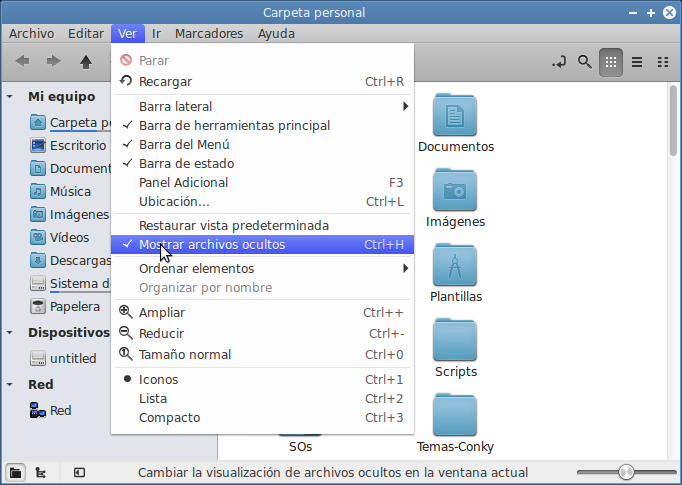

It's just what I was looking for 😮 I had changed to Elementary for the same thing 😛, thanks, I'll try it
it's perfect, I've always used docky but it's clear that I'll change after trying it. by the way, what is the name of the applet that you show in the video with the system data? Thanks a lot!
Very good. One question, what theme are you using? I just installed Mint - Olivia to my netbook and I really liked this theme. Regards.
The windows border is Bluebird, Faenza-Cupertino Icons, Cinnamon's theme is Facebook, and in Cairo-Doc I use the normal panel format with Faenza-Cupertino icons.
The Aplet is actually conky modified from a previous configuration and with a small script that makes it appear or disappear if you press.
I have now installed LXDE inside linux mint with compiz and cairo dock, compiz with lxde has the balance between visual effects, efficiency and speed. And of course conky that soon I will publish how I did it.
Thanks a lot. 🙂
*Searching…*
good afternoon I have several questions.
You mention that for the system to go faster what you do is deactivate
Cinnamon Menu of the panel and Cinnamon Windows List because I want that function to be performed by Cairo-Dock
Could you explain these two functionalities; that is, what do they do?
last question
Between Cairo-dock, plank, AWN, Docky which is the best, which one do you prefer and why?
regards
They simply deactivate the main cinnamon menu and the list of open windows. Those two functionalities are brought by Cairo-dock and otherwise they would be repeated.
Regarding which one is the best… it is something very personal. I prefer Cairo-dock but the rest are very good too and each one of them emphasizes different issues. My recommendation: try them all. In Linux it is so simple ...
Hug! Paul.