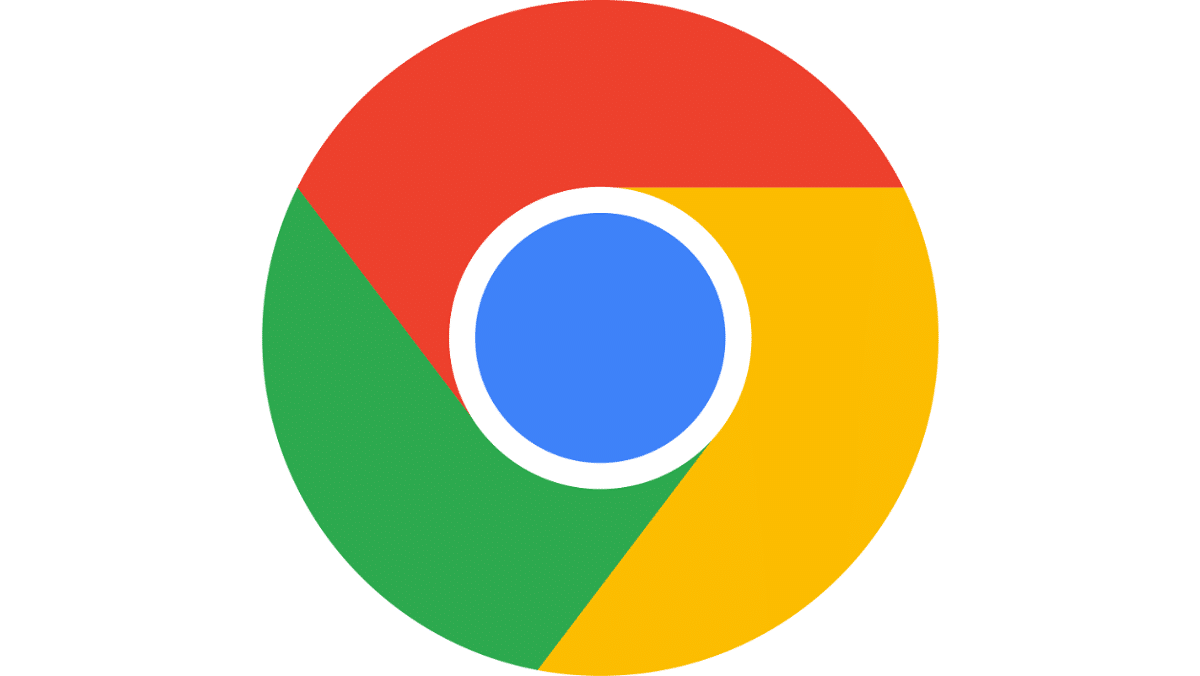
Google Chrome is a closed-source web browser developed by Google
Some of the details that are contemplated in Chrome for the next releases to be made this year have been released.
And it is that a few days ago information was released that, for Chrome 117, Google plans to modernize the browser interface and replace the safe data indicator which is displayed in the address bar in the form of a padlock with a “settings” icon.
As such, it is mentioned that connections established without encryption will still display the "not secure" flag. The change emphasizes that safety is now the default state, and only deviations and issues need to be flagged separately.
It is mentioned that, Google, has plans for the lock icon, which is misinterpreted by some users who see it as a sign of the security and general trust of a site, change this to an indicator related to the use of traffic encryption.
This change It was carried out after the analysis of the survey carried out in 2021, which showed that only 11% of users understand the purpose of the padlock indicator.
The situation of misinterpreting the purpose of the indicator is so dire that the FBI was forced to issue recommendations explaining that the lock icon symbol should not be construed as site security.
Currently, almost all sites have switched to using HTTPS (according to Google statistics, 95% of pages are opened in Chrome via HTTPS) and traffic encryption has become the norm, and not a hallmark that needs attention. Furthermore, malicious and phishing sites also use encryption, and displaying a lock icon on them creates a false premise.
Replacing the icon will also make it more obvious that clicking it opens a menu that some users are unaware of. The icon at the top of the address bar will now be presented as a button for quick access to the main settings and permissions settings for the current site.
The new interface is now available in experimental versions of Chrome Canary and can be activated through the settings «chrome://flags#chrome-refresh-2023«.
Another of the changes that Google has planned for Chrome is the ability to see the amount of memory consumed by a single tab (this feature is already enabled in test builds of Chrome Canary) and which will form the basis of Chrome 115.
Regarding the information revealed, it is mentioned that the memory occupied by the tab is displayed when the "Memory Saver" button in the address bar is clicked and allows to determine the sites that consume the most memory, as well as to understand how much memory was released when the tab was forced.
The change continues development of Memory Saver mode, which allows you to significantly reduce RAM consumption by freeing up memory occupied by inactive tabs, allowing you to provide the resources needed to process currently viewed sites in situations where other memory-intensive applications are running in parallel in the system.
When inactive tabs that have been evicted from memory are changed, their content is automatically loaded. The mode is enabled in the "Performance / Save Memory" settings.
In addition, we are testing the tab-saver heuristic mode ("chrome://flags/#heuristic-memory-saver-mode"), which takes several factors into account to select a tab to be replaced. If necessary, you can disable the use of Memory Saver for selected sites.
In test mode, a power saving mode is also available ("chrome://flags/#heuristic-memory-saver-mode»), intended to extend device battery life in conditions where the battery is depleted and there are no stationary sources of power nearby to recharge.
It is mentioned that the mode activates when the charge level drops to 20% and restricts background work and disables visual effects for sites with animation and video.
Finally if you are interested in knowing more about it, you can check the details In the following link.