I am a happy user of Zorin Ultimate About some months ago (and I admit that I owe you the review of the Ultimate version), it is a distro that I love, that works very well on my computer, that has a large number of applications installed by default and that has not given me any problems in the months that I have been using it.
I personally find it to be the ideal distro for those who don't want to touch a lot and want to have something fully functional post-install, as well as for newer users or those coming from other operating systems. It is important to note that the version Zorin Ultimate It is not free but the $ 19 it costs is widely justified, but in the same way, the team of Zorin OS offers a free version that has the necessary functionalities and applications to enjoy an excellent Linux distro.
The Zorin OS team has also prepared an Ultimate version for low-performance computers called Zorin OS Ultimate Lite, which has all the functionalities but a low-performance desktop environment.
The following tutorial will teach us how to update a installation of Zorin Os Ultimate to Zorin Os Ultimate Lite version, it is mainly designed for those who enjoy Zorin Os Ultimate but would like to lighten up their desktop environment without having to do a new Clean installation.
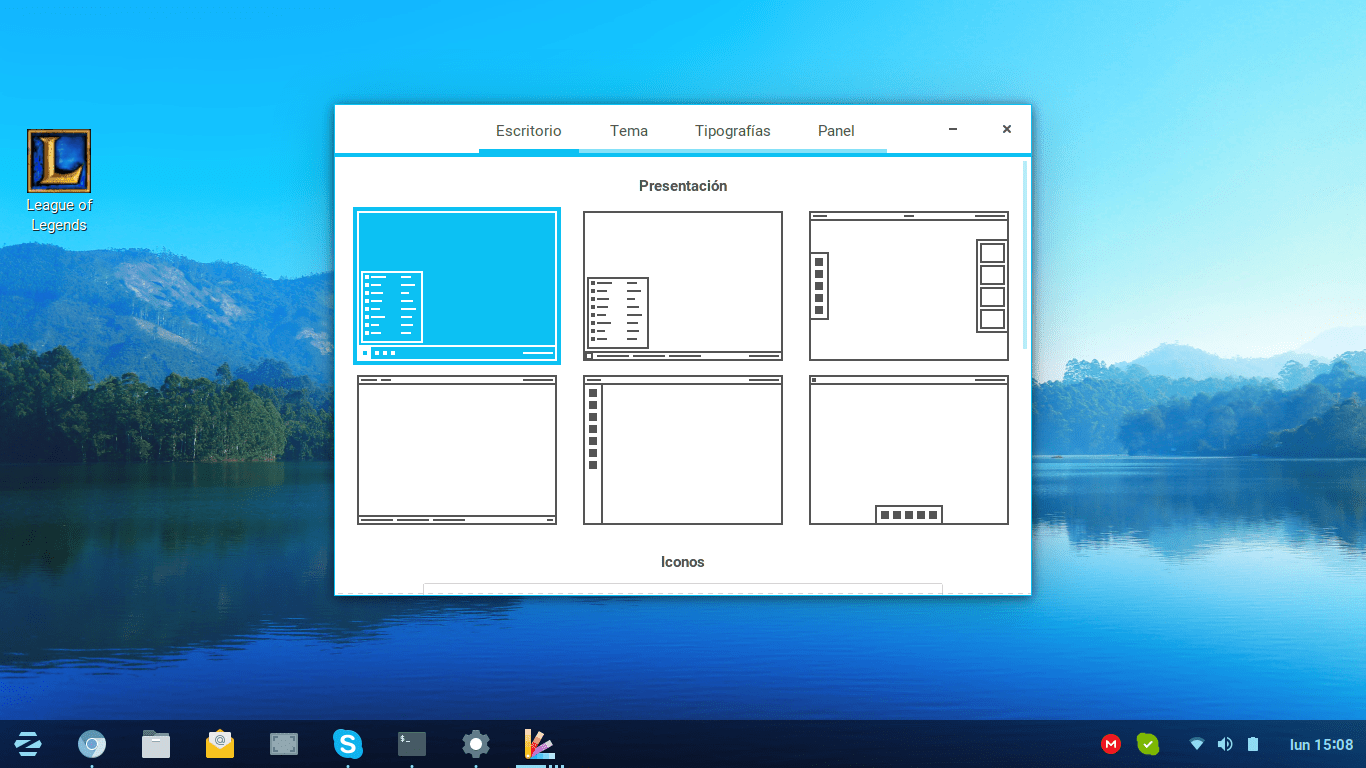
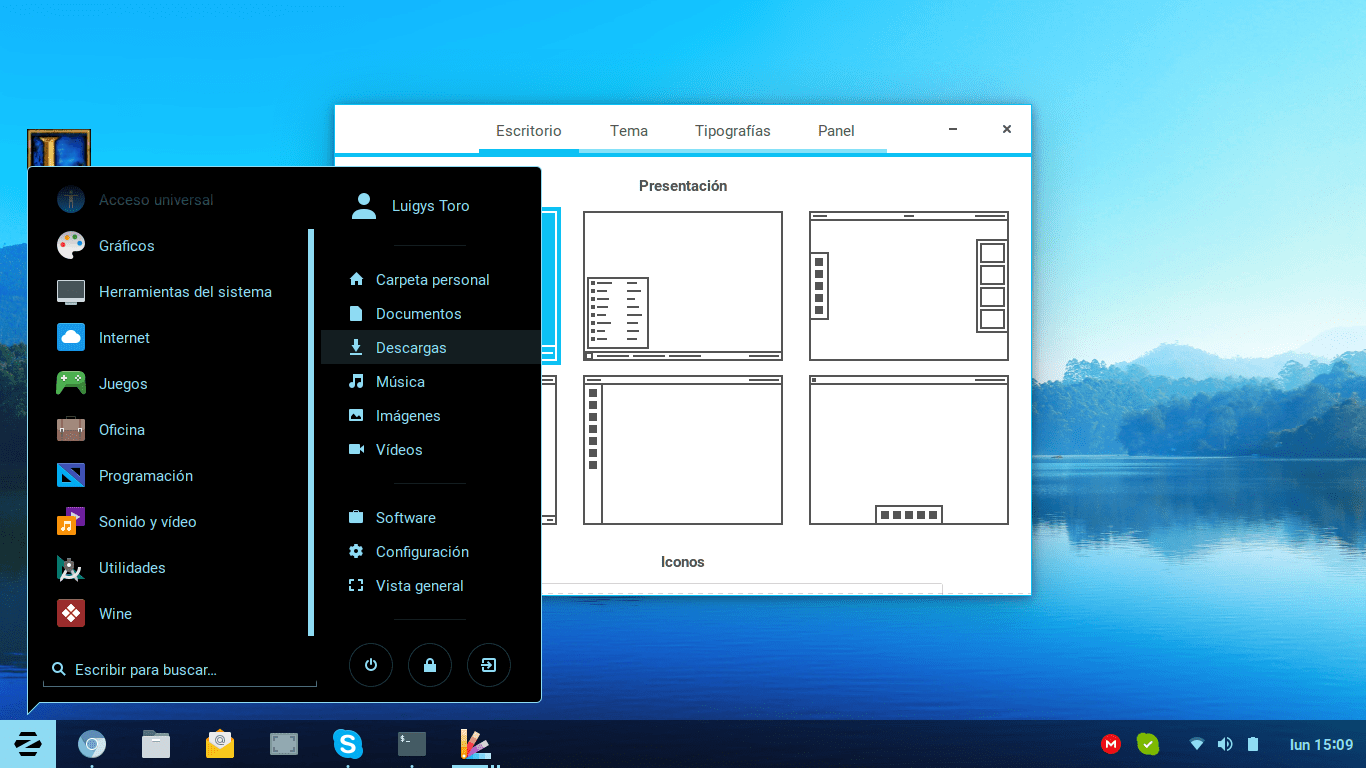
Steps to install Zorin Lite environment in Zorin Os Ultimate version
Zorin Os technical support recommends doing a clean installation of Zorin Os Ultimate or Zorin Os Ultimate Lite, but in some cases this is not what you want and there is an extremely simple way to do it without the need to reinstall.
The first thing we must do is open a terminal and remove the default configuration of Zorin Os with the following command:
sudo apt remove zorin-os-default-settings
Then we are going to install the Zorin Os Lite packages and the Lite desktop environment, with the following command:
sudo apt install zorin-os-lite-core zorin-os-lite-desktop
During the installation of the desktop, we will be asked to change the visualization manager, so we must choose the visualization manager «lightdm«, Then we simply have to restart our computer.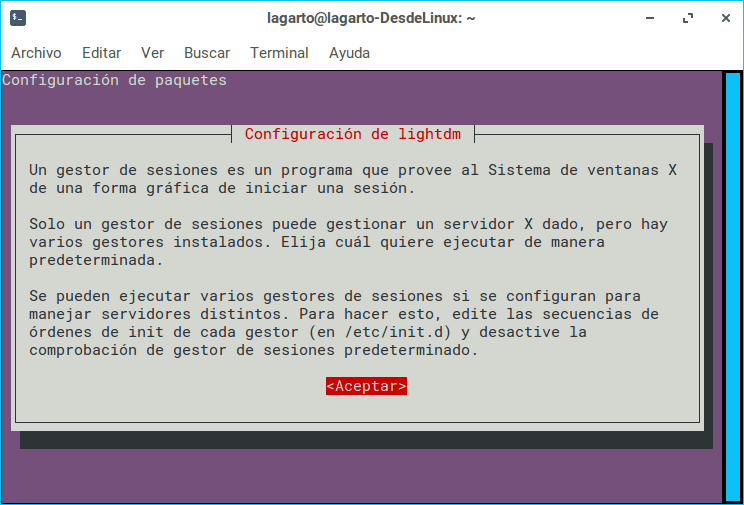
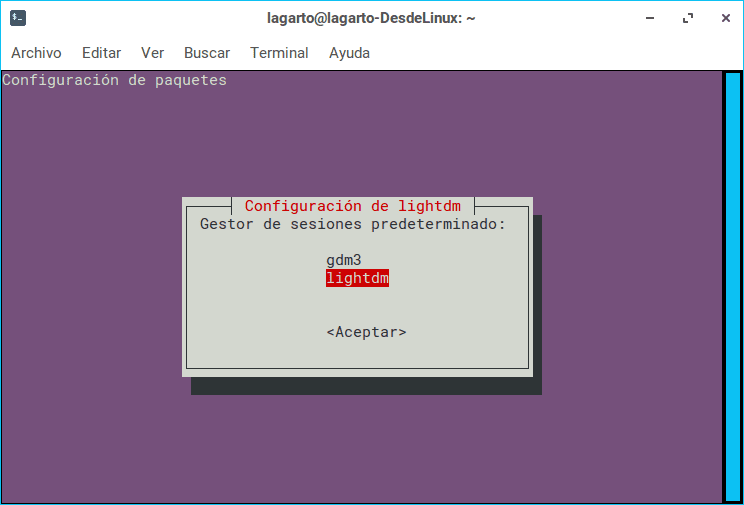
We will be shown a slightly different start screen which will allow us to log into the XFCE desktop environment, which is the default of the Zorin Os Ultimate Lite version.
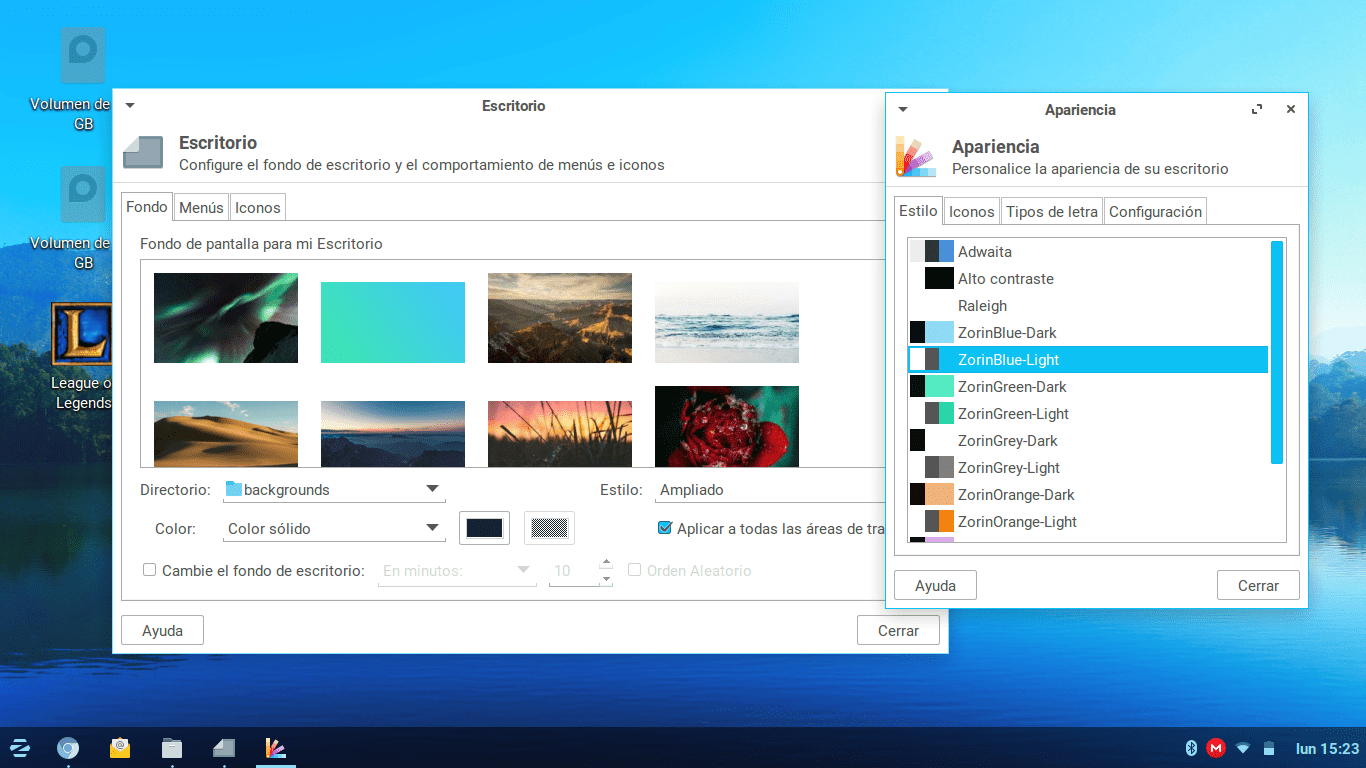
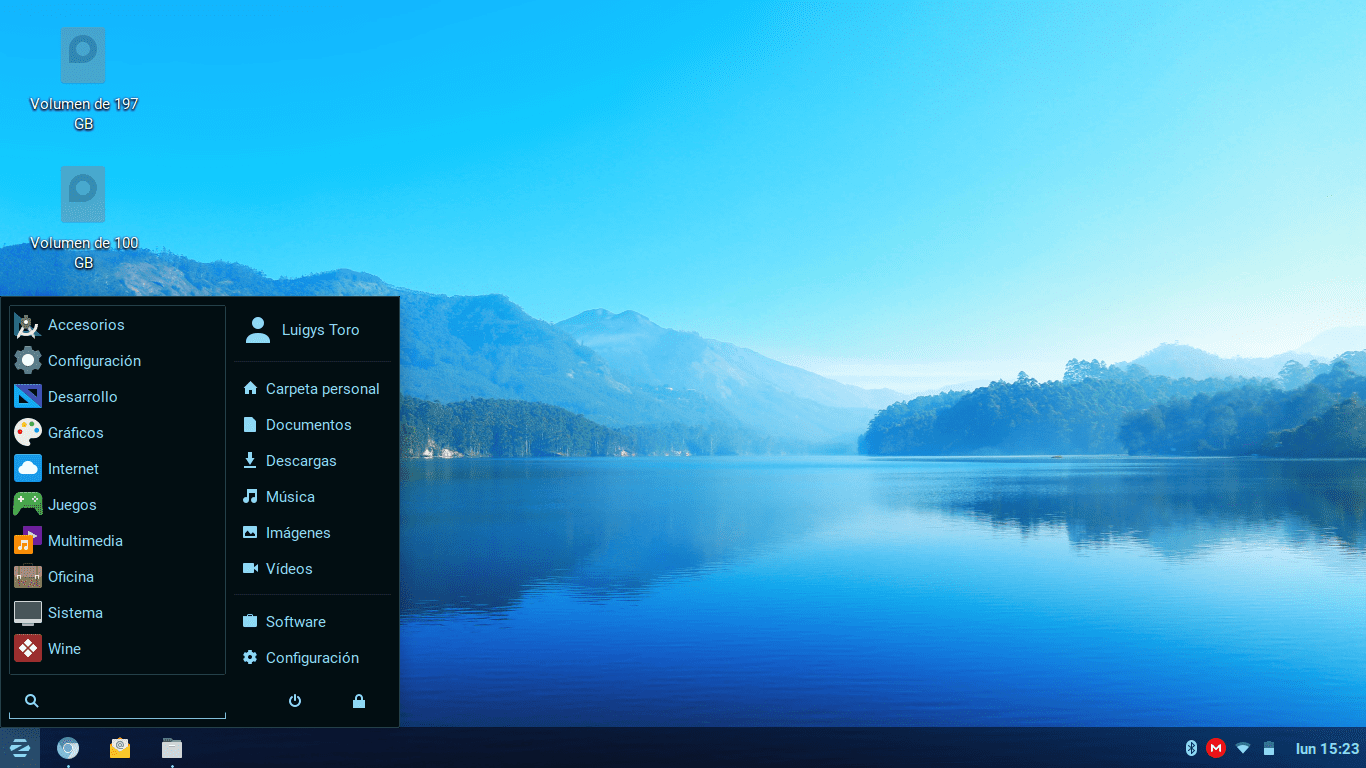
In this simple way we can go from the full version of Zorin Os Ultimate to the light version, quickly and easily
I don't like it when they say you have to pay $ 19 but it's still free
ð ð ð
The version that you have to pay for is Zorin OS Ultimate, which differs in the support it provides and in the number of business applications that come by default, the rest of the Zorin Os Core version is more than enough and is free
When you can, do a review of BUSINESS APPLICATIONS.
I am sure that GNU / Linux has a lot to offer SMEs (Small and Medium Enterprises)
Good post, maybe one day I will cheer up. At the moment I continue with my arch + btrfs + snapshots.
Greetings.
It seems to me a very bad operating system….
I have used it about four times and honestly it is very unstable
I prefer Linux Mint or Ubuntu itself
Bad? I use it and it suits me very well.
Excellent distro, I've been using it since 12 came out, very light, very good implementation of gnome 3, it let me uninstall everything I don't use, without problems and everything in the core version. As for 'instability', it's a gnome 3 soda every time an app is added or removed, but it's a matter of waiting a few seconds.
I personally find it the ideal distro for those of us who come from windows. I have been using the ultimate version for a few months and I am very satisfied with it. It is fast, very stable, very complete, and it allows me to choose the desktop environment to use. I recommend it to newbies and for those who do not want to complicate their lives.
I get this error:
sudo apt install zorin-os-lite-core zorin-os-lite-desktop
Reading package list ... Done
Creating dependency tree
Reading the status information ... Done
E: The zorin-os-lite-core package could not be located
E: The zorin-os-lite-desktop package could not be located
Any idea how to fix it?
Sarò in ritardo ma hai try to divide and command in
sudo apt install zorin-os-lite-core
sudo apt install zorin-os-lite-desktop