We already saw en DesdeLinux the new opensource editor for HTML, CSS y JavaScript which Adobe has created and made available to all by distributing it under an MIT License. Yes incredibly Adobe has launched an open source product.
Adobe is a company that offers very good products related to Design, Multimedia and Web Technology, and until now, all of them had to pay a license to be able to use them in the long term. Photoshop, Flash, Dreamweaver, are just an example of it.
brackets It is not the first step that Adobe da in the world OpenSourcealready in DesdeLinux we had seen as a year ago they published a family of fonts called Source Sans Pro (the same one used by our theme: P) under the SIL Open Font License 1.1.
We also saw how to install it en Ubuntu 13.04 and the good news is, it is also in the repositories AUR de ArchLinux, so it should be enough to put in the terminal:
$ yaourt -S brackets-git
But it turns out that I don't use Yogurt, and when trying to create the installation package with pkg, I needed some dependencies that are also in AUR. In short, too much work.
Ya I had lowered the binary in format .deb to install it in debian wheezy, but due to dependency problems it was impossible. At the time I wrote this article, the Brackets site was down.
It turns out that a .deb what it has inside are the files that must be placed in certain folders, in the case of brackets en / Usr / share /, so in theory, if I copy everything where each folder indicates, I could execute brackets. So it was.
I unzipped the .deb using Ark, and I had a folder called brackets-sprint-28-LINUX64. I went to that folder and unzipped the file data.tar.gz, which created me a folder called usr. I accessed it through a terminal and ran:
$ sudo cp bin / brackets / usr / bin / $ sudo cp -R lib / brackets / / usr / lib64 / $ sudo cp -R share / applications / brackets.desktop / usr / share / applications / $ sudo cp share / icons /hicolor/scalable/apps/brackets.svg / usr / share / icons / hicolor / scalable / apps /
In a few seconds I had the icons of brackets in the menu, but when I ran it nothing happened. I did it through a terminal and it started throwing errors at me:
/ usr / lib / brackets / Brackets: error while loading shared libraries: libplc4.so.0d: cannot open shared object file: No such file or directory / usr / lib / brackets / Brackets: error while loading shared libraries: libnspr4.so .0d: cannot open shared object file: No such file or directory / usr / lib / brackets / Brackets: error while loading shared libraries: libudev.so. 0: cannot open shared object file: No such file or directory
The rest was easy, I just had to put in the terminal:
$ sudo ln -sf /lib64/libplc4.so /lib64/libplc4.so.0d $ sudo ln -sf /lib64/libnspr4.so /lib64/libnspr4.so.0d $ sudo ln -sf /lib64/libudev.so / lib64 / libudev.so.0
And ready. I already have Brackets working without so much mess in ArchLinux.
I will test it thoroughly and make a comparison of Brackets vs. SublimeText. 😉
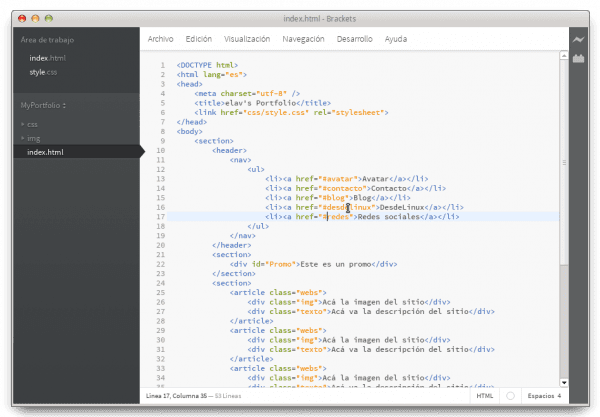
Just a remark: Yaourt is NEVER used with sudo. Look, I have repeated it to you ad nauseam but you seem insistent on doing it your way. xD
Man, as a security tip very well, but come on, everyone knows what they do with their computer. To begin with, I don't use Yaourt, but I'm going to please you and correct that in the article 😛
In that I agree, he said. Also, I don't use SUDO so I usually see it as one more annoyance, since the truth is that this system can save you problems, but in itself it is usually more uncomfortable than the Windows Vista UAC.
The same I say of SUDO. It is really a nuisance if you have noticed that many times you install applications that often require root to install.
The reason why not use SUDO in yaourt?
If you use sudo in yaourt you are risking giving administrator permission to some malicious script that is in the PKGBUILD. Besides, yaourt asks you for your sudo password when installing the package, so you don't need to put it in from the beginning
I could already install it in Trisquel 😀 I would like to share it to whom I can write an email to contribute
😀
Can you change the font that the menu uses? ..
I see why the download page was down ... sprint-29 is now available, and unfortunately you see that things have changed, and the installation instructions in this post no longer apply. Elaaaaav, time to update 😉
Hahaha, that's what I'm on ..
If you are right, although it also does not change much and to use the opt folder when unzipping the file .. Although I have it working .. If you update the post I will see if I did the correct steps haha
$ sudo ln -sf /lib64/libudev.so /lib64/libudev.so.0
Friend, you should clarify that that line served you only on your computer, as a newbie I used it and I could not start my system because my file was libudev.so.0.13.1 XD.
I already fixed it, it was just changing the symlink.
regards
Hello, very good article, greetings and I invite you to try BSD.
Thank you very much, this one helped me, but to make it run in fedora 18 😀
A greeting.
When I try to follow the installation steps on the command line I get the following error:
sudo cp -R lib / brackets / / usr / lib64 /
cp: cannot perform `stat 'on" lib / brackets / ": The file or directory does not exist
and when I unzip the Brackets.Release.0.42.64-bit in the folder data / usr / neither figure lib nor lib / brackets /
Neither does the installation of sublime text work for me. :::: opens the program but never shows it… .. not even from the executable in the same folder.
Hello, I need help with this installation of brackets, the same thing happened to me as Federico and I don't know what to do, I know it has been a while since this publication but I can't find another article to help me. Please if someone can help me.Thank you
With the latest version you only unzip it with ARK, open a terminal in opt that is in the folder you just unzipped and run:
sudo cp -R brackets / opt
and ready! 🙂