Evernote is, by huge difference, the best note-taking app out there today. Its wide selection of functions makes it an essential tool in the daily lives of many of us.
Some of its features are: ability to write notes with a rich text editor (similar to Microsoft Word o LibreOffice Writer), classification of notes by notebooks and labels, clients for web, PC, mobile and tablets with synchronization between all of them, possibility to attach any type of file (up to 25 MB in the free version), save web pages with your browser extensions (with smart self-tagging), take screenshots and photos and archive them automatically, take voice notes, create lists of tasks and reminders, share notes and edit them in group, etc, etc, etc ...
The downside for users of Linux is that, despite being available for a wide variety of platforms (even WebOS), Evernote does not have a native client for Linux and they don't seem interested in developing it. The community has created some clients such as NixNote o everpad, which however are still quite far from the official client. Another option is to use the full web client, something not valid for those looking to access their notes offline.
In such a way, the best alternative to use Evernote on the desk of Linux is to install the client Windows through Wine, which has the disadvantage that if it is done in the common way it does not always work.
As it is, I'm going to show you now the method I use to install Evernote on my GNU / Linux with Wine and which has been the most effective so far.
Instructions
The first step is download the client from Evernote for Windows and save it for later use.
Now we are going to install the application PlayOnLinux found in the official repositories. For example, for the case of Ubuntu, Linux Mint y Debian would:
sudo apt-get install playonlinux
Once installed we start it. We will see a window like this where it tells us that because it is the first use it has to prepare some things and such:
In the purest style Windows we click on Next (or «Next»Without the second« i », because whoever translated the interface of this version that I am using wrote it wrong: P) as many times as necessary until that screen is removed.
Then we go to Tools > Manage versions of Wine:
In the next window, on the left side, we select the version 1.4.1 and click on the button indicated to install it:
We wait for you to download and install it, and if everything went well, we will see how it now appears on the right side:
We close that window and press the button Install:
At the bottom, we click Install an unlisted program:
This screen opens up that tells us things that I know they will not read, so we just click Next:
Now we select Install a program in a new virtual drive (you already know that at the end of each step you have to Next, so from now on I'm going to skip it):
It asks us to write a name for the application that we are going to install. We put Evernote:
We mark Use another version of Wine:
We select the version that we had installed, 1.4.1:
We click on Explore and we look for the installer of Evernote for Windows that we downloaded at the beginning:
Now the installer window of Evernote. It looks horrible, I know, but once installed it will look better.
The following steps do not require further explanation, we simply accept the license agreement (although we have not read a damn thing either), we follow the instructions of the installer and in the end we agree to Evernote with our username and password.
At the end we will see how the window of Evernote already installed and starts to synchronize the notes that we have in our account. PEERO, there is a detail. If you pay attention you will see how the progress bar of PlayOnLinux keeps moving from side to side:
That is why I had already spoken to them some time ago: PlayOnLinux needs us to close Evernote To finish the wizard, otherwise it does not take for granted that the installation has finished, nor will it allow us to create the necessary shortcuts to use it from now on.
So what we have to do is open the System monitor from our desk and end any process related to Evernote:
This will cause Evernote closes abruptly, but it doesn't matter. Now the assistant PlayOnLinux it already asks us if we want to create shortcuts. We will select the most essential, Evernote.exe:
He asks us to give him a name, we simply put him Evernote:
Once it is created, it asks us again if we want to create another. We press the first option to indicate that we do not need any more:
Finally the wizard will close and the shortcuts to Evernote in the menu of PlayOnLinux and on our desktop. If we want it to also appear in the applications menu like any other program, we simply copy it to the shortcut directory by pasting these commands in the terminal:
cd Escritorio
sudo cp evernote.desktop /usr/share/applications
sudo chmod o+r /usr/share/applications/evernote.desktop
Conclusions
Although thanks to this procedure we can use the official client of Evernote in our GNU / Linux in a more or less decent way, the experience will not be the same as it is in Windows nor in the rest of officially supported systems. Some parts will not look quite right, plus you will lack the ability to take screenshots, and you may have glitches from time to time.
However, it is the best option that exists today, at least until Evernote realize that In GNU / Linux they also have a large community of users who demand -and deserve- a native client like everyone else (the excuse that they lack resources is no longer credible in view of how much they have grown and more than $ 225 million that have accumulated in financing), or until the clients developed by third parties evolve enough to match the official one. Or why not until a superior alternative to Evernote that does support Linux officially.
Meanwhile, those who want Evernote develop a client for Linux they can ask you at your forum or directly per ticket.

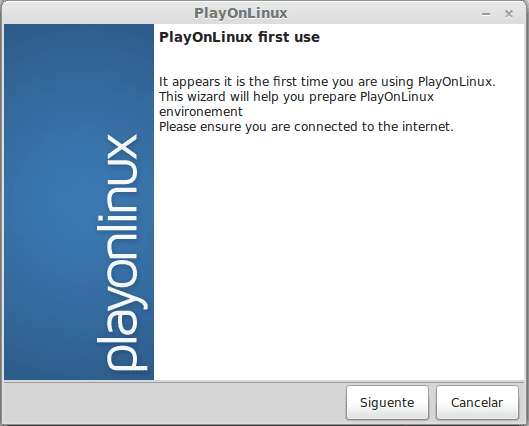
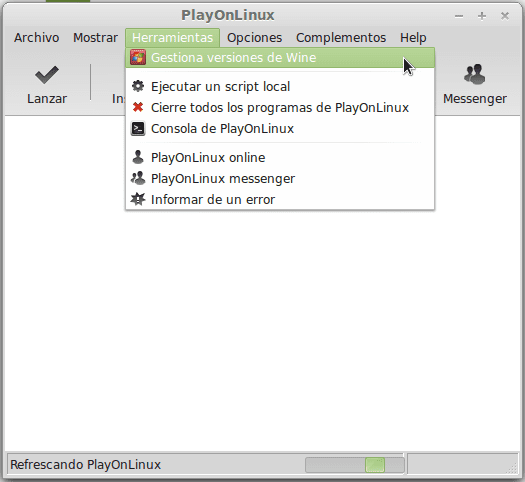


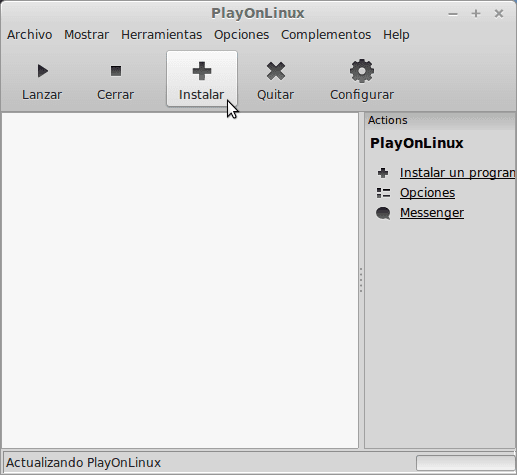

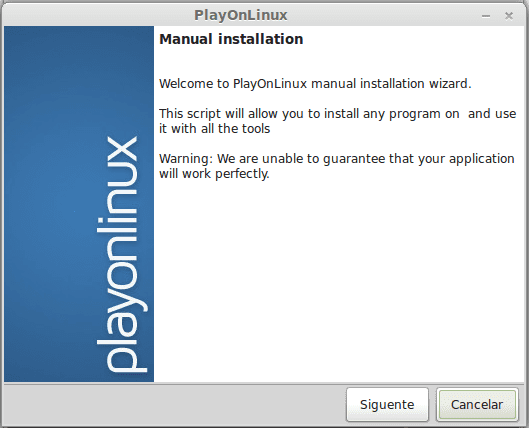
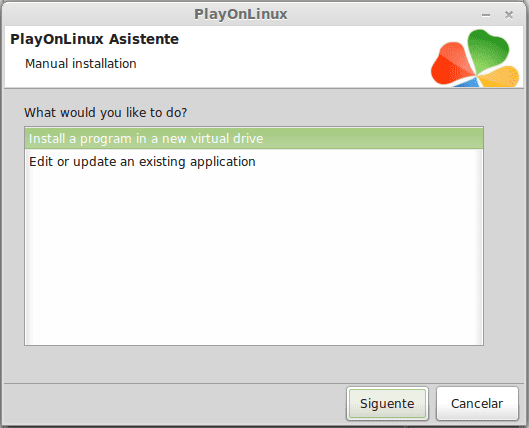
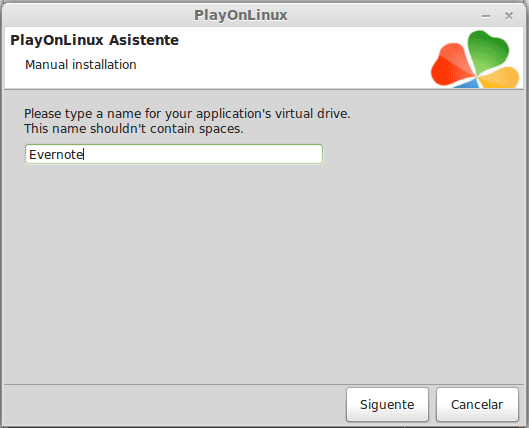
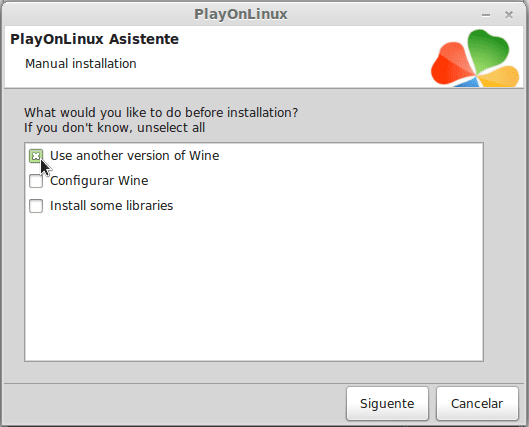
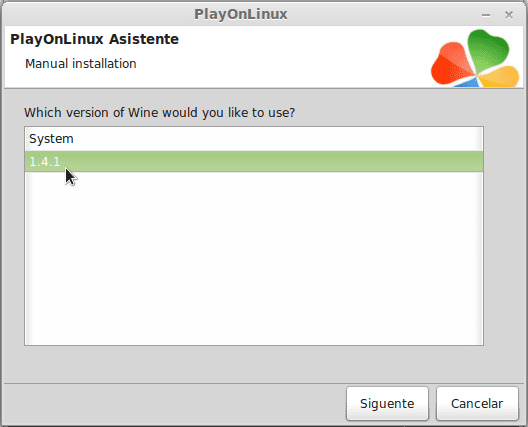


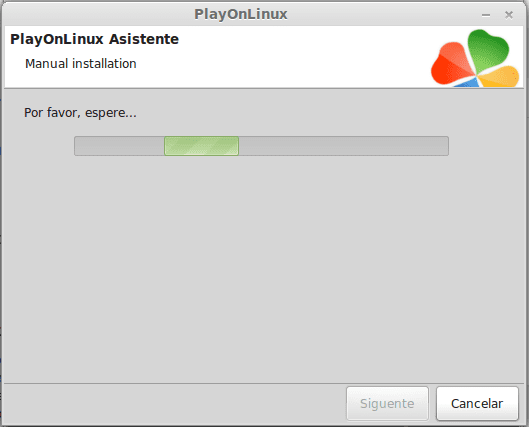
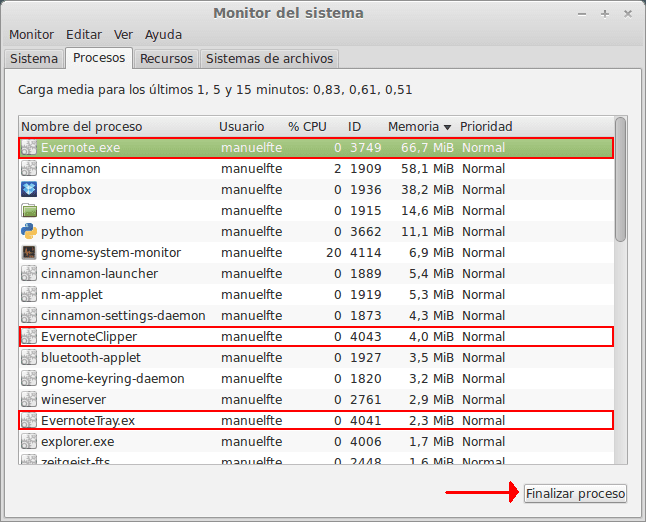

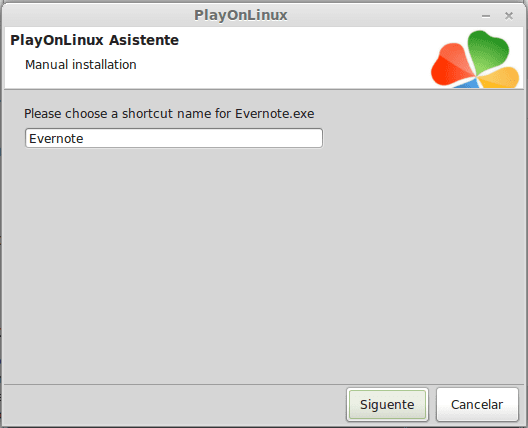
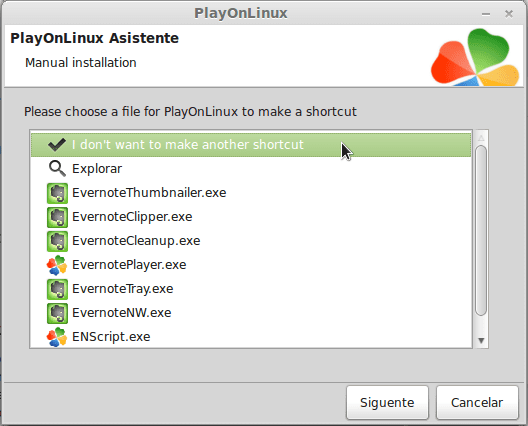
Which linux distro do you use Manuel?
It is Ubuntu 12.04 Minimal with Cinnamon 2: https://plus.google.com/u/0/+ManueldelaFuente/posts/JBrAZG3L76h
I don't like Evernote, I have tried to learn how to use it but I find it very complicated, personally I prefer OneNote much more.
How do you use OneNote on Linux? Also with Wine?
Although the idea is good, I did not like the idea of it being installed with Wine todo because there is no native client for Linux x (
I tried Nevernote before and it was good. What difference does it have with the official client? D:
Well, NixNote (formerly Nevernote) is made in Java so it consumes a lot of RAM and sets the CPU to burn. Also both he and Everpad have unformatted some notes for me.
The only thing I like about NixNote is the HTML view, which the official client doesn't have.
They are going to rewrite Nixnote with Qt, it will be perfect.
Wow, I didn't know that. I did some research and saw that it is NixNote 2 that they are rewriting in Qt. I already understand why Tomás Del Valle said in a comment below that he was using it and it was doing very well. Now they are in beta 2, unfortunately it is only available for 64 bits and I am still stuck in 32. 🙁
To date I use Nixnote2 and it is doing fairly well, Evernote functionalities are present, including reminders. Visually it is not that attractive but it is something I can live with.
Maybe I should give it another chance. It would be necessary to see if the consumption of resources has already decreased and it stops unformatting notes ...
I would like to ask about the reason for using wine 1.4.1, I just tried the latest version and it seems to work fine.
Other than this, great article.
In my case Evernote constantly crashes using versions of Wine later than that, to the degree of being completely unusable.
Just to try again I just installed it on Arch Linux, which has version 1.7.24 in the repositories. Everything was installed fine, but it only downloaded 20 notes and from then on I get a synchronization error.
That evernote is the best I have my doubts. I prefer google keep to take notes.
There are also better alternatives to using wine. I tried it a year and a half ago with wine and it was unusable and maddeningly slow. If you have to use it, you can use it safely via the web. It is not necessary to have a desktop client.
I already mentioned that the web client is not an option if you want to work offline.
On the other hand, Google Keep has only a tiny percentage of Evernote's capabilities. For example, one of the features I use the most in Evernote is the firefox extension (here the Chrome version) to take screenshots of pages, perfect to save all the tutorials that you find on the Internet and keep them properly organized and available even if the original page ceases to exist, and that Google Keep does not have; not to mention that it doesn't have a desktop client and if you're offline you can't do anything.
I will tell you that with this method Evernote works quite decently, it has the occasional minor bug but in terms of performance it is not slow or heavy.
OwnCloud is enough for me, because at least it makes copypastes easier on Linux.
I already feel quite comfortable using Wunderlist. Evernote seems too 'loaded' to be a simple 'Note Manager', it looks like a Suite. Wunderlist is simple and attractive and in my opinion enough to manage notes and tasks, especially tasks (to-do-list). Before it had support for Linux but they discontinued it, currently it is still multiplatform through the web browser and if you want to use it offline, it would be better to install it as a browser extension. I recommend it 100%. I agree with Edo, although I do not and will never use OneNote.
Ticket # 679339 I hope they will one day …….
Let's hope so. 🙂
When I saw the title I thought they had taken a client 🙁
I hope it was…
Everpad?
¬¬
Is Everpad Safe App?
It's safe, it's not malware and it won't steal your password or anything. But I already mentioned that I suffered a problem that some notes were unformatted, and I had one or the other hang. Although that was some time ago, if you want to try it you can.
I was a fan of nixnote until syncing with evernote loaded me with lots of notes.
I now play evernote safe via the web.
I'm going to try everpad, which I don't know; Let's see how it works, but I don't trust anymore.
First, thank you very much for the solution to so many problems.
I comment that I did the installation in LM17 KDE 64 bits and that it works fine. Without trying, I downloaded version 1.4.1 to 32 bits and, at least for the moment, it is the one that works best of all the attempts I have made so far.
It is still Wine.
I also tried NixNote2 in Beta (the first) and it went from more than 1000 to about 600-odd notes. Luckily, the Evernote ones do not directly empty the recycle bin, and there I found all the ones that I was missing and another hundred that had been thrown away or had been generated as garbage for having joined notes and things like that. Working days leave things right back.
It will be because of masochism. Or because of militancy, I don't know; I want to use it with a Linux application. Did anyone check that the new NixNote Beta works fine? (they go for the 3rd)
From Everpad I comment that there is no news for a long time. I never got it to work. When it worked, it didn't work on KDE (KUbuntu 10.04 and LM13KDE). Now it is no longer in repositories (I'm from LTS).
How about friends of the blog, as far as notes are concerned I use Wiznote, it is a product made in China but it has very good functionalities in its version of Linux. Although it is a little different, to its version of windows, it has everything you need and some additional functionalities that evernote does not offer in its free version, for example it can be easily exported to PDF and html. Since I found out about this application I stopped using evernote, firstly because it has a native linux client, secondly because it is also multi-platform (I have it installed on my tablet on my wife's windows desktop computer and on my mint linux) and third because it integrates very well with other linux programs, wiznote + shutter are two tools that every user should have.
The website of the site:
http://www.wiznote.com/
to install it on ubuntu 14.04 and its derivatives
sudo add-apt-repository ppa: wiznote-team
sudo apt-get update && sudo apt-get install wiznote
Wow, it looks really cool, it even has an Evernote-like web grabber. I'm going to try it to see how it goes.
Man! after reading your recommendation on Wiznote… I have felt that I love you! LOL
Seriously, it seems that no one has taken your comment into account, but you have given the absolute solution in terms of taking and synchronizing notes on linux and devices in a decent way.
I've already said goodbye to evernote forever and especially everpad, which gave me a lot of headaches
Hi, thanks for the information I found out about WizNote for your post. I was testing it but it does not filter the notes from the tags which does not make sense some information.
Thank you
my gnu / linux starts with Zim. I really like it and I have been using it for more than a year. I used a rednotebook but it was in a very personal daily style.
Zim has corrector, pages and sub-pages, sreenshot, copy images, and export to some formats, including the html that is the one I use. You can also make a server and share the notes. and other things that I never use but can be activated.
It does not attach files or audio but of course, they can be linked with a link, come on! who is a scorer and not a player.
For my part, I strongly recommend it, and more to proprietary alternatives like this one.
Zim tried it out some time ago along with several other alternatives to Evernote (including RedNotebook). If I remember correctly, what did not convince me is that it orders the notes alphabetically and does not let you organize them to your liking. Also, there is no way to use it from the mobile, which at least for me leaves it out as an option.
Well, I still don't see the usefulness of this type of tool ... 🙁
Sure, if you don't try it, it's impossible. I already told you that I was just as reticent, and today I am going for the 2000 notes and I do not leave it for nothing. 😉
Man using an application that does not have a native linux client, I don't know. In any case, in my case, I wouldn't use such a "complex" application just to take notes unless I need other of its functions, but another application like maybe Wunderlist can offer it to me, which I don't know but which does offer a client for Linux. Well, I prefer to give priority to this one.
Wunderlist is not for notes, it is for to-do lists (you can take notes but it is not its purpose, and it is very basic in that sense), and it does not have a client for Linux either.
As I have said before, you cannot criticize an application without first testing it. Evernote is much more than just notes, if you have never used it or started to explore its functions at least superficially, you cannot so hastily conclude whether it is for you or not. You are probably missing something that you did not know how much it could serve you until you gave it a chance.
Thank you very much, just what I was looking for after the disappointments of everpad and nixnote. It is still not the perfect solution but the most efficient. My previous attempts with wine were a fiasco, but this time it seems to be going quite well.
Hello,
Thanks for the tutorial, it has been a great help!
Tell you that I just tried the same installation but on Linux Mint 17.1 and with the version of Wine you use (1.4.1) the CPU was shooting up.
I have done several tests and using version 1.7.33 (32 bits) everything works perfectly. I hope it is useful for other people.
regards
As a contribution, if instead of entering the username and password so that it starts updating, you close the program in that step, you don't have to do the complicated part, for newbies, of having to "kill" processes and that can throw off a bit.
I take this opportunity to ask a question, although I am going to investigate it now: how can you put a font that is more beautiful? In certain places something strange comes out.
Greetings and thanks.
Thanks! Work now
Wow, although I'm not a fan of Linux Mint, I'm more of a windows (unfortunately so they educated). This post helped me a lot, you showed off, at good time! Thank you! 😀
First of all thanks for the tutorial, although personally I have encountered a problem with the latest version of the Evernote software (5.9.6) on Ubuntu 15.04 or 15.10, since everything seems to be going well both in the installation and in the execution, but when selecting any existing note or creating a new one, the application does not allow to edit it.
It is easily solved by following this same tutorial but using an older version (verified with 5.8.3). I have found the details in the link below: http://askubuntu.com/questions/686448/ubuntu-15-04-playonlinux-evernote-cant-edit-notes
In Opensuse Leap 42.1 I tried first with the latest version of Wine 1.9.1 and it did not work
I then tried Wine 1.4.1 and Evernote 5.9.6 and it wouldn't let me edit the notes.
I tested with Wine 1.4.1 and Evernote 5.8.3 that I downloaded from the link that you indicate and at the moment working quite agile and without blocking.
Thank you very much for the magnificent tutorial and for your help, because in my case I have been using Evernote for more than 10 years and it adapts better to what I need than others I have tried (wiznote, nixnote 2 and some other). In addition to the functions of each application, it is also a matter of taste.
Thank you very much for doing this tutorial. I switched to linux a few weeks ago and what I missed the most were my evernote notes. I tried it with bareback wine but it told me it had no connection. With this guide you have gone to the hair.
Works tested with Wine 1.4.1 on PlayOnLinux with Evernote 5.8.13, can be downloaded from http://cdn1.evernote.com/win5/public/Evernote_5.8.13.8152.exe
Thank you very much, it works with the latest version of Wine 1.9 on PlayOnLinux with Evernote 6.1.2