Every day the options to communicate instantly are more fashionable, there are multiple options and sites that help us install and use WhatsApp, others still prefer Facebook chat (although with the WhatsApp purchase by Facebook we'll see how it ends), and there are also those of us who prefer the usual thing, Jabber, GTalk, things like that (XMPP).
The problem is that sometimes the chat option we choose is not the most serious or professional possible, hence there are some who for business or more serious matters prefer other options such as HipChat. I was recently presented with an opportunity and among other things, I must start using HipChat for certain tasks, here I will show you how to install it on your distro or just how to use HipChat with Pidgin.
Install HipChat
If you use Debian or Ubuntu you must put this in a terminal:
sudo su
echo "deb http://downloads.hipchat.com/linux/apt stable main" > /etc/apt/sources.list.d/atlassian-hipchat.list
wget -O - https://www.hipchat.com/keys/hipchat-linux.key | apt-key add -
apt-get update
apt-get install hipchat
On the other hand if you use ArchLinux it is as simple as:
yaourt -S hipchat
You can check the HipChat download website
Using HipChat
Once installed, simply open it and enter the email and password with which you have registered:

To use HipChat with Pidgin you must know what your username is and the specific jabber ID, you can see it on this page: XMPP Jabber Info
Here you will see the following information:
Now we move on to configuring Pidgin.
- Create a new account, with XMPP protocol, in domain put chat.hipchat.com and in password your password. That is, it looks like this:
This will be enough to be able to connect and chat 1-1 (directly) with the contacts that share the same HipChat group.
- Lo negative To use Pidgin is that the conferences or rooms at least I have not managed to work, I'm not sure why.
End
HipChat is an excellent option if you are looking to create a group or room and communicate with several people, it does not have all the options that an IRC allows but ... the basic and necessary for communication without many distractions.
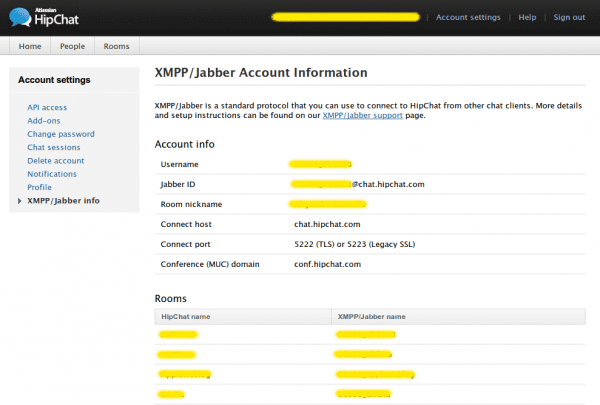
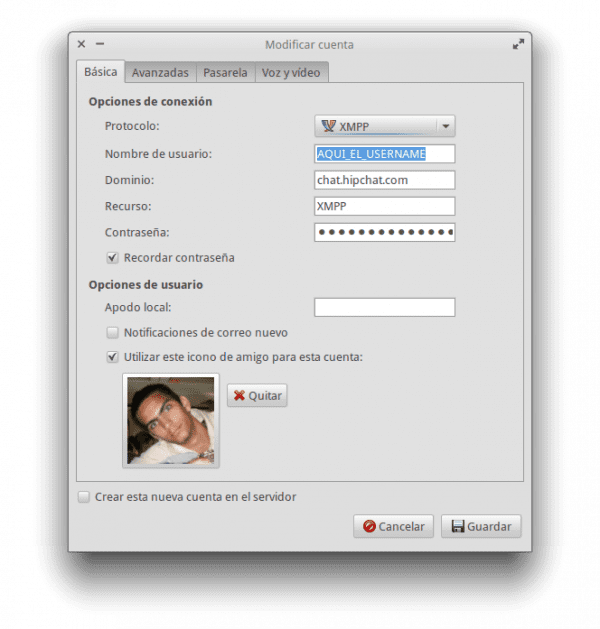
THIS application is telegram style? or what options are there alternatives that you can chat with:
a user + # cellular + android + without-plan- internet WITH a user + desktopdebian + internet + sincellular,
It is better to use the XMPP chat system creating local networks and not just depend on a central server.
The day I find an IM client that works with XMPP that can be used in LAN, I post it on the blog and recommend it for those who do not depend on the data plan of their smartphone.
#I said.
It looks interesting, but I'll stick with Telegram (I've already taken a liking to that instant messaging client).
Very interesting, I will definitely have to try it, pending.