Well right now I'm not using Debianbut thanks to Hadret, can now be used Marlin en Debian Testing as well he has published in his personal blog.
To install it, the following lines must be added to the sources.list:
deb http://hadret.rootnode.net/debian/ experimental main
deb-src http://hadret.rootnode.net/debian/ experimental main
Then we put in console:
wget -O - http://hadret.rootnode.net/debian/duckbill.key | apt-key add -
And later it should be enough with:
$ sudo aptitude update
$ sudo aptitude install marlin
Any problem please let me know in the comments. 😀
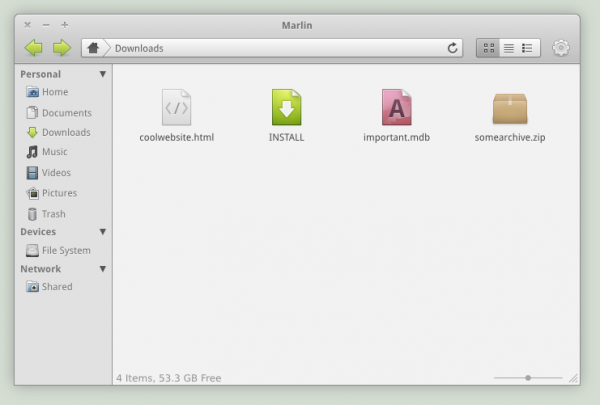
Marlin in terms of features, performance, is it closer to Nautilus or Thunar?
I have not had the pleasure of trying it, however, they say it has the tabs (and other options of Nautilus) and the lightness of Thunar .. But I already tell you, I have not tried it.
Since yesterday I returned to my beloved Debian testing + XFCE, I tried Archlinux but ... I really didn't feel comfortable, well I'm back and I'm going to install Marlin, I hope it works well and is a suitable replacement for Thunar.
Well I just installed it, in the first place the repository that worked is the experimental one, very simple and light and if it has the tabs, I will be testing it and as you suggest in the post, if problems arise I will comment them.
Thanks Oscar, I already updated the article 😀
After installing I had to comment on the repository since the Gimp update was also coming out for that same repository and I was not interested.
Oscar, then comment on your impressions.
Above all it would be interesting to know if it allows sharing folders. Since Thunar and samba don't get along.
When I installed Marlin, all the folders and contents that I had in Thunar came out, in the first one I opened folders and the same with their content were automatically taken by Thunar, including the thumbnails in the left column. Both flaps and new windows can be opened from the menu, it has the date and time of the last modification at the bottom, taking into account that it is in Experimental, I dare to predict much success.
I was undergoing the changes to gnome 3 because I was not convinced by Thunar, but now I may start using XFCE with marlin and its high resemblance to gnome 2.
does it have a built-in file browser?
It does not have an integrated search engine.
I am very happy with Thunar. As I have said many times, the only thing that I miss from Nautilus is the F3 function to split the window into two panels. However, by pure chance, this morning I discovered an application that I really liked for those cases where I need to work with files in two panels: Tux Commander. Elav, what do you think of this file manager?
One question, is it a lot of difference to work with tabs or do it with panels?
Hello Oscar. I prefer to use panels when organizing files. Generally, what I do is move them from one folder to another or look for something precise. I don't use tabs, but I just realized that Tux Commander, in addition to the double pane, also allows tabs!
@elav you have tested if the Marlin can be installed in xfce 4.8, in xubuntu 10.10?